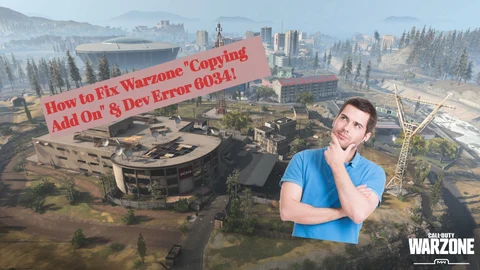The PlayStation "Copying Add On" bug, and the Xbox "Dev Error 6034" are both game-breaking problems in Warzone that need a resolution. Luckily for you, we're on the case.

When it comes to errors and bugs, Warzone is no stranger. Nor is any Call of Duty, for that matter. Whilst Warzone pales in comparison to the absolutely insanely broken Black Ops Cold War, there is still a lot to be desired. The PS4 Copying Add On bug, and the Xbox Dev Error 6034 problem both appeared after Season 2: Reloaded dropped, and since Raven Software is yet to fix it, it's time that we give it a go!
As of writing this, there is no official fix or patch from Raven Software or Infinity Ward, so this is just a rough fix that has worked for some people.
[ad_placement]
What is PS4 Copying Add On Bug in Warzone?
The PS4 Copying Add On bug happens in Warzone and MW when your PlayStation continuously copies the update, whenever you boot up the game. The blue screen pops up, whether it be on PS4 or PS5, and you have to wait once again for the many gigabytes to make their slow way across... well, doing whatever the hell they are doing. You get the blue screen. It takes ages. It happens all the time. Let's fix it!
How to Fix PS4 Copying Add-On Bug in Warzone
- Make sure everything is installed. If you have only part of the game installed, it won't work, so you need to install everything.
- Simply installing the two Campaign Packs fixes the issue for some people, but not everyone.
- If that does not work for you, then you need to install everything on the first tab.
- You don't need to install HD texture packs, just everything on the first tab.
- This method should work for both PS4 and PS5.

What is Xbox Dev Error 6034 in Warzone?
When you get Dev Error 6034, you cannot play certain maps in Modern Warfare, nor Warzone, without getting this error. When loading into the game, you get Dev Error 6034, and are unable to play the game. You are removed from the party, and booted back to the main menu. Game breaking stuff, that's for sure...
[embed id=17814]
How to Fix Xbox Dev Error 6034 Bug in Warzone
- Jump onto the main menu.
- Head on over to the section where you can install and uninstall packs.
- Make sure that you have "Multiplayer Pack" installed. It is the second one.
- Additionally, you need to install:
- Multiplayer and Spec Ops Compatibility Pack
- The final Multiplayer Pack
- Thus, the first, middle, and final multiplayer packs.
- You must also uninstall:
- Data Pack 1
- Data Pack 2
- These are the old data packs. The latest update brought new data packs, compressing things into smaller file sizes.
- The data packs that need to be installed are the new ones, and the error is occurring because if you have both the old and the new data packs installed, this becomes a problem for Warzone and MW.
Hopefully our tips could help you fix that stupid error.