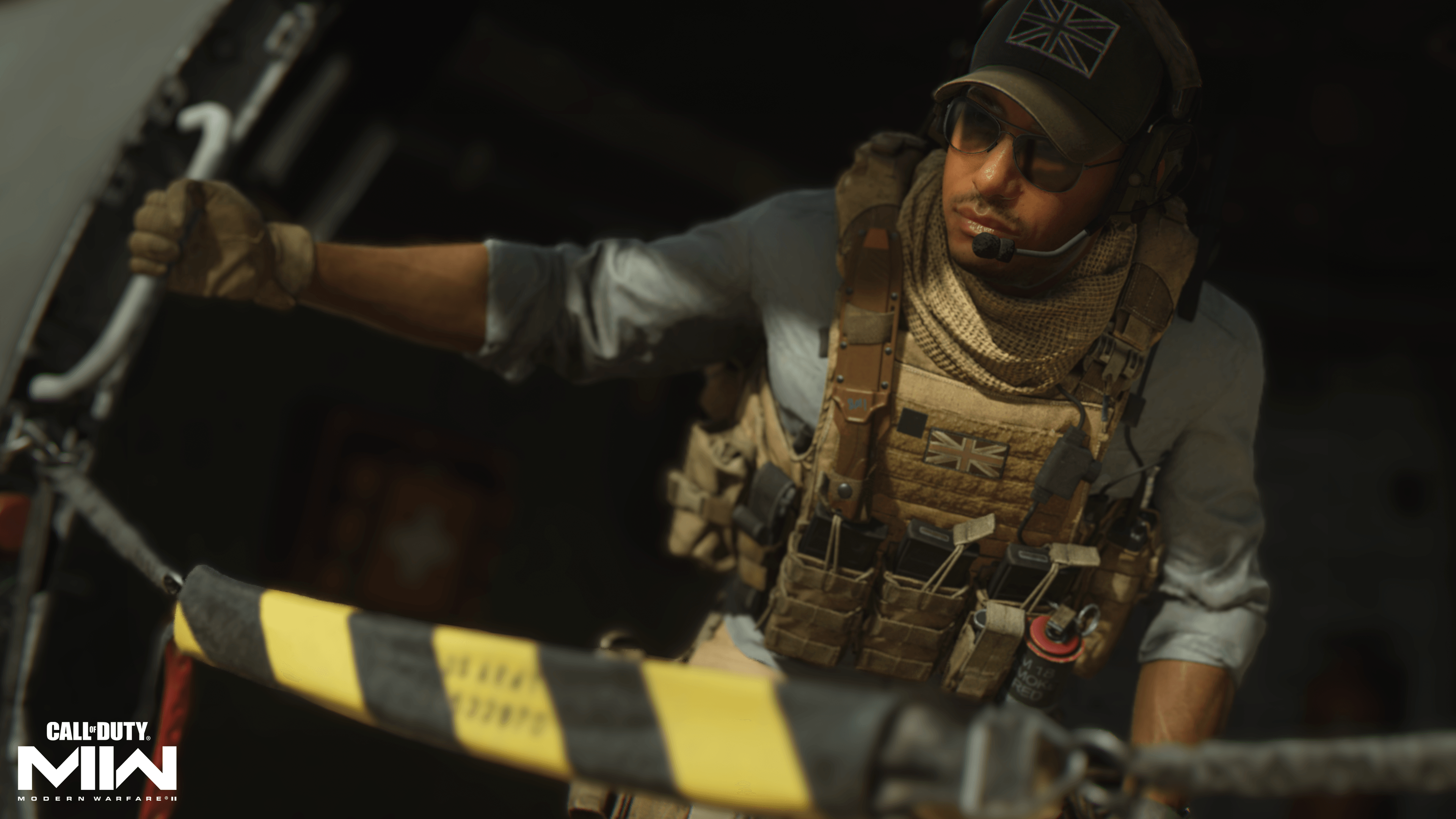A new error called "Error #x41" just popped up in Warzone 2.0 and is preventing parties from joining a match. Let's see what we can do to fix Error #x41.
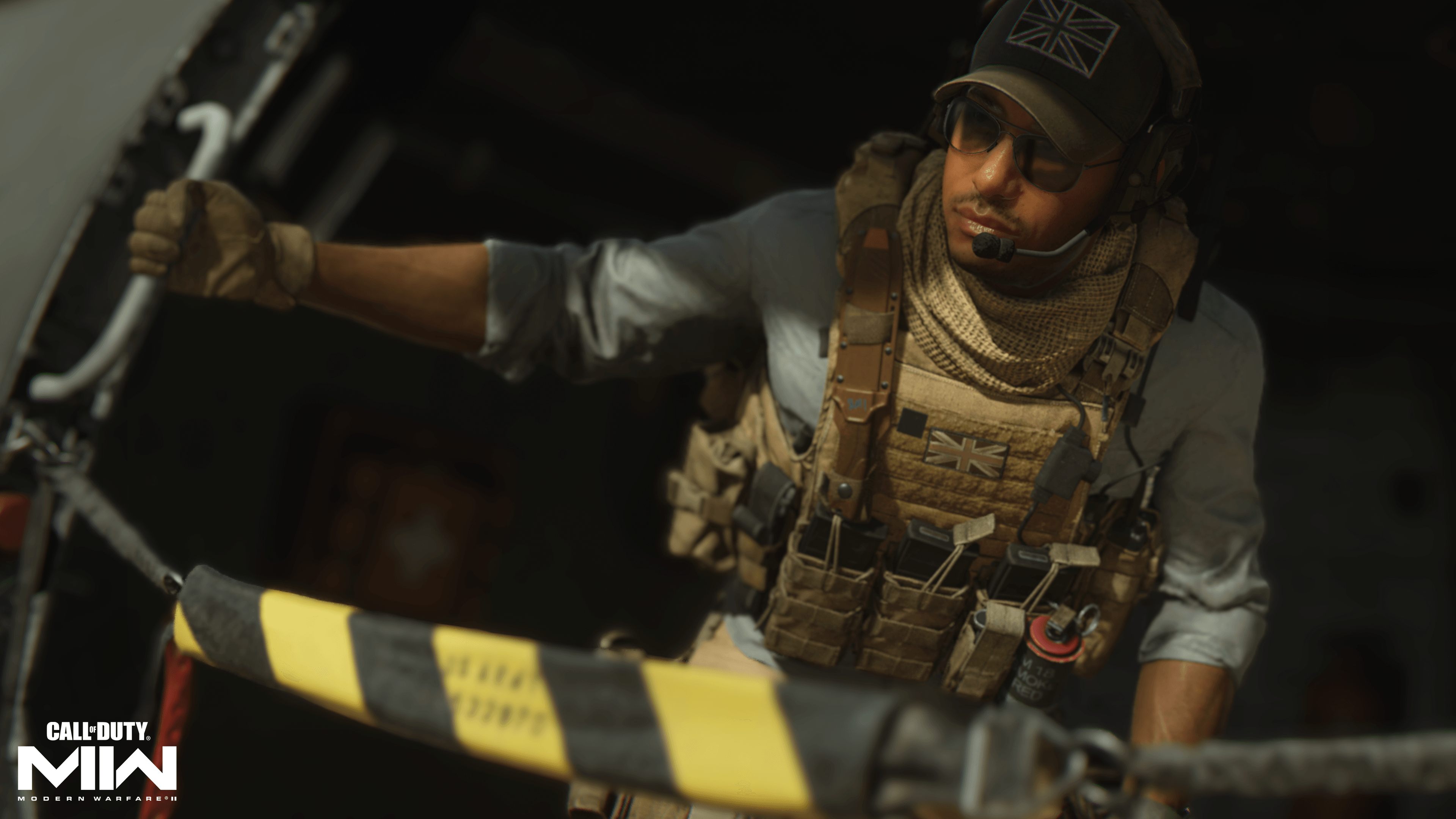
Warzone Season 2 brought a bunch of great new content, like the ISO Hemlock and Ashika Island, but it apparently also caused some issues. One of them seems to be a new error that prevents players in a party from joining a match. Obviously, that is pretty annoying, so we will take a look at how to fix error #x41 in Warzone 2.0.
Warzone 2.0: How To Fix Error #x41
The new error #x41 seems to only affect players in a full party. When in a full party and trying to join a match, the error pops up and prevents gamers from actually playing the game. We can't guarantee that any of the following tips are a 100% fix, but they did work for several players.
Change The Party Leader
Since the error is only appearing in full parties, it likely is linked to some player's account. Changing the party leader could therefore be a workaround if the account of the new party leader isn't affected by error #x41.
Restore Licenses
As with other errors in Warzone, restoring the license can solve your problem. To do this, just follow the steps below:
For PlayStation 4:
- Go to Settings > Account Management > Restore Licenses
- Select Restore
For PlayStation 5:
- Go to Settings > Users and Accounts > Other > Restore Licenses
- Select Restore
Verify Game Files
If you are on PC, try verifying your game files. Maybe there are just some corrupted files that need to be redownloaded. Follow these easy steps:
Steam:
- Go to your game library
- Right-click on Modern Warfare 2 and select Properties
- Click on Local Files and select Verify Integrity of Game Files
Battle.net:
- Open Battle.net and go to Modern Warfare 2
- Click the Gear next to the Play-Button
- Click Scan and repair and wait for the process to finish
Update Your Drivers
As always, a lot of problems on PC can be caused by outdated drivers. Check if your graphics driver is up-to-date.
- If you have an Nvidia graphics card, you can check on the official Nvidia site.
- If you have an AMD graphics card you can check on the official AMD site.
And that's it! We hope, that we could fix error #x41 for you, and you can continue grinding with your mates. If not, please contact the Activision Support or check if there are any issues with the Modern Warfare servers.
Have you heard of CoD 2023 yet?