Learn how you can log out of COD Mobile in 2023 and a few other things about the game.

Do you want to log out of COD: Mobile? Many players in the CODM community have wondered about this when they try to use an alternate account but can't find a log-out button on the main screen. Instead, they automatically log into their usual account.
There can be various reasons for using alternate accounts in COD: Mobile. Some players use them for Smurfing, while others use them when their main account gets banned or for other purposes.
To help you out, we've created this simple guide that explains how to log out of COD: Mobile and how to log in using a new account.
- You will never want to log out of Call of Duty: Modern Warfare 2 on Xbox
How To Log Out Of COD Mobile
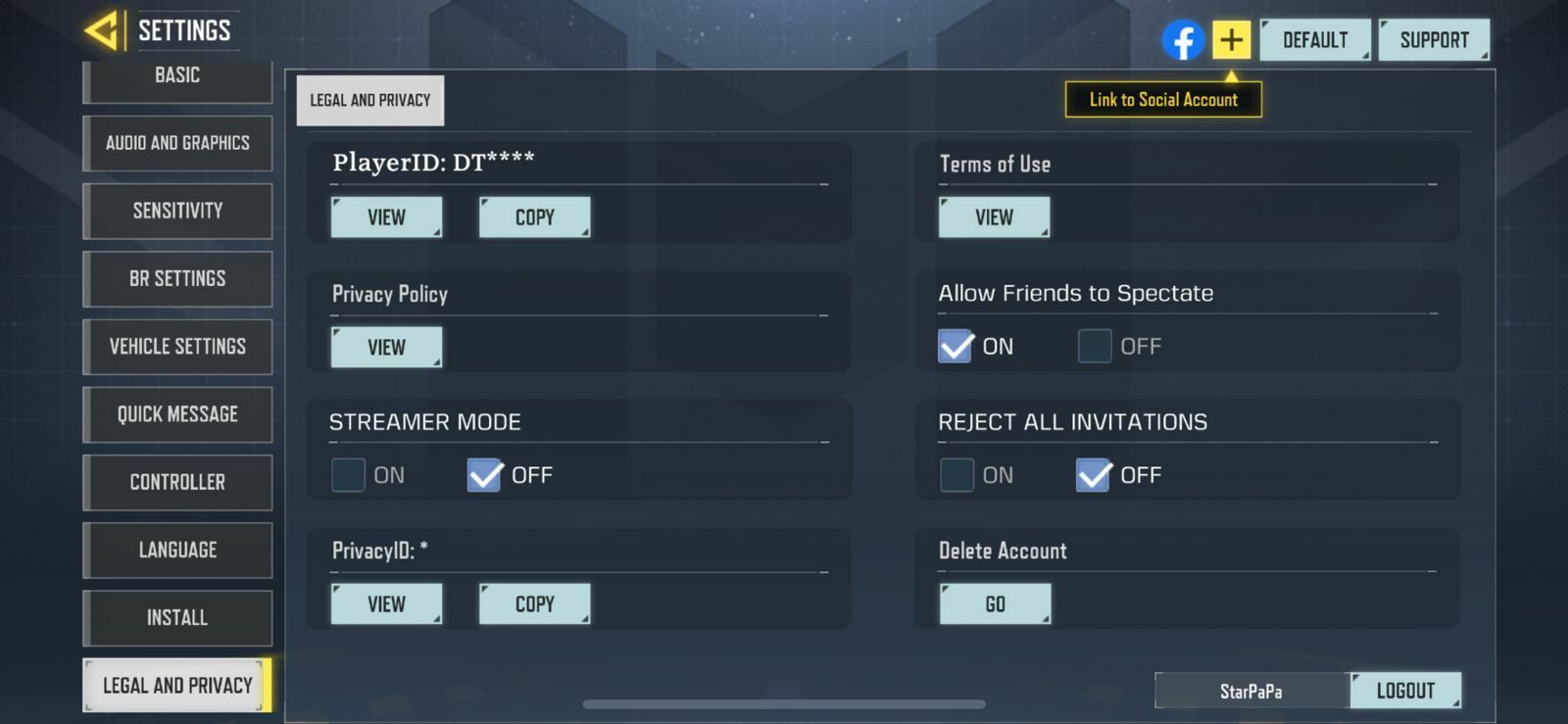
Follow these steps to log out of COD: Mobile:
- Open COD: Mobile
- Tap on the gear-like icon to open 'Settings' (located at the top of the main menu)
- Select the 'Legal and Privacy' tab
- Tap on the 'Logout' button to log out of the game
How To Log In Using A New Account In COD Mobile
Once you have successfully logged out of COD: Mobile using the above steps, you will be taken back to the login screen. From there, you can log in using a new account.
Additionally, when you start COD: Mobile, you have a few seconds to log in using a different method before the game automatically logs you into the previously logged-in account.
That concludes our guide on how to log out of COD: Mobile.
For more on COD Mobile, check out:






























