This guide provides an explanation of hipfire and outlines how to execute it during matches in COD: Mobile.

COD: Mobile presents players with a range of challenges, both seasonal and daily, that offer unique rewards upon completion. These challenges, found under the Events option, aid players in quickly leveling up their battle pass, unlocking weapons, equipment, emotes, and more.
One such challenge involves eliminating opponents using hipfire, which can be confusing for new players. To clear up any confusion, we have prepared this guide to explain what hipfire is in COD: Mobile.
- Enjoy more Call of Duty action, play Call of Duty: Modern Warfare 2 on Xbox
Understanding Hipfire in COD: Mobile

Hipfire is the default shooting mode in COD: Mobile. It refers to firing a weapon without aiming down the sight or using a scope attachment. In simpler terms, it involves shooting from the hip without aiming. Many players naturally utilize hipfire during close encounters in the game.
Although the technical term might confuse some players into thinking it is a special fire mode, hipfire is simply the default mode used when not using aim down sight (ADS).
Performing Hipfire in COD: Mobile
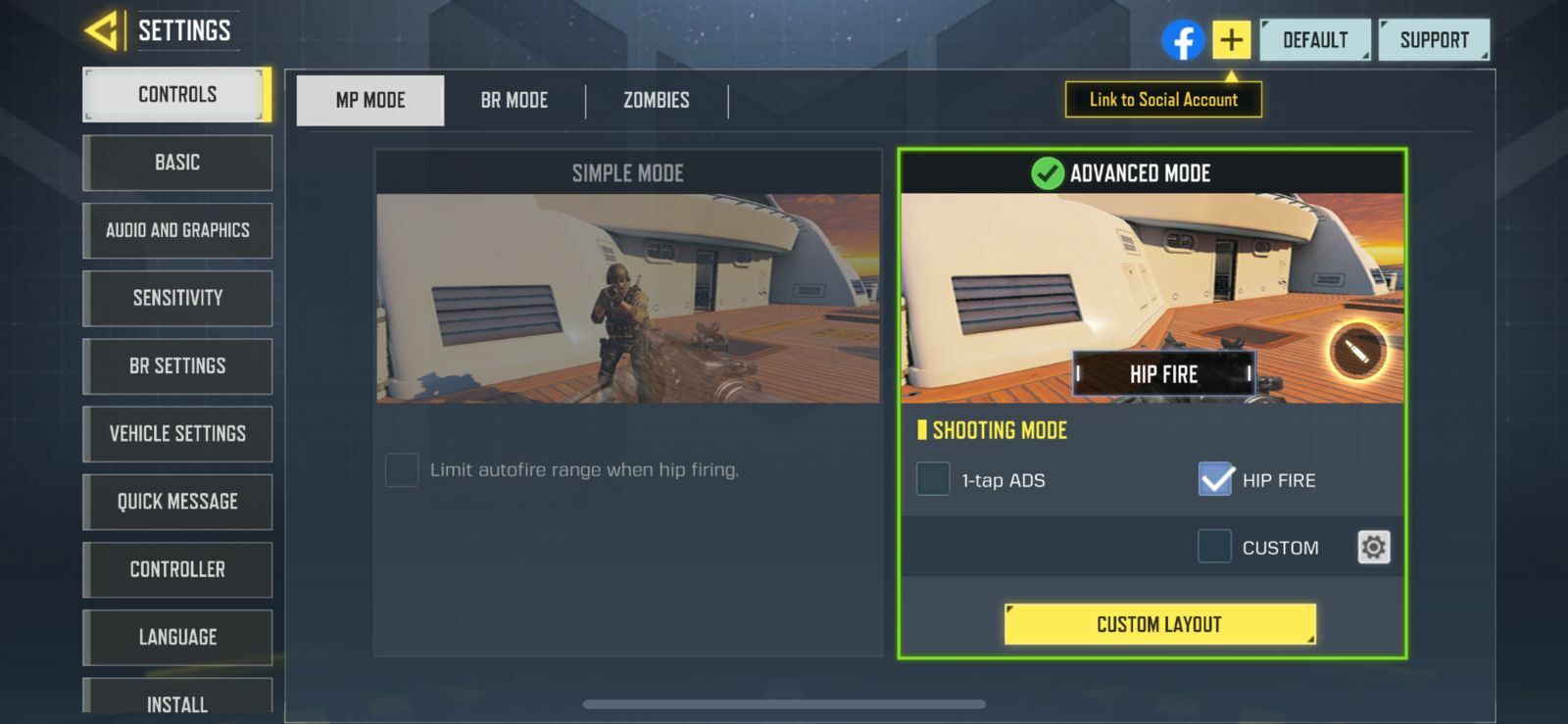
To perform hipfire in COD: Mobile, it is recommended to select Advanced Mode in the Controls settings accessed through the Settings menu. Once selected, you will find an on-screen fire button that can be tapped to engage in hipfire during matches.
That concludes our guide on hipfire in COD: Mobile, providing a detailed explanation and instructions on how to perform hipfire.
For more information on COD: Mobile, check out:






























