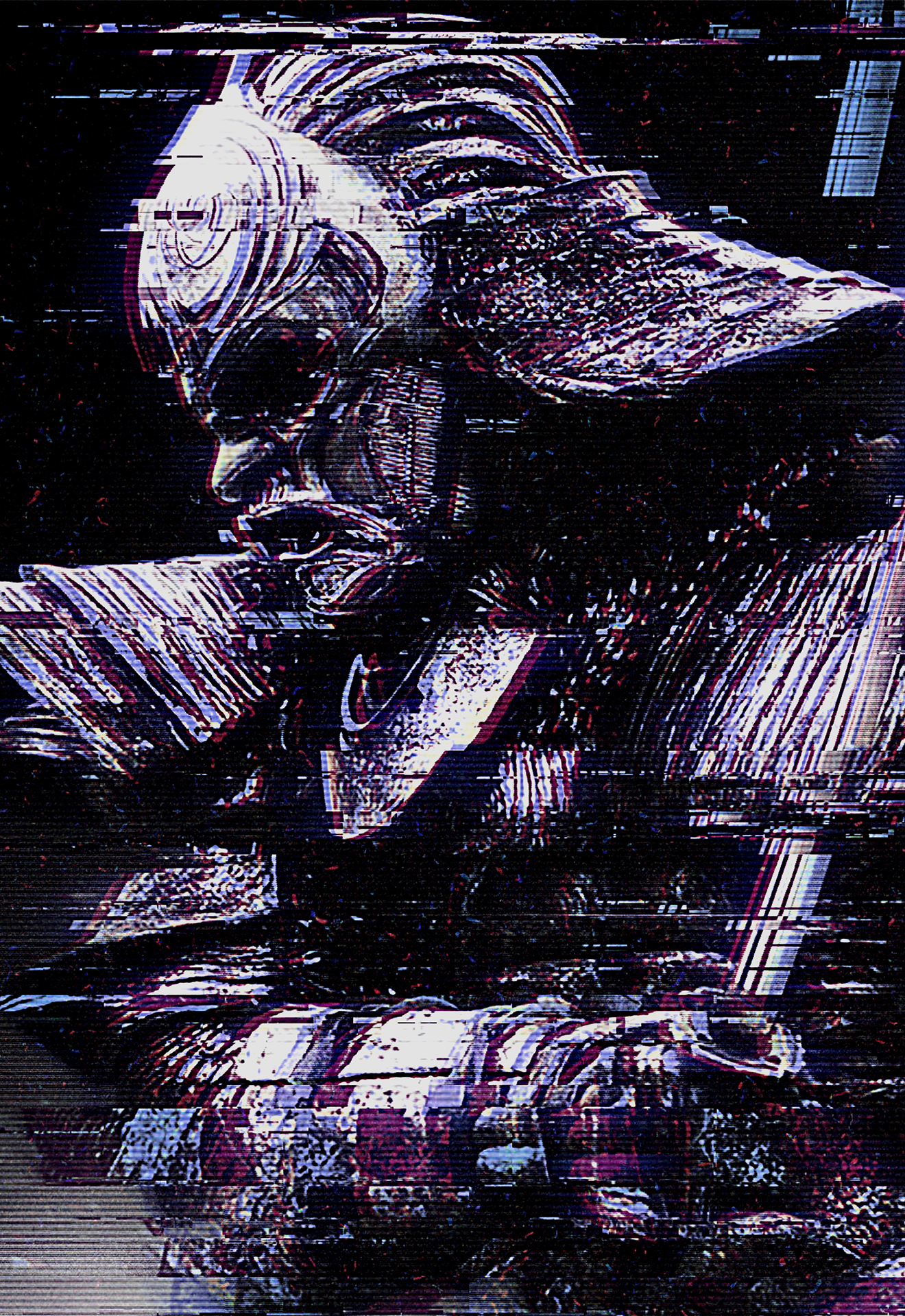You want to play Warzone comfortably and grind a bit of XP, but you keep getting the error message "Game Lobby Closed"? We explain the error and show you how to fix it.

" What, a new bug in Warzone? Doesn't exist! " Yes, I don't think anyone who's played Warzone has ever said that. The Call of Duty Battle Royale has been plagued by numerous errors, bugs, error codes, glitches and whatever else there is since its release. Each new season update fixes a few bugs, but brings some new ones with it, and even after more than 2 years there are still a few familiar ones that keep popping up.
Today we are talking about an error that has occurred several times, but has been causing more problems since the Vanguard and Warzone Season 4 update. What is the "Game Lobby Closed" error and how to fix it? Let's take a look.
What is the "Game Lobby Closed" error in Warzone?
The "Game Lobby Closed" error mostly appears when you just finished a match and want to start a new match. The screen suddenly freezes in the summary of the last match and shortly afterwards the error message "Game Lobby Closed" pops up. It wouldn't be all that bad if you could just find a new lobby and keep playing, but unfortunately the error often causes you to lose all XP from the previous match.
It's frustrating as hell, of course, especially when you've just had a really good match with a bunch of kills. So let's see what can be done about it.
How to fix the "Game Lobby Closed" error in Warzone
First of all, at the time of writing (June 30, 2022) there is unfortunately no official fix and the developers have not yet commented on the error. However, thanks to Reddit, there is at least one way to fix the "Game Lobby Closed" error, and as always, there are a few other general steps you can try that might help as well:
Removes any random or favorite settings
In Warzone you can set favorites or set them to "random" for calling cards, emblems, clocks, vehicles and operators. Apparently this setting can lead to the "Game Lobby Closed" error. We have no idea why this particular setting can cause an error message, but apparently it helped some players to fix the "Game Lobby Closed" error.
Updated Warzone
Ensures Warzone is up to date. Whether on Xbox PlayStation or PC, you have the option to check for updates on any device. Just go to the game and open the options, there should be a "check for updates" button.
Scan and fix
If you're playing on PC, you can use the Battle.net Launcher to scan and repair the game. Simply select Warzone, click the gear next to the "Play" button and select "Scan and Repair". The process may take a while as Warzone eats up an incredible amount of memory, but should there be any corrupted files, this will fix the issue.
That's about all there is to say about the "Game Lobby Closed" error in Warzone at the moment. If none of the above suggested solutions help, we recommend contacting Activision Support . We hope our tips have been of some help to you and we have put together our updated weapon meta for you here.