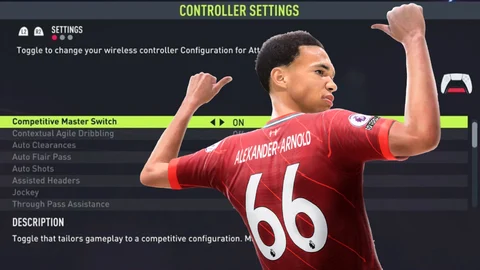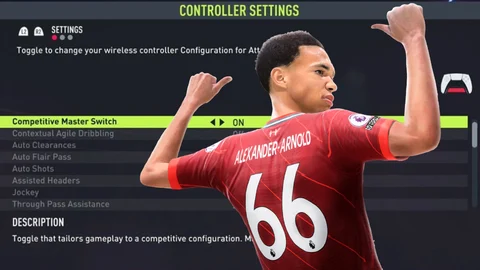
In FIFA 22, there are some new game settings and therefore new options to adapt the controller settings perfectly to your wishes. We'll show you what's behind the new competition settings and what are the best settings in FIFA 22.
EA wants to listen to us players and "prevent potentially frustrating gameplay situations". That's what the developer writes for FIFA 22. Well, that sounds good, but what's behind it?
We continue to have feedback sessions with Pro Players, members of the community, and hardcore FIFA players, about how to increase fairness in certain situations. Some common topics always came up; players wanted to have more control, have a higher skill ceiling, and experience more consistency in certain actions.
The bottom line is that in FIFA, often enough, something different happens than we players actually intended. Everyone knows the pain of passing into the legs of the opponent when you clearly weren't aiming there.That's just frustrating, maybe the worst thing about FIFA. That feeling after a defeat: The other person wasn't better than me - but that one bullshit move is to blame for me losing.In FIFA 22, the publisher will give us advanced settings for the competitive modes. The nice thing is: we can also apply the new setups, the competitive settings, in offline modes, to then be perfectly prepared for FUT, Pro Clubs or online seasons.
FIFA 22: Best Settings - What is the Competitive Master Switch?
In order to be perfectly prepared for the online matches, we recommend you to activate the Competitive Master Switch in the FIFA 22 settings. This way, you have the settings that are valid online anyway. The following is then enabled or disabled:
- Contextual Agile Dribbling: Off
- Auto Clearances: Off
- Auto Flair Pass: Off
- Auto Shots: Off
- Assisted Headers: Off
- Jockey: Manual
- Through Pass Assistance: Semi
Essentially, you'll have your game set up the way pros have been doing it for years anyway. They are not really suitable for beginners, as you can rely on much less help from the A.I.But as I said, in any competitive online mode, these settings are mandatory anyway. In FUT Rivals, FUT Champions, Online Seasons, Co-op Seasons and Pro Clubs, you'll definitely play this way. It's only in online friendly matches that you can deactivate the competitive champion change.
Getting Better Online - Which Settings Will Help in FIFA 22?
Besides standard phrases like "play a lot, train hard, stay on the ball" we recommend this: Always play FIFA 22 with activated competition settings. No matter if you play in career mode or in friendlies.Practice with this setup even if you play against the A.I.. This way, you always have online settings and get used to the fact that you don't automatically clear, or your defender doesn't push the attacker away on his own.EA's gameplay producer for FIFA, Sam Rivera notes about the setups:
We want there to be more consistent courses of action that you can learn so you can master things. That way, we also want to get more fairness.
So if you always play with Through Pass Assistance on Semi, you'll learn to time them perfectly. At least in theory.However, we still have our doubts as to whether these settings will really make the game fairer overall - or whether they will solve the mispassing problem already described. We won't know more about that until after release.You're looking for the best FIFA content? Then stay with EarlyGame and kick it like Messi.

Original article by Lukas Scherbaum