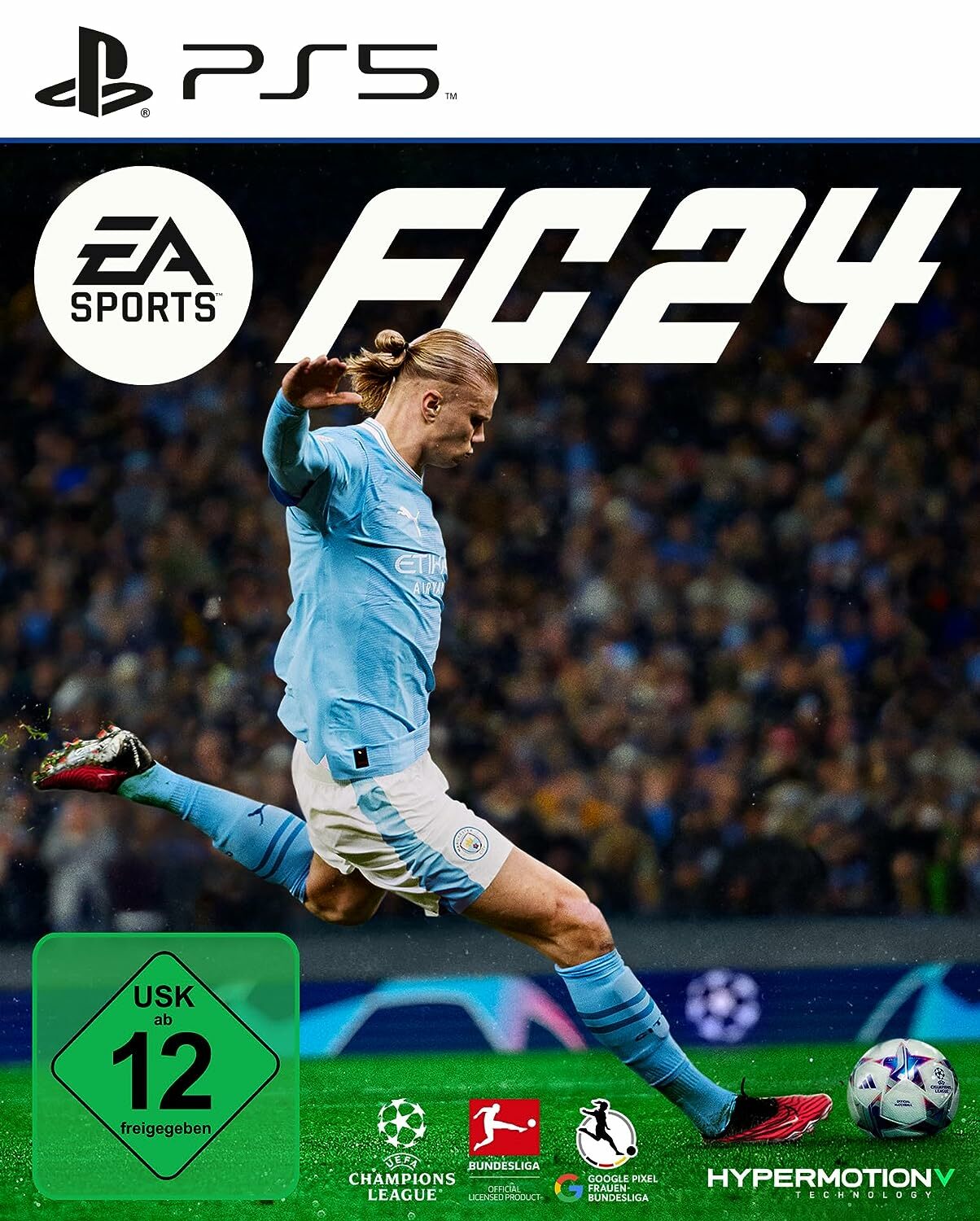"EA Sports FC was also released for the PC. Here are the best PC settings for EA FC 24."

EA Sports FC has been released. However, the FIFA successor came with some PC problems, so a first update was released immediately. In this article, we show all PC players the best settings for EA FC 24.
After all, you should have a pleasant gaming experience, so pay attention to the settings we present.
- All Promotions, Events & Special Cards: The EarlyGame EA FC 24 FUT Calendar
The Best PC Settings for EA Sports FC 24
There is often the phenomenon that gameplay on the computer is not as smooth, even if you have observed the minimum system requirements. You can ensure that you no longer have lag with a few simple settings, starting from your operating system. For all other lags or bugs, EA Sports is responsible – and unfortunately, there are no tips for that.
PC Settings in EA FC 24
Through the NVIDIA Control Panel, you can manage 3D settings, then you have to click on Program Settings EA FC 24. If it is not displayed automatically, you can easily find the .exe manually.
You should use the following settings for EA FC 24:
| DESCRIPTION | SETTING |
| Maximum Frame Rate | 999 |
| Power Management Mode | Prefer Maximum Performance |
| Vertical Sync | ON |
You should use the following settings in the game:
| DESCRIPTION | SETTING |
| Resolution | 1920x1080 Full Screen |
| Refresh Rate | 144Hz |
| FPS | No Limit on FPS |
| V-Sync | OFF |
| Dynamic Resolution | OFF |
| Cutscene Quality | Full Frame Rate |
| Strand Based Hair | ON |
| Rendering Quality | Ultra |
| Grass Quality | Ultra |
| Crowd Quality | Ultra |
Don't forget to press START/OPTIONS to apply the settings! And there's the same bug as in FIFA 23 again: The settings are unfortunately reset many times when the game starts. This is not because of you or your PC, but because of EA Sports...
We found these settings on Reddit, and the user also writes that his game now runs at 144fps without FPS drops or slowdowns. The game runs even better than FIFA 23 for him (3080Ti/i9 12900k). If you're not getting 144fps, experiment with the rendering and grass quality settings until you achieve the full FPS count.
These are the best PC settings for EA FC 24 for smooth gameplay with high resolution.