
FIFA 21 isn’t so much different from FIFA 20 when it comes to in-game features. Everything is virtually the same except for some additional tricks and new icons. However, there is one new feature added in FUT mode that is somewhat innovative –the new concept of your home stadium. Let's have a look.
In the game, you can now customize your home stadium and make it look exactly the way you want. On top of that, it won’t cost you any coins because you can unlock all of the available stadium features by completing objectives. So next time, check and see what you need to do to unlock stadium customizations and get the most out of it.
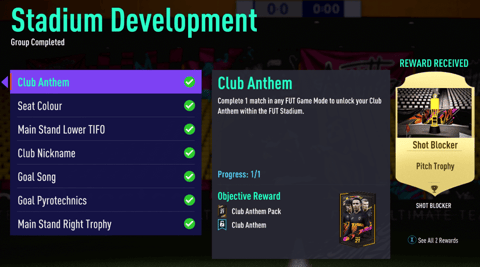
Match Day
The Match Day section contains the typical stuff you had in previous FIFAs, like badge, ball, home/away hit, and player celebration. There are a few sound additions that you can customize, such as goal song and club nickname. Your goal song will be played after you score a goal, while your club nickname is what the commentator will call you during the game. Options here include International, United, Lions, Tigers, and many more.
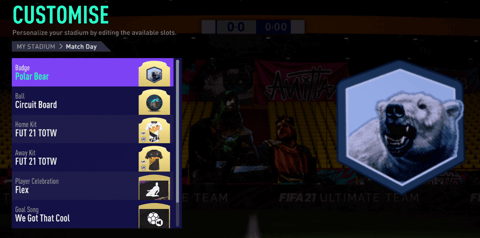
Crowds
In the Crowds section, you can select the main stadium theme which can be either custom or based on a real-life team, which will show their logos on your stadium. This option also allows you to choose national badges. Crowd Chants let you customize the atmosphere of stadium by adding chants heard at some of the most popular football arenas. In addition, you can also select your club anthem and different TIFOs to be shown in different spots on the grandstand.
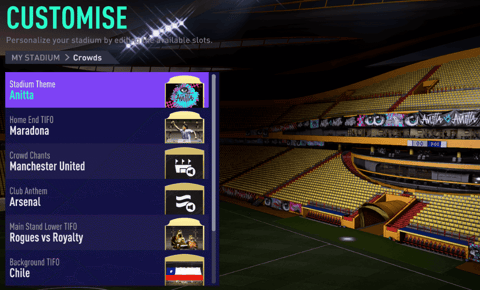
Sidelines
This section is reserved for your trophies. Here you control which to display and where. You can choose from the multiple trophies you have won during the season and show them on different sides of the pitch.
Structure
We saved the best for last which is Structure section. This is the most innovative feature where you can completely change the looks of your stadium. Choose from three different tiers of default stadiums. Of course, the smallest one will have the least amount of customization. The highest tier stadium you can choose is FUT Champions Stadium which is the biggest stadium in the game and the most customizable one. If you don’t like default stadiums you can go and buy yourself a real one like in previous versions of FIFA. In other words, you can still use Santiago Bernabeu or Old Trafford as your main stadium. Moreover, those stadiums can be customized too.
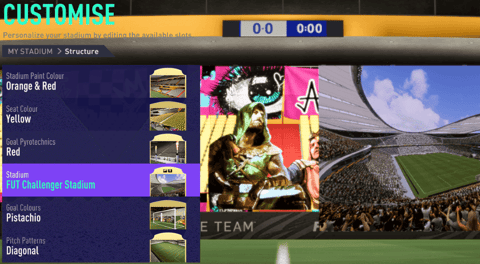
When it comes to customization, there are changeable stadium paint and seat colors that can do a complete makeover of your grandstand. The pitch is also customizable, and you can even set the pitch pattern and line colors. Why not go for blue or red for the line colors? They don't have to be white like they used to be.
The goal line is also customizable, and you can change its color and the color of the goal net. Another interesting addition is goal pyrotechnics which isn’t that popular in Europe, but they are used a lot in the MLS. Choose from flame or confetti cannons, sparklers, and fireworks in different colors which will activate every time you score a goal.
Stay with EarlyGame for more news from Esports and gaming industry. Also, don’t forget to check our YouTube channel and ring that bell button to always get instant notifications.






























