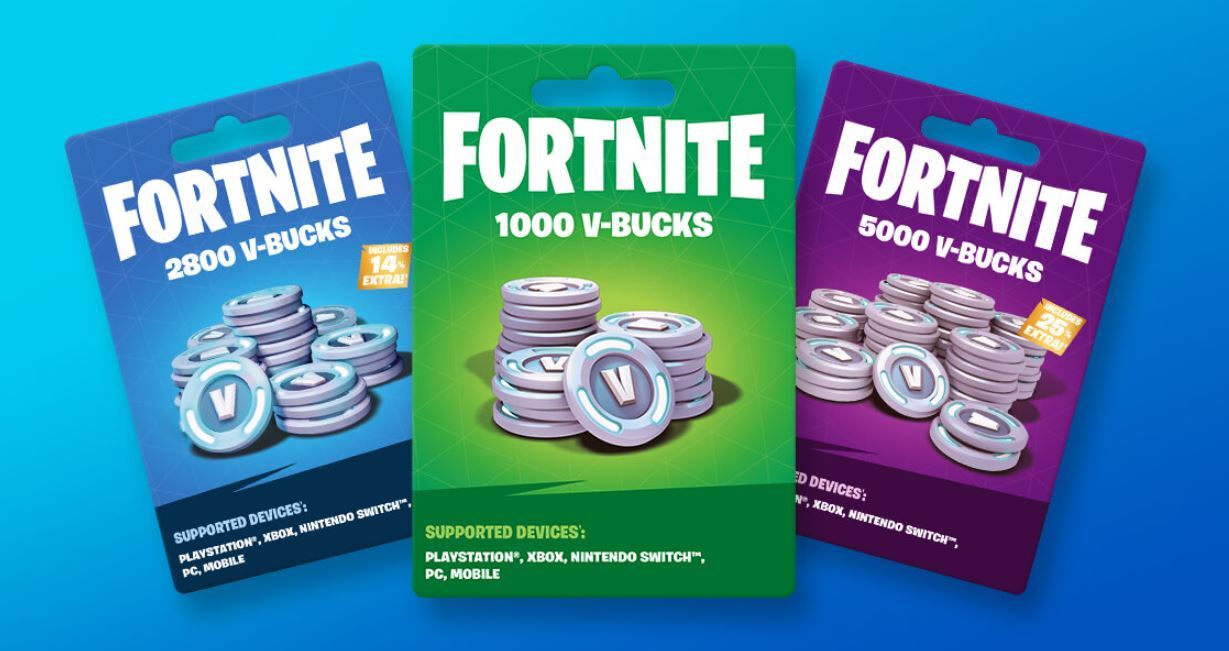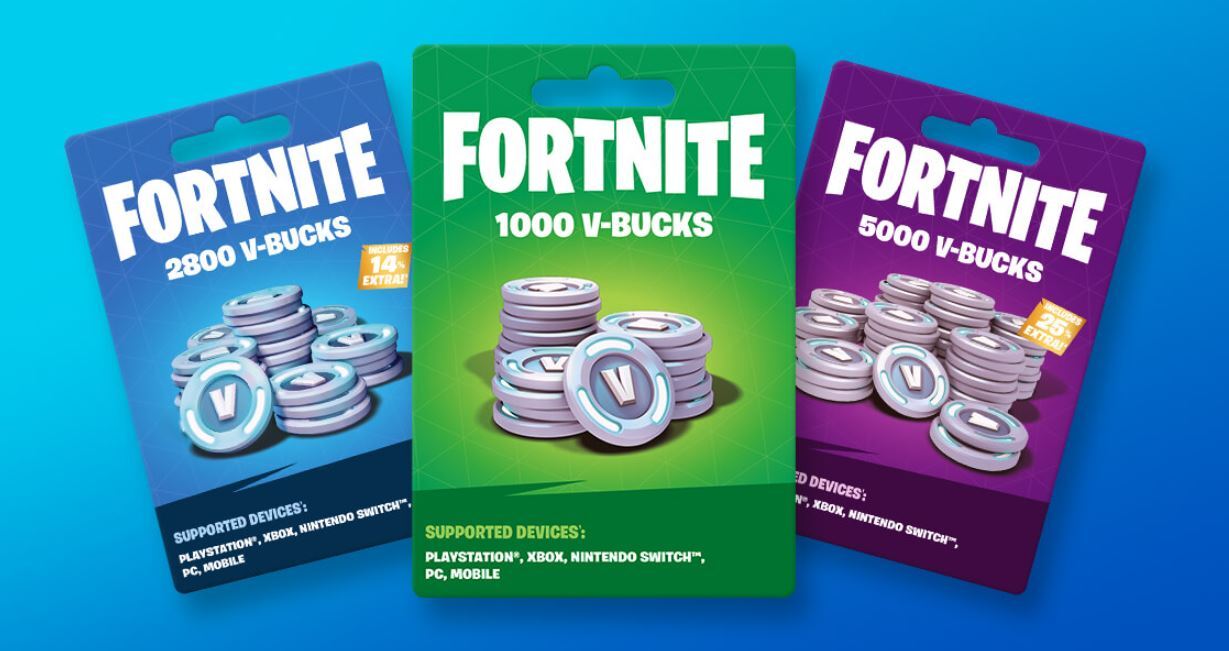
Epic Games has confirmed that Fortnite V-Bucks cards will soon be available at retail stores in Europe. Find out where exactly you can buy the cards and how to redeem them.
As we know, Fortnite Battle Royale is still a free-to-play game. Epic Games generates revenue with Fortnite by offering cosmetics such as skins and emotes for sale.
These can be purchased with the in-game currency V-Bucks. While you've always been able to top up your V-Bucks online, Fortnite players in the US have had the option to buy V-Bucks cards in retail stores for a while now. And that will now soon be possible in Europe as well.
- READ MORE: Fortnite v16.20 Patch Notes
Where can I buy V-Bucks cards?
Over the next few weeks, selected retailers in the United Kingdom (Game), France (Micromania),and Germany (GameStop, Esso, Deutsche Post, Eni/Agip, and Jet) will begin selling V-Bucks cards in their stores. The cards will also soon be available at other retailers in these countries. V-Bucks cards can be used anywhere Fortnite can be played.

How do I redeem a V-Bucks card?
After purchasing a V-Bucks card, you can credit your V-Bucks to www.fortnite.com/vbuckscard of any platform. To redeem a V-Bucks card code, you'll first need an Epic Games account, of course. If you are playing Fortnite on a console, you will need to follow the instructions on your respective device after redeeming your card.
Redeem V-Bucks Code on PC and Mobile:
- Click on the www.fortnite.com/vbuckscard page.
- Scratch the code on the back of your V-Bucks card.
- Enter your V-Bucks card code on the page.
- Select the device you are playing Fortnite on.
- Now your V-Bucks should be added.

Redeem V-Bucks Code on Console:
- Follow the same steps as 1-4 above.
- When you redeem V-Bucks cards on the console, you will receive a 25-character code after clicking Confirm, which you will then need to enter on the third-party website of the respective console.
- The V-Bucks redemption website will redirect you to your third-party account to sign in. Note: You must sign in to an account that is linked to your Epic account.
- Enter the code and the V-Bucks will land in your account.
Now the buying fiesta can begin.
READ MORE:

If you liked that, register for free at MyEarlyGame to customize everything to your interests and enter exclusive giveaways.
Original article by EarlyGame's Alisa Eiber.