
New to FIFA Ultimate Team? Then you’re in the right place. Throughout this series, FUT for Beginners, we’ll explain every part of Ultimate Team and give you a helping hand during your first steps in this enthralling game mode. This week, we’re looking at the various game modes on FUT.
It’s game time…Ultimate Team is all about building the best possible side… but there’s no point putting together an amazing team without playing some matches.In FUT 20, there are five main playing modes for gamers to enjoy, which include a variety of offline and online methods, they are: Squad Battles, Rivals, FUT Champions, Draft and Friendlies.Squad BattlesWe’ll start with the main offline method of playing FUT: Squad Battles. This mode sees gamers do battle against other Ultimate Team squads from players all over the world.Each week on Squad Battles, gamers can play up to 40 CPU matches against other teams. There is also a Featured Squad Battle, which contains a fantasy XI selected by a professional footballer or celebrity, and from Wednesday onwards you can also play against the FUT Team of the Week (TOTW) from the previous weekend. So in total, gamers can participate in up to 42 Squad Battles matches throughout the week.
Test @MatyRyan at your own discretion. His Featured Squad Battle is available in #FUT20, for a limited a time #playtogether pic.twitter.com/mjpTS7r1Th
— EA SPORTS FIFA (@EASPORTSFIFA) May 18, 2020
At the start of a new round of Squad Battles, gamers will be presented with four squads to play against - normally these teams tend to get progressively more difficult, although you can play against them in any order. If for whatever reason you don’t fancy playing against any of the four teams on offer, you can refresh the sides, although this will mean forfeiting the chance to face any of the unplayed squads and reduce the maximum number of games from 42.
Before playing each match, you’ll have the option of selecting which CPU difficulty you’d like to play against. After each game you’ll earn points depending on your success in the previous match - that can factor in everything from the result, to possession and tackling statistics. The higher difficulty you play on, the more points you’ll receive, however, make sure you win the majority of games as there aren’t many points on offer for losing. Coins are also given out after each match - again, these are determined by the result and performance.
As you earn more points you’ll begin to climb up Squad Battles leaderboard, which is tiered in bronze, silver, gold and elite levels, with three individual grades in each of the respective tiers - e.g Gold 1, Gold 2 and Gold 3. Above elite, there are separate rankings for the top 100 players, but this is pretty unattainable for most gamers.
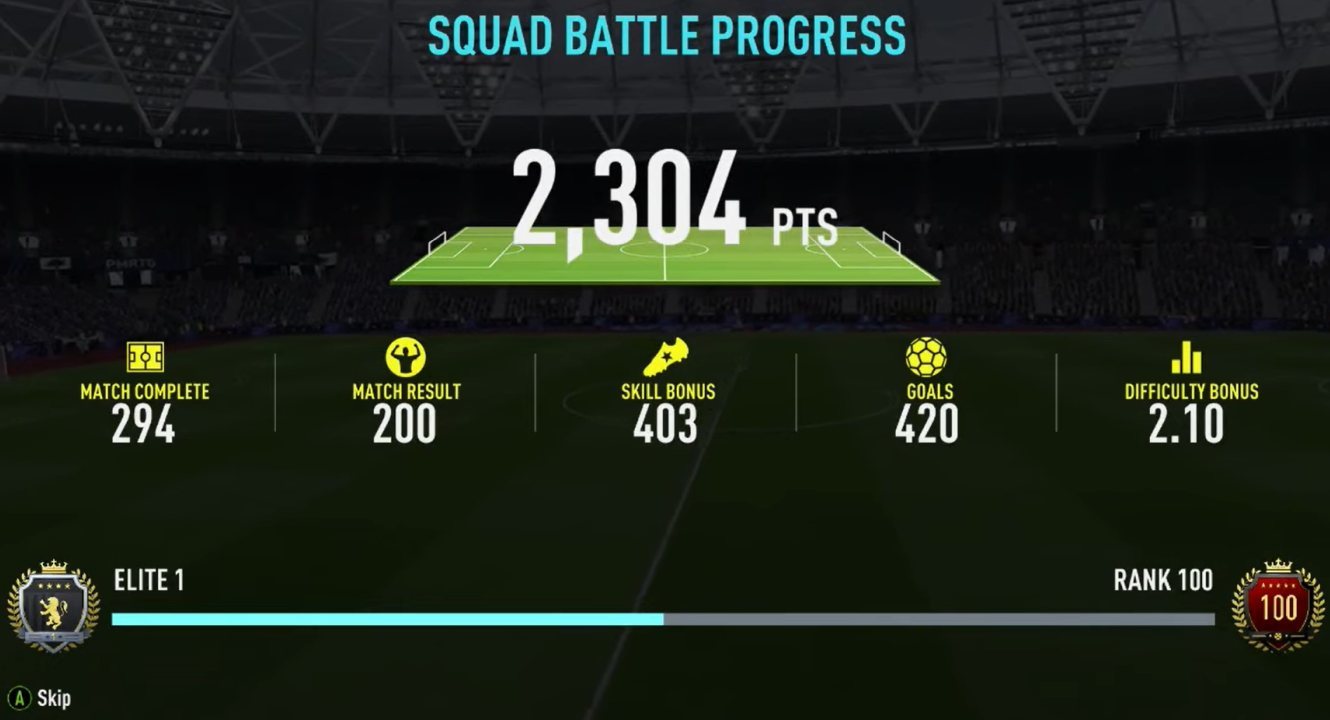
Squad Battles lasts over the course of a week, beginning on Monday and ending on Sunday. Whatever ranking gamers end with on Sunday night is their final ranking for the week, and will determine what rewards are received. Obviously, the rewards on offer increase with each ranking, so the more matches you win the better rewards you’ll receive on a Monday. This almost always comes in the form of packs and coins.
EARLYGAME TIP: Squad Battles tend to be less popular than Rivals in FUT, but it’s still worth playing a few matches every week. Even winning two or three Squad Battles games can result in picking up some extra coins and a few packs.
Rivals
This is the main online game mode in FUT, and like Squad Battles, gamers play against other squads from every corner of the globe.
When you play Rivals for the first time on FIFA, you’ll have to participate in five qualification matches before being allocated a division, which ranges from one to ten. Obviously, the lower the league the higher the skill quality.
READ MORE: Top 10 highest-rated players in FIFA 20
Rivals is unique in FUT as it is the only game mode where you can be relegated and promoted. Gamers are allocated a skill rating from the first five qualification games. If you win a game on Rivals, this rating will go up and after winning enough games you could gain promotion to a higher division. On the other, hand losing games means your rating will drop and you could face relegation to a lower division with enough defeats.What makes Rivals both great and infuriating is the added reward and punishment in this game mode, depending on results.There are also weekly rewards in Rivals, which are rolled out on a Thursday, the same day the new week of Rivals begins. The rewards in this differ to Squad Battles as there are only five ranks for each division, with each one offering better rewards than the last.As with Squad Battles, you’ll be rewarded for winning matches and you’ll receive a weekly score, which will determine what rank you finish in at the end of the week, and subsequently what rewards you’ll receive.EARLYGAME TIP: Often in Rivals, it only takes four or five wins during a week to finish in the third rank and gain some pretty appealing rewards.One other factor to consider in Rivals is FUT Champions Points. These will be rewarded after every Rivals match, and once you earn 2,000 you’ll be able to redeem those points to participate in the Weekend League.
FUT ChampionsAlso known as the Weekend League, FUT Champions is probably the most difficult game mode in Ultimate Team.FUT Champions begins on Friday and runs until Sunday. In this mode, which can only be played online, gamers face off against other gamers from around the globe and a maximum of 30 matches can be played in one weekend.READ MORE: FIFA Ultimate Team Beginner's Guide, Part 2Like Squad Battles, FUT Champions rewards are tiered by elite, gold, silver and bronze rankings. To move up the various rankings in the Weekend League, gamers have to win matches (e.g one or two wins will guarantee bronze 3, and two or three wins could confirm a gamer a spot in bronze 2. These will be determined by what division in Rivals you compete at).Each division offers rewards such as coins packs, special FUT cards (normally an altered version of a current TOTW card) and FUT Champions Points.If you can win 11-13 matches in a weekend, that will guarantee 2,000 FUT Champions Points and automatic qualification to the next Weekend League, although you can redeem that pass at a later point if you wish.EARLYGAME TIP: Earning 2,000 FUT Champions Points can take a long time, so when you get to the Weekend League try and play as many games as possible. Getting 11-13 wins from 30 games should be an achievable target for most gamers, and the reward of atomically qualifying for a subsequent FUT Champions can save a lot of time in Rivals.
FUT Champions rewards are given out on a Thursday, the same day as Rivals rewards, meaning it can often be a very fruitful day for gamers in FUT.FriendliesThis game mode is designed to be much more relaxed and fun than the high-stakes Squad Battles or Rivals, however, there are no weekly rewards for playing Friendlies. In fact, apart from completing the odd Objective, the only reward gamers can earn from Friendlies is coins at the end of the game, and even they’re substantially lower than other game modes.
In Friendlies, there are three different ways of playing:
- Couch play- Offline play against CPU, or with other gamers using the same console.
- Play a friend- Online play against a friend.
- Play online- Online play against a random opponent.
Garrincha doing what ICONS do #GOTWSubmit yours for a chance to be in #GOTW #FIFA20 #playtogetherhttps://t.co/6HRksRhCst pic.twitter.com/cTepiRg7Xe
— EA SPORTS FIFA (@EASPORTSFIFA) May 31, 2020
In the three different methods, gamers can enjoy a variety of different matches:
- Classic Match- As the name suggests, a normal 11v11 Fifa game.
- King of the Hill- Before scoring gamers must retain possession in a square that temporarily appears on the pitch, before moving. The longer you spend in the square, the more your team’s goals will be worth, up to a maximum of three. This power bar will continue to decrease until you have possession again in the square.
- Mystery Ball- Will boost a certain skill for all players of the team who have possession (e.g. shooting, passing, speed etc.). The boost will change once the ball goes out of play. Goals can be worth one, two or three, depending on the boost.
- Swaps- Before the game, three players from each side are swapped with three players from an opponent’s team. Scoring with a swapped player is worth two goals and there are no substitutes in this game mode.
- Max Chemistry- Regardless of what players are selected, your side will have a chemistry rating of 100.
- Headers and Volleys- Goals only count if scored via a header, volley, free-kick or penalty.
- Survival- Once you score a goal, a player is randomly removed from your side, apart from the goalkeeper. A maximum of four players can be ejected.
- Long Range- Goals inside the box are worth one, but from outside the area they are worth two.
- No Rules- As the name suggests, there are no rules in this game mode. No fouls, offsides or penalties.
EARLYGAME TIP: Friendlies can be good fun with a group of friends, but with the lack of rewards and limited coins it’s difficult to build a solid side playing this game mode.
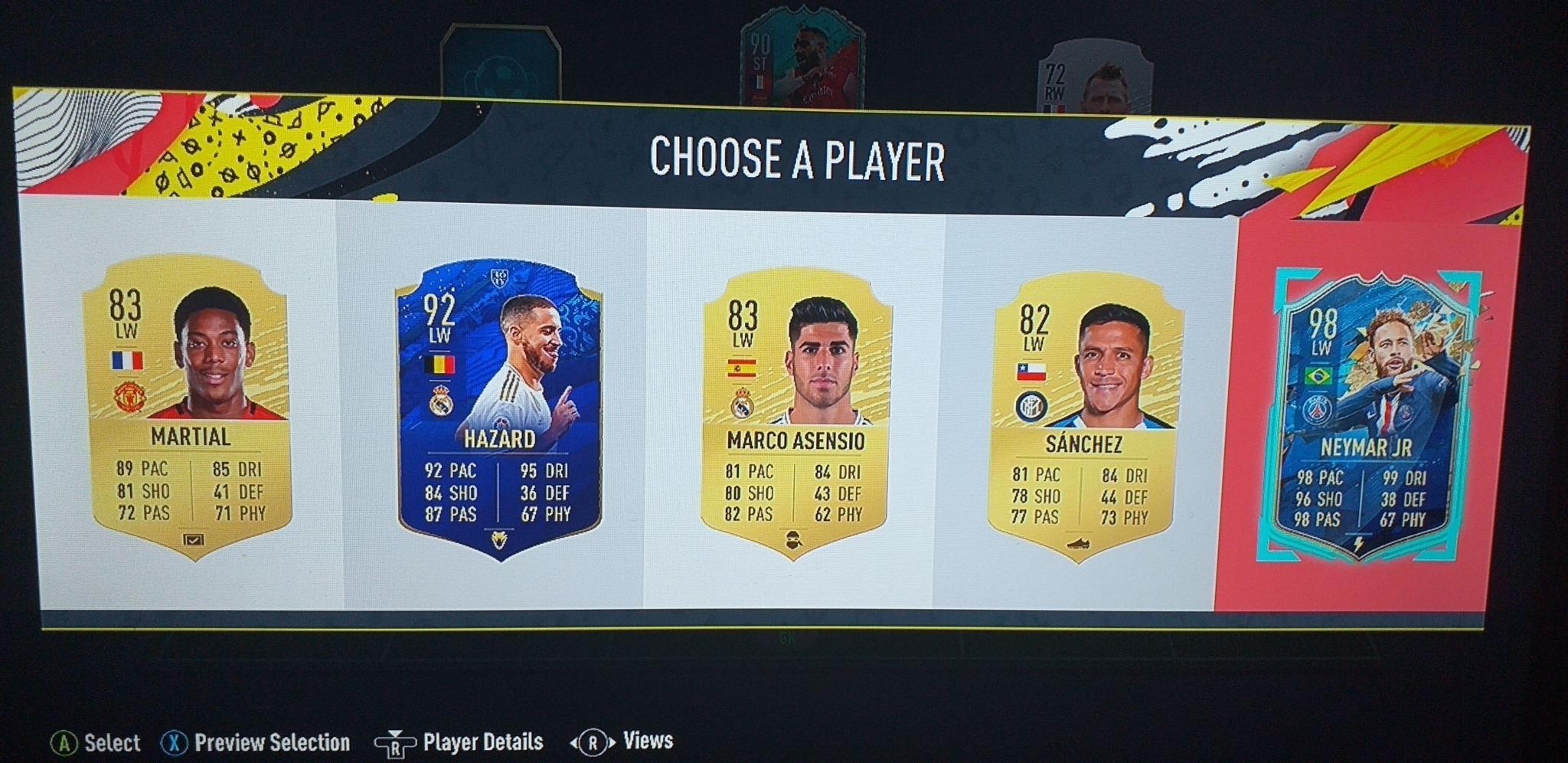
DraftAgain, this mode can be played either online or offline, and gamers get the chance to temporarily pick a whole new team. To enter a Draft, gamers will have to either redeem a Draft token, or spend 15,000 coins. At the start of a Draft, you’ll have to pick a formation, and then a captain from five suggested player cards. From there, you’ll pick your 23-man squad, choosing one of five players for each position. FUT will often make you choose between having a star-studded line-up and a side that has good chemistry. It’s a difficult balance to strike.
After picking your squad it’s time to do battle, either against CPU sides or other online gamers. The more games you win, the better the prizes you’ll receive. Win four matches - the maximum possible in one Draft - and you can earn some seriously good rewards, including coins, packs, player selects and Draft tokens.EARLYGAME TIP: This has been a short summary of the various game modes on FUT, but it’s impossible to include every single detail in one article. Ideally, this should be used as an initial guide, but the best way to learn all the game modes in FUT is by playing yourself.Next week’s FUT for Beginners series will be taking a more detailed look at Objectives. Keep it right here for more FIFA tips & tricks.






























