
It's Akali's turn for our Champion Guide series where we show off the most important mechanics of all League of Legends Champions. We let you know how to master the champions, which runes to pick and how to build them. Today, it's time for some ninja shenanigans with Akali.
Of course, we also have a lot of other champion guides for those of you who already know everything about Akali. If you want some more mid lane diversity check out our Yone Champion Guide or our Ahri Champion Guide. For those of you stuck in the bot lane, check out the Jinx Guide.
So for those of you who are still here and don't feel like tilting off the face of this earth due to Akali's mechanics, then get ready to learn a few simple steps on how to master the rogue assassin in this champion guide.
Akali's Key Mechanics and Gameplay
Writing a champion guide for Akali is pretty difficult, but we're going to do our best to make everything as clear and concise as possible. To fully understand Akali's mechanics,we're going to start with her passive since it's pretty useful for getting tons of bonus stats.
If you're lazy – like myself – and don't feel like reading all this, then worry not. Here at EarlyGame, we've got guides for everyone and for those of you who don't like to read we've prepared hand-made video champion guides for some of our favorites like the Nautilus Champion Guide and Annie Champion Guide.
Use Akali's Passive correctly
Her passive basically works in a 'Wham-Bam-Thank-You-Mam' way. Basically what we mean by that is that you hit an opponent with a spell, then leave the circle and gain bonus stats. Just try to add as many auto-attacks into your combos. That way, you'll max your damage.
One thing to watch out for though, is that you have enough energy to complete the combos, otherwise this whole champion guide won't have helped you at all, so keep an eye on your energy bar while fighting as well!
If you need some challenger-level Akali mechanics, then watch the video above. They're way too complicated to write down though. But if you're on the go and don't have time for a 20-minute challenger Akali guide, then keep reading, because we still have some spicy info for you!
Akali and her Energy Management
As we have mentioned before in our Akali Champion Guide, it is important to keep an eye on her energy levels. Energy is Akali's mana and well, with a single Q, you already used most of her energy in the early stages of the game.
- It's time to get excited for League of Legends once more. Mundo Rework will be hitting us in LoL Patch 11.12
Akali's shroud is an important aspect of her gameplay. Within it, she is invisible and regenerates energy! So a key mechanic for Akali is; jump into the shroud, go out, auto-attack and proc your passive and just do this on repeat.
An Akali Combo Guide... or at least an Attempt at One
There are a few mechanics which you should be able to master when playing Akali. Firstly, how to use the E-dash correctly. If you use your ultimate at max range and press E during the animation, you'll immediately dash through your opponent! That's a beginner-friendly tip for you guys!
Now that we have that out of the way let's move on and ask the hard questions. Is Akali a champion before Level 3...? No. Once you have all your basic abilities, you can think about trading in lane. Her Q slow guarantees that you'll land your E.
Of course, you can also choose to turn around during the Q animation. That way you'll immediately land an empowered auto-attack on your opponent making you look like a mechanical Akali god.
If you were looking for the ultimate 1-v9 Akali champion guide, then we're sorry to disappoint. We kept it simple and to the basics since you need those to master the challenger outplays.
Hopefully you can now master all the Akali mechanics after watching and reading these Champion Guides. If you want to improv on some more gameplay, then check out these as well:
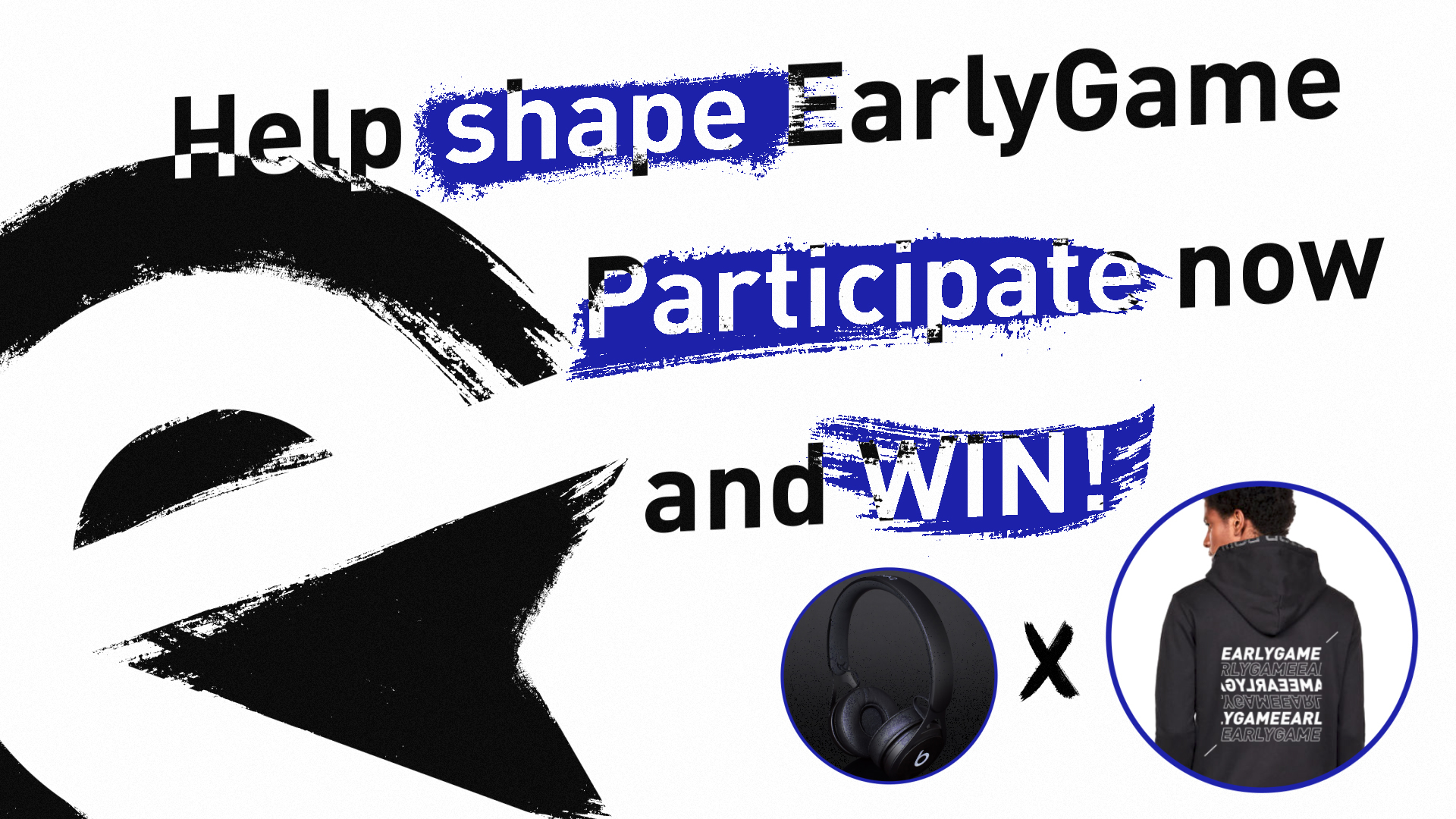
You're sick and tired of seeing all these bunker codes, and want to curate what you see on EarlyGame? Well, don't worry we've got just the thing for you! Sign up for MyEarlyGame and you can choose what content you want to see! No more annoying bunker articles for you!






























