LoL's Blue Essence Emporium started on September 6, 2023, but some players are having problems navigating through the shop. Here's a quick tip on how to filter through the Emporium in order to find chromas for skins you actually own!

The Blue Essence Emporium just started and people are already mad and confused. Even though it's nice to be able to buy chromas for skins with blue essence, instead of having to fork over actually money for them, it'd be even nicer if you could properly navigate through the shop without having to go through every single chroma option.
If you've already stumbled upon this problem, stick around, we've got a solution for you!
LoL Blue Essence Emporium: How To Filter For Owned Skins
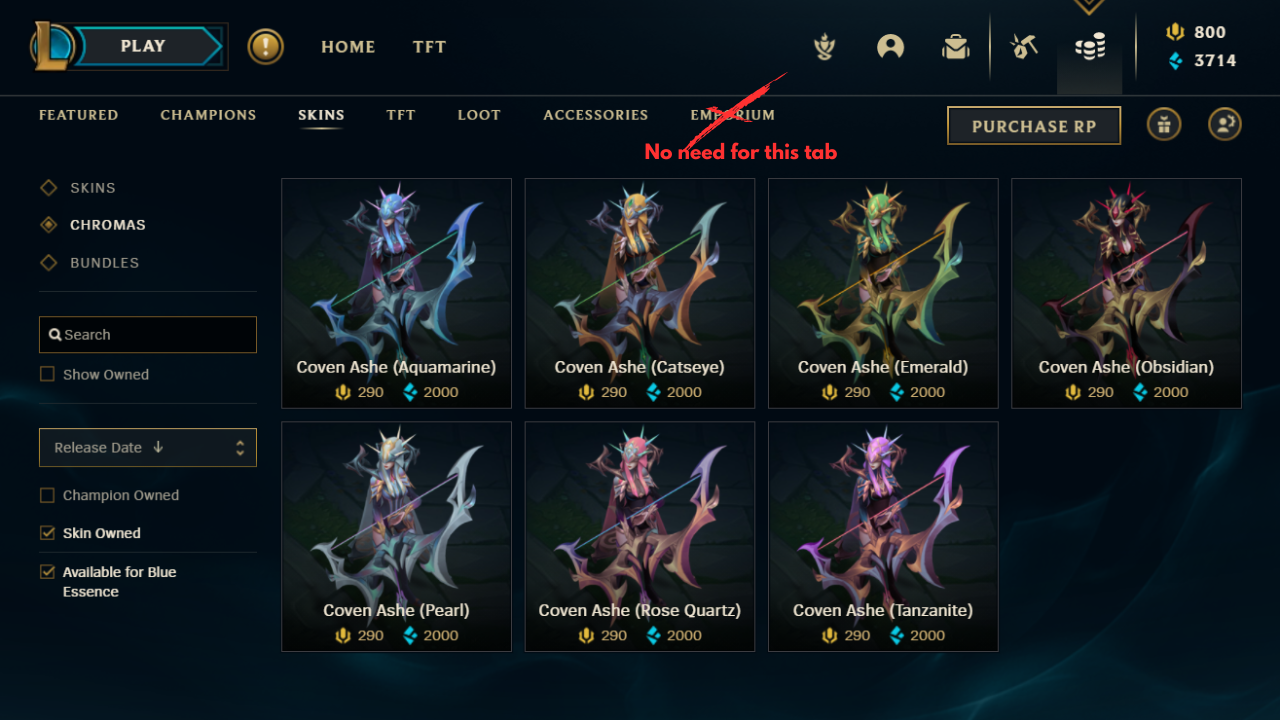
While it's a bit annoying that Riot didn't actually add in a filter option automatically, we've got a quick fix to help you solve that problem, thanks to a lovely tip over on Reddit.
If you don't want to see all available chromas in the Blue Essence Emporium at once but rather only chromas for skins you actually own, follow these easy steps:
- Go to the skins tab instead of the Emporium tab.
- Check the "Chromas" filter under the Skins tab.
- Check "Skin Owned" and "Available for Blue Essence"
- Voilà! That's it!
If you're unsure which settings you exactly need, check out the pic above, where we tested this tip out for you.
You'll now be able to tell which chromas are available to you during the Blue Essence Emporium, without actually having to use the Blue Essence Emporium tab! Great job Riot!
At least now, you can save yourself the time of scrolling through the entirety of the Emporium tab.
Want to see what you can do with other Riot Games?






























