Millions of Warzone 2 players are running into the same problem: they can't party up with their friends and the social menu is broken. In this article we'll present you with a workaround to be able to party up with your friends.

Warzone 2 is finally live! And it launched with... moderate success. The new Al Mazrah map seems quite popular among the community, and all the swimming and ledge-hanging is good fun, but the servers have been absolutely dogsh*t. The game honestly feels more buggy than Caldera at the moment, and that's saying something.
One of the biggest problems we've seen is partying-up. Millions of players can't seem to join their friends, and the "Social" tab (accessed by clicking the right stick) just doesn't work right now. But luckily, there is a fix, or rather a workaround, and we can personally vouch for this one as it's how we're currently playing with each other.
Warzone 2: How To Fix Friends List Not Working
The solution here is quite simple, we're going to completely ignore the socials tab because it's broken, and start a channel instead. A channel is a kind of in-game party that multiple friends can join and use for voice chat, even if they aren't in the same lobby. The benefit is that you can invite people to games from the channel menu because it's working as intended (unlike everything else). Here's how to start a channel:
- Press Start to bring up menu on the right.
- Tab once to the right to get to the "Channels" menu.
- Press Triangle / Y to "Create".
- Enter a name for your channel, and it will be created.
- Now scroll down to this newly created channel, and press Triangle / Y to "Invite Players".
- Add the friends who you want to party up with, and on their end they need to accept the channel invite.
- Once you're all in a channel, you can select the individual members and invite them via this menu:
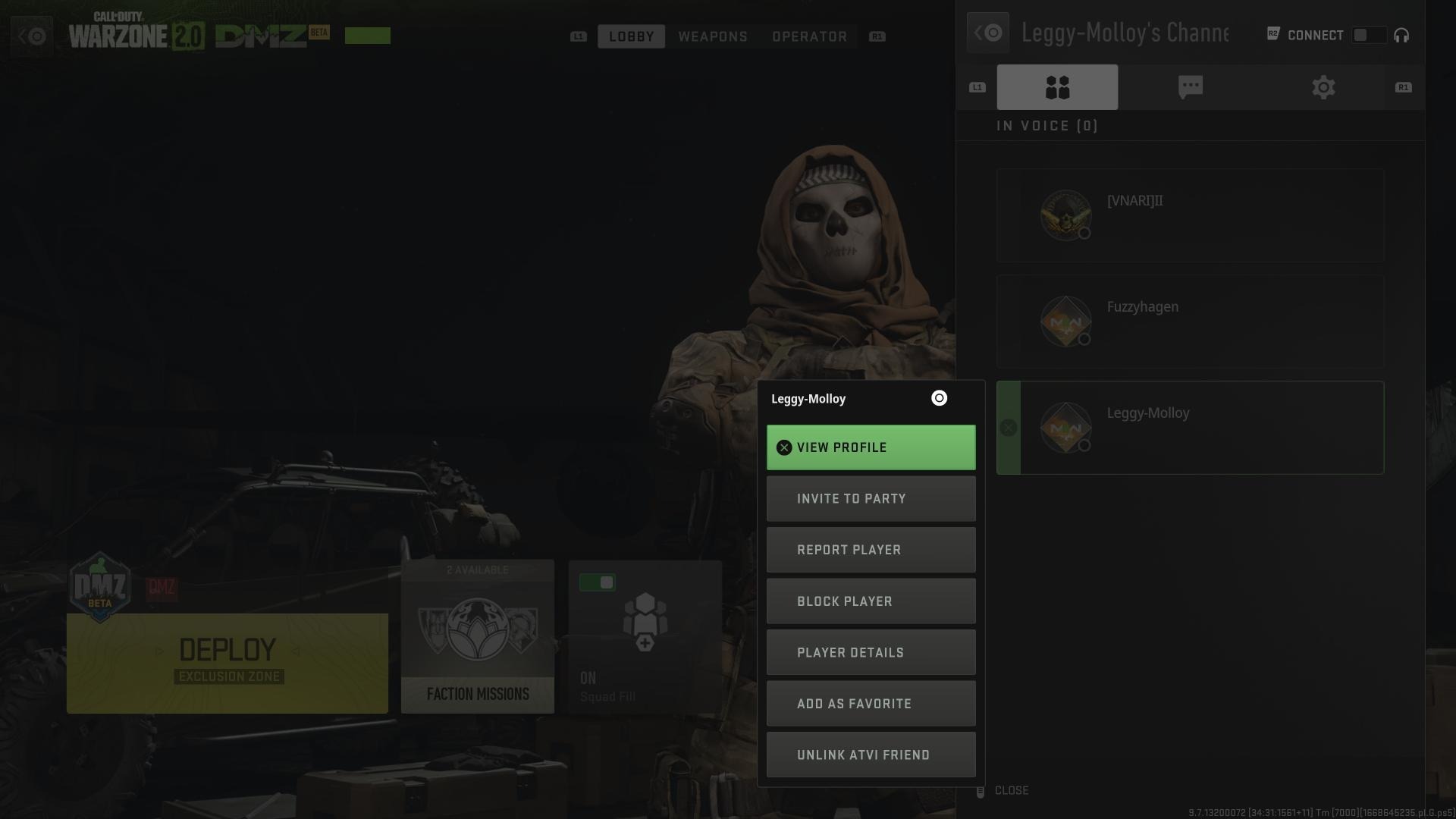
And there you have it folks, by inviting friends via the channel menu, they should be able to join you. At least, this worked for us, and we hope it does for you too.
Please let us know in the comments whether this worked for you, and if you have any other solutions to the problem we would also love to hear them. And if this does work for you, enjoy it. Here are the meta weapons for Season 1.
And maybe once you're in-game you can try out the new Tarkov-like mode, DMZ:






























