This guide explains how you can unlock the Guardian Scorestreak in CoD: Mobile Season 5 (2023).

CoD: Mobile Season 5 'Get Wrecked' is just around the corner, bringing a wide range of new content, including the FFAR assault rifle, The Guardian Scorestreak, a new map, weapon blueprints, a Mythic, and more.
Among these additions, The Guardian Scorestreak is of particular interest as it directly impacts the gameplay experience in COD: Mobile.
To assist you in unlocking, equipping, and utilizing The Guardian Scorestreak, we have prepared a comprehensive guide.
How To Unlock The Guardian Scorestreak In CoD Mobile
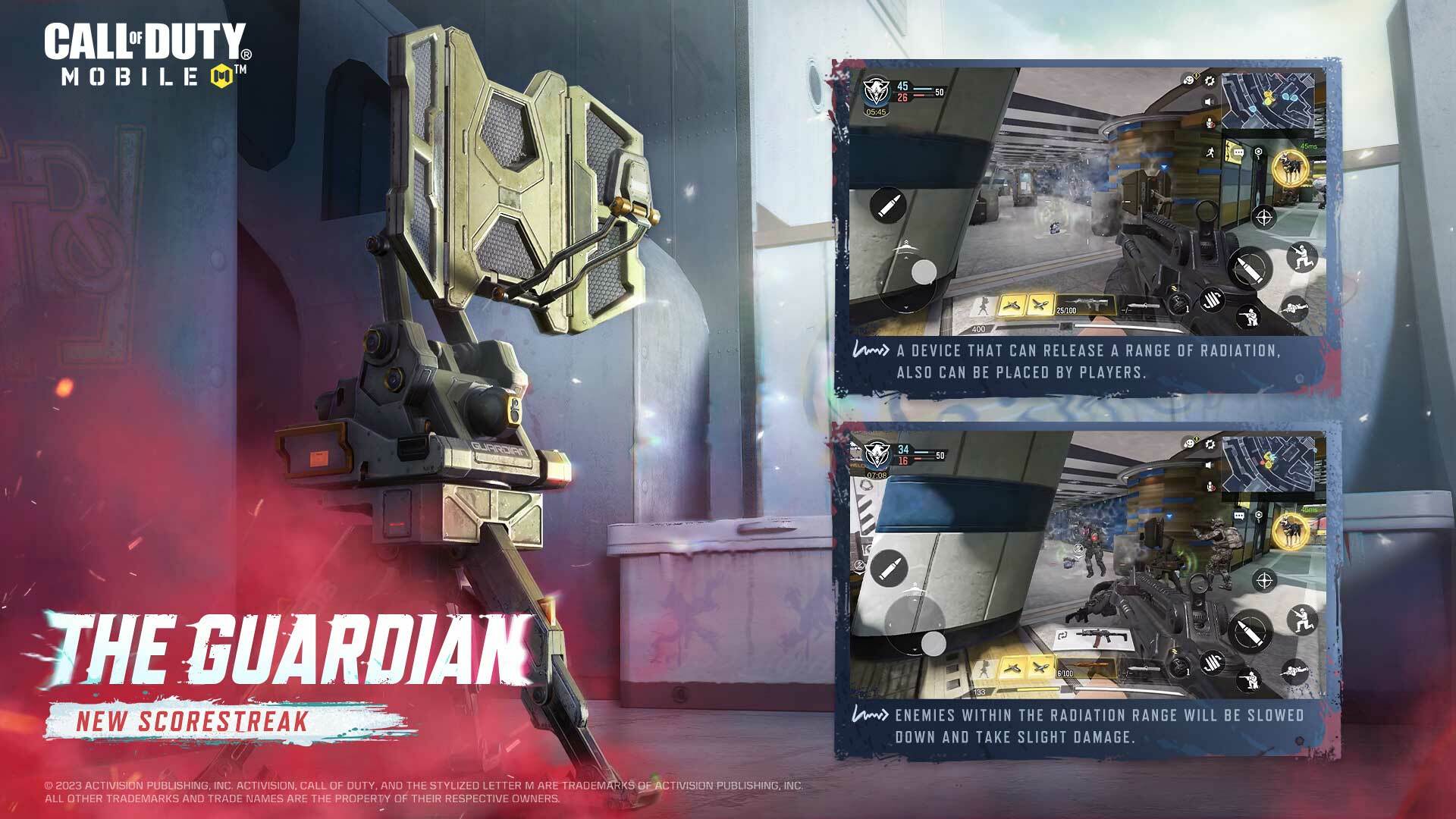
In CoD: Mobile Season 5 (2023), you can unlock The Guardian Scorestreak at Tier 14 of the free battle pass.
To acquire this Scorestreak, simply progress through the CoD: Mobile Season 5 battle pass and reach Tier 14. Once there, you can claim The Guardian Scorestreak for your arsenal.
How To Equip And Use The Guardian

Once you have unlocked The Guardian Scorestreak in CoD: Mobile, navigate to the Scorestreak section within your Loadout. Select The Guardian from the list and equip it as your chosen Scorestreak.
Once equipped, you'll need to earn the required score to activate The Guardian Scorestreak. When you've earned enough, the icon for The Guardian will appear on the bottom side of the game screen.
To utilize The Guardian Scorestreak, simply tap on its icon whenever you wish to deploy it. Once activated, The Guardian will emit radiation in a cone-shaped area, slowing down enemies, distorting their vision, and causing slight damage over time.
At Tier 14, unlock The Guardian Scorestreak, a deployable device that emits radiation, slowing down enemy movement, distorting their vision, and inflicting low-level damage continuously.
For more CoD: Mobile news, check out:






























