Let's take a look at Warzone Error Code Torch, and how we'd recommend that you fix it.

By now, we all know that Warzone is littered with bugs. With every new update, new bugs appear, and sometimes we still have error codes in the game that should have been fixed years ago.
Sometimes the errors lead to crashes, sometimes they prevent us from downloading new content, or they simply don't let us into the game at all. The current and latest Warzone error affects PlayStation players particularly badly, preventing them from launching Warzone at all. Thus, what can be done about Warzone Error Code Torch?
What is Warzone Error Code Torch?
Warzone Error Code Torch is a bug that is causing PS4 and PS5 players to not be able to get into the game. It is not yet known what exactly triggers the error, but we still have some suggested solutions that have helped in many cases.
How to Fix Warzone Error Code Torch
Since we don't know exactly what triggers Error Code Torch, we have several suggestions that have also helped many players.
Restart Warzone
Yes, it can actually be that simple. Close the game completely (maybe restart your console as well) and restart Warzone. You may have to repeat this step several times, but the problem has been solved this way by many players.
Switch from LAN Cable to WLAN
Some players have reported that Error Code Torch appears especially frequently when they have their console connected to their router via cable. Switching to a wireless connection may help.
Check for Updates
Check your system for the latest update and make sure that Warzone is really up-to-date.
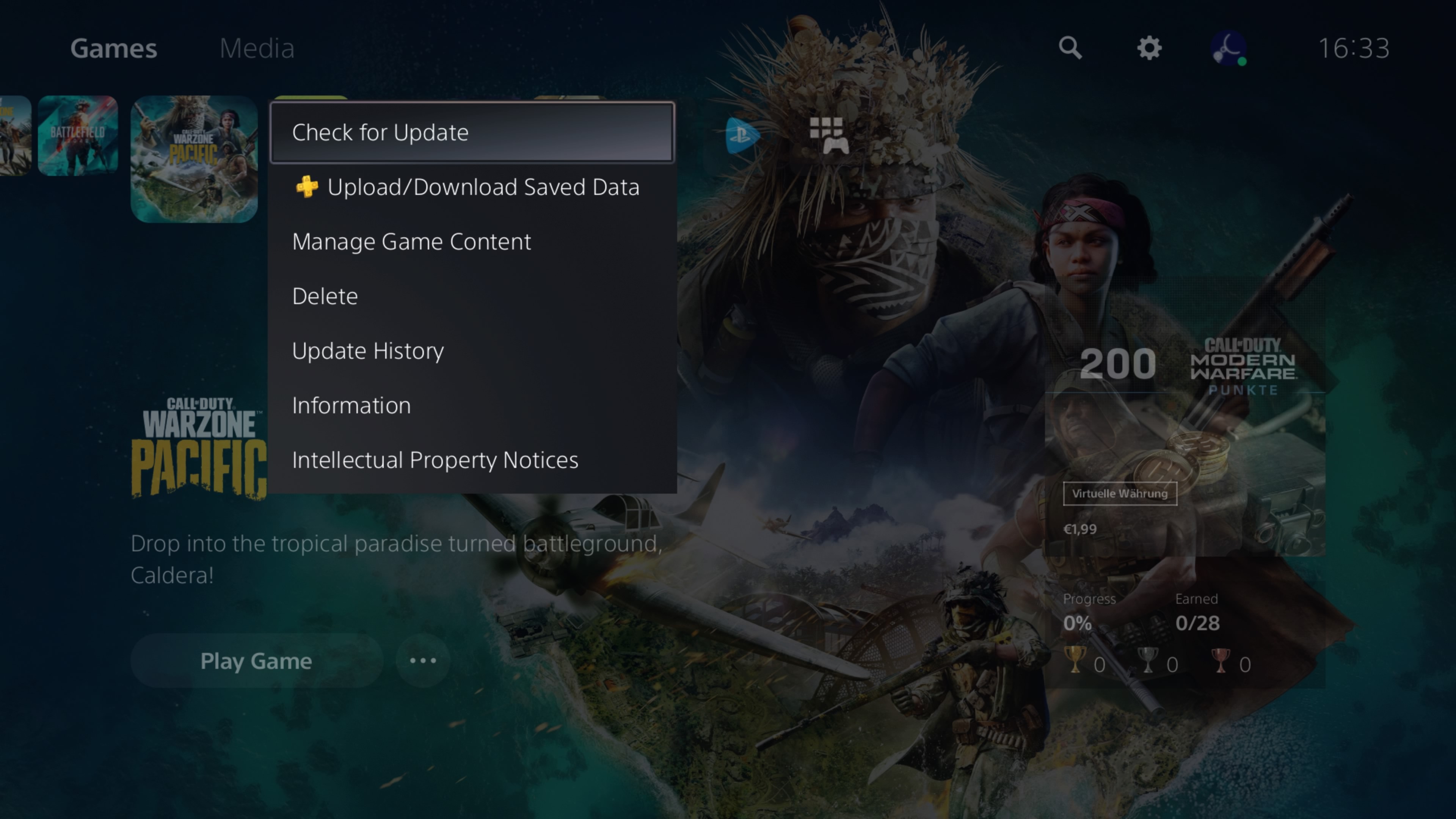
If you have installed all updates correctly and the error still occurs, it may help to uninstall a single data pack and download it again.
Reinstall Warzone
This is the absolute last step if all previous efforts have failed. Yes, the Warzone download is huge and nobody wants to have to download the entire game again, but a fresh installation can fix a bunch of problems.
Unfortunately, these are all the tips that we can give you to solve Warzone Error Code Torch. If you also own a good PC or Xbox, you can work around the error by switching to a different system, otherwise good luck with our tips and contact Activision Support.






























