Crossplay is a crucial feature in EA Sports FC 24 for online competitions and co-op modes. We'll explain mixed cross-platform play (e.g., Xbox One and PlayStation 4) and which modes support crossplay.

EA Sports FC 24 will come with crossplay which means it is possible to connect different consoles via cross-platform. After the successful test phases in FIFA 22 and FIFA 23, more game modes will be equipped with the feature in the successor EA Sports FC 24. Find out which modes have crossplay and which platforms can connect with each other now.
- If you are interested in making money with FIFA, it's worth visiting the Gaming Stars website here
Crossplay has become part of a FIFA player's everyday experience. But it wasn't always like that. It was only in FIFA 22 that the feature was first tested. In FIFA 23, crossplay could mainly be used in FUT. Although there were some PC hackers for a while who abused it, EA was able to fix this problem.
In EA FC 24, crossplay will be available for more game modes, including Pro Clubs for the first time!
EA FC 24 Crossplay & Cross-Platform: How To Play Between PlayStation, Xbox, And PC
The EA FC 24 crossplay can be explained relatively quickly, as not much has changed compared to FIFA 23 regarding the combinations of platforms. Only next-gen platforms and old-gen platforms can be connected to each other.
This means that crossplay is possible between PS5, Xbox Series X|S, and PC. PS4 and Xbox One also have crossplay between each other, but they cannot play together with the next-gen consoles.
The differences in technology between the current and upcoming console generations are too significant to allow gameplay with crossplay between generations. Hypermotion V is only available for the new consoles and PCs.
EA FC 24 on Nintendo Switch will not have crossplay.
EA FC 24: Platforms And Modes Overview For Crossplay Feature
Here is an overview of which modes and platforms have crossplay in EA FC 24.
Platforms:
- PlayStation 5 with Xbox Series X|S & PC
- PlayStation 4 with Xbox One
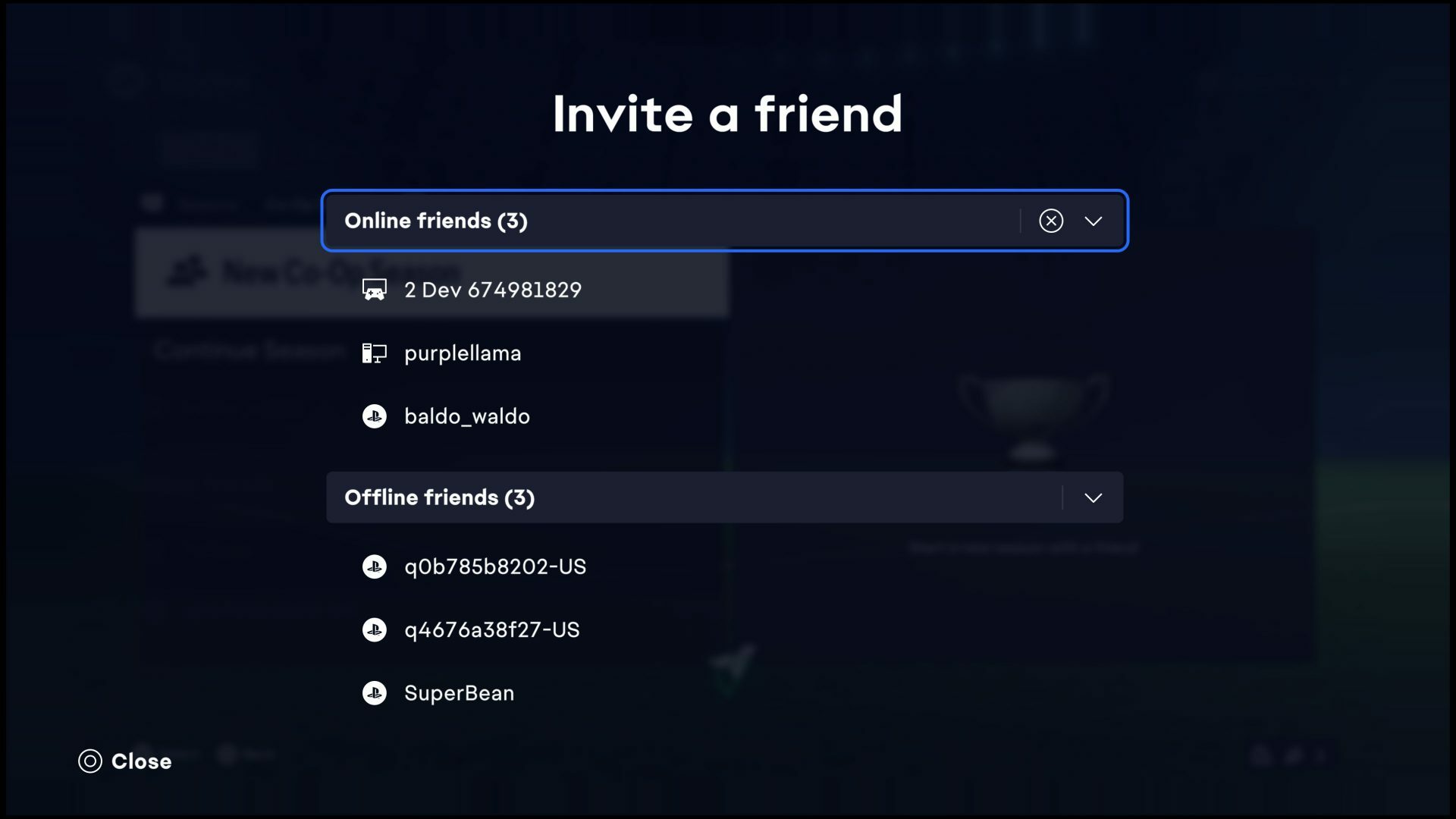
Game Modes:
- Online Friendlies
- FUT Friendlies
- Online Seasons
- Ultimate Team (Rivals, Online Draft, Online Friendlies, Play a Friend, and Champions)
- Clubs (new)
- Co-op Seasons (new)
- VOLTA FOOTBALL (Arcade, Squads / new)
- Ultimate Team Co-op (Squad Battles, Rivals, Friendlies)
The FUT Transfer Market also has crossplay, at least to a certain degree. However, PC players are completely excluded.
All consoles (PS4, PS5, Xbox One, and Xbox Series) along with Stadia share a transfer market, while PC and Nintendo Switch each have their own transfer market.
One reason for this is that PC players can more easily install bots that snipe cards from console players.
EA FC 24 Clubs will have crossplay for the first time. If you want to learn more details about it, you can simply read our EA FC 24 Clubs Hub.
EA FC 24 Crossplay: PS4 & PS5 & Xbox One & Xbox Series X|S – Tip On How To Connect Platforms
In FIFA 22 and 23, it was possible to "bypass" console-based crossplay by downloading the PS4 version on the PS5. This allowed players to play together even if one had a PS4 and the other had a PS5.
This trick is still possible for EA FC 24. If you start with EA FC 24 on PS4 and later upgrade to PS5, you can keep your saved data. That's great!
Enabling And Disabling Crossplay In EA FC 24
In EA FC 24, you can enable or disable crossplay. If you don't feel like playing against players from other platforms, you can simply turn off crossplay. To do this, you need to press the R2 or RT button in the main menu to access the crossplay menu. From there, you can enable or disable crossplay.Crossplay is enabled by default when you start EA FC 24 for the first time.






























