Did you accidentally purchase something you didn't want to in the Fortnite item shop? There's time to get those sweet V-Bucks back!

We've all been there, you find yourself browsing the Fortnite item shop and something piques your interest - maybe a new skin, an old emote you wanted to get your hands on, or even a pickaxe. After inspecting it, you decide it's not worth your hard-earned V-bucks, but instead of going to the previous screen you accidentally purchase it.
Now what? Well, as it turns out, it's not hard to revert the damage, especially after the new purchase cancellation policies Epic Games has introduced making it easier for Fortnite gamers to avoid any complications.
How To Get V-Bucks Back In Fortnite
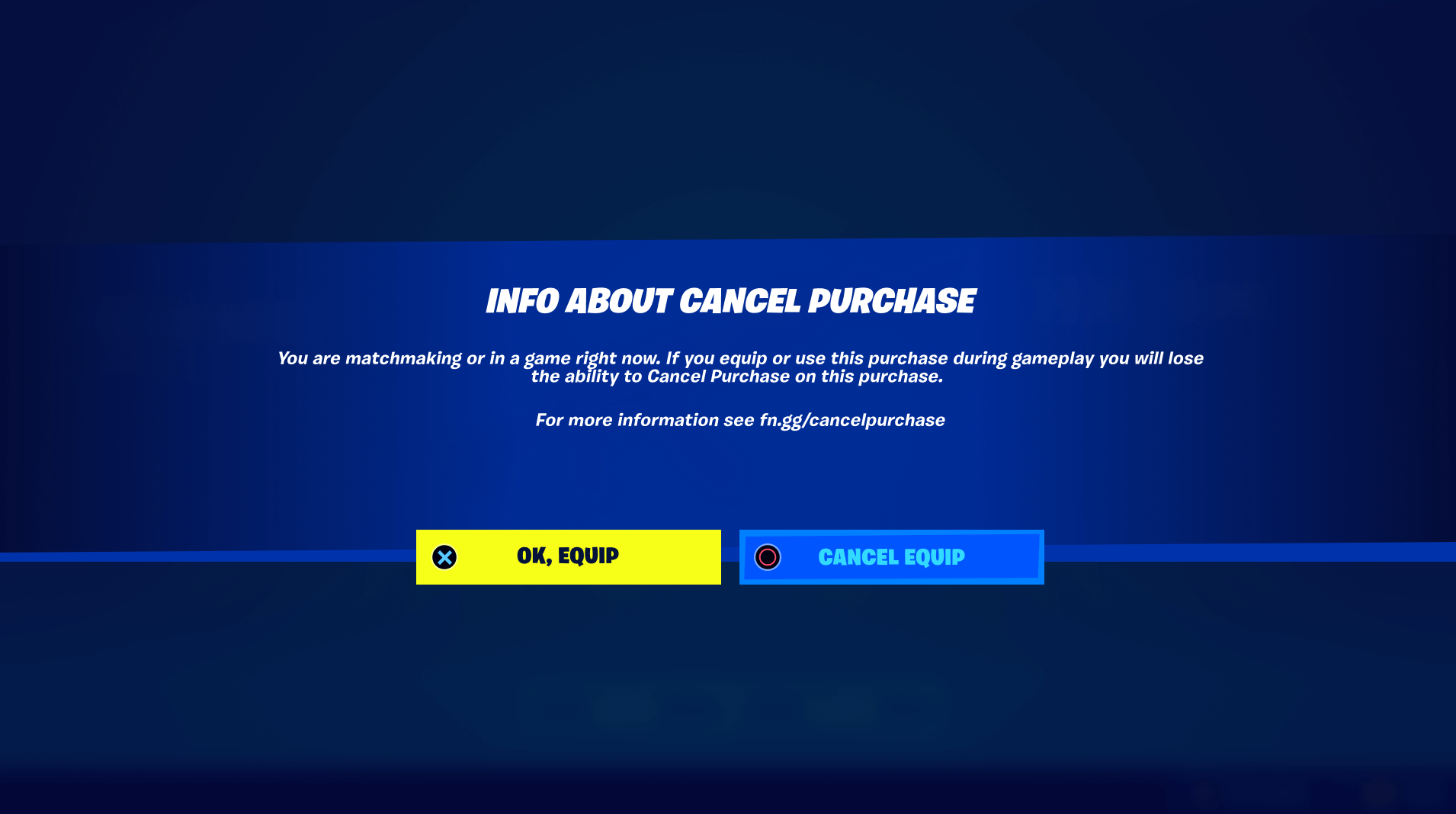
Now, when you buy something you're not satisfied with, you'll have two options to simply cancel the purchase, no questions asked and with no extra steps to go through:
- You can cancel it before using it in a match of any kind. When you equip the item, you'll see the notification seen above.
- Alternatively, you'll have 24 hours to cancel your purchase. Remember that the period will end beforehand if you decide to use your cosmetic in-game.
To do so, simply go to the cosmetic you're not satisfied with and the option to "Cancel Purchase" will be eligible.
It's important to know that this feature is only available to use on items that require V-bucks to spend. The following are excluded from the immediate cancellation feature:
- The Level Up Quest Pack
- Real-money Offers in the Item Shop (Examples: Lava Legends Pack, Frozen Legends Pack, and The Laguna Pack)
- Cosmetic Bundles
- Gifted Purchases
- Battle Pass
- Battle Pass Tiers
- Loot Llamas (Save the World)
- Event and weekly items (Save the World)
- Fortnite Crew
So there you have it! Spend your V-Bucks wisely.
For more on Fortnite:






























