No matter where it comes from, lag can ruin your gaming sessions on Fortnite. That's why we'll try to help you solve and understand your lag problems in this article.
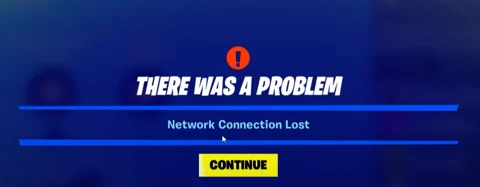
If you're an avid Fortnite player, there's nothing more frustrating than experiencing lag during a game. Not only does it ruin the overall gaming experience, but it also puts you at a disadvantage against your opponents.
Fortunately, there are several steps you can take to fix lag in Fortnite. In this article, we'll discuss the reasons behind Fortnite lag, as well as some practical solutions that can help you optimize your gaming experience.
How To Fix Lag Issues in Fortnite
Understanding Fortnite Lag
Before we dive into the solutions, it's important to understand what causes lag in Fortnite. In simple terms, lag occurs when there's a delay between your actions in the game and the corresponding reaction from the game's servers. This delay can manifest in different ways, such as stuttering, frame drops, or slow loading times.
The most common reason for Fortnite lag is network congestion. When there are too many players on the server, or when your internet connection is slow or unstable, it can lead to lag. Other factors that can contribute to Fortnite lag include outdated hardware, software conflicts, and background processes consuming too much CPU or RAM.
Check Your Internet Connection
The first step to fixing Fortnite lag is to ensure that your internet connection is stable and fast enough. You can do this by performing a speed test on your device. If your internet speed is slow or unstable, try resetting your router or modem, or contacting your internet service provider to troubleshoot the issue.
It's also important to use a wired connection instead of Wi-Fi when playing Fortnite. Wi-Fi signals can be affected by various factors such as distance, interference, and signal strength. By using a wired connection, you can ensure a stable and consistent connection to the game's servers.
Optimize Fortnite Settings
Another way to reduce Fortnite lag is to optimize the game's settings. You can do this by adjusting the graphics settings to a lower level, reducing the resolution, and turning off features like motion blur and shadows. These settings can put a strain on your hardware, leading to lag.
You can also try reducing the game's frame rate limit. This can help reduce the load on your CPU and GPU, resulting in smoother gameplay. Additionally, you can turn off V-Sync, which can also cause lag.
Update Your Hardware and Drivers
Outdated hardware and drivers can also cause Fortnite lag. Make sure that your device meets the minimum system requirements for the game, and that all your hardware components are up-to-date. You can also update your graphics drivers, which can improve performance and fix any bugs or compatibility issues.
Get some of the best gear for gaming right here on Amazon !

Close Unnecessary Programs and Background Processes
Running too many programs or background processes can consume a lot of CPU and RAM, which can cause Fortnite lag. Before playing Fortnite, make sure to close any unnecessary programs and processes that are running in the background.
You can do this by opening the Task Manager on Windows or Activity Monitor on Mac, and ending any processes that are not essential.
Use a VPN
If you're still experiencing Fortnite lag, you can try using a VPN (Virtual Private Network). A VPN can help reduce network congestion by routing your traffic through a different server, which can result in lower ping and faster connection speeds. However, make sure to use a reputable VPN provider, as some VPNs can actually slow down your connection.
In conclusion, lag can be a major issue when playing Fortnite. However, there are several steps you can take to reduce lag and optimize your gaming experience.
By checking your internet connection, optimizing Fortnite settings, updating your hardware and drivers, closing unnecessary programs, and using a VPN, you can enjoy smoother gameplay and gain an edge over your opponents.






























