Know the map and win more games of Among Us, it’s that simple. So today, let's take a look at the Skeld, its security cameras, and tasks all in an effort to make you a better Crewmate or Impostor.
The Skeld is your starting map in Among Us and probably the first map you will play, and for a good reason. It is arguably the most popular map choice as it thematically fits the game.
Something feels so right (or wrong) as you eject suspicious Crewmates out of the airlock. But remember, Among Us is a social game! This means you don't have to min/max every aspect of the game, but having a basic knowledge of the map will just lead to better and more fun games.
Skeld Map Layout
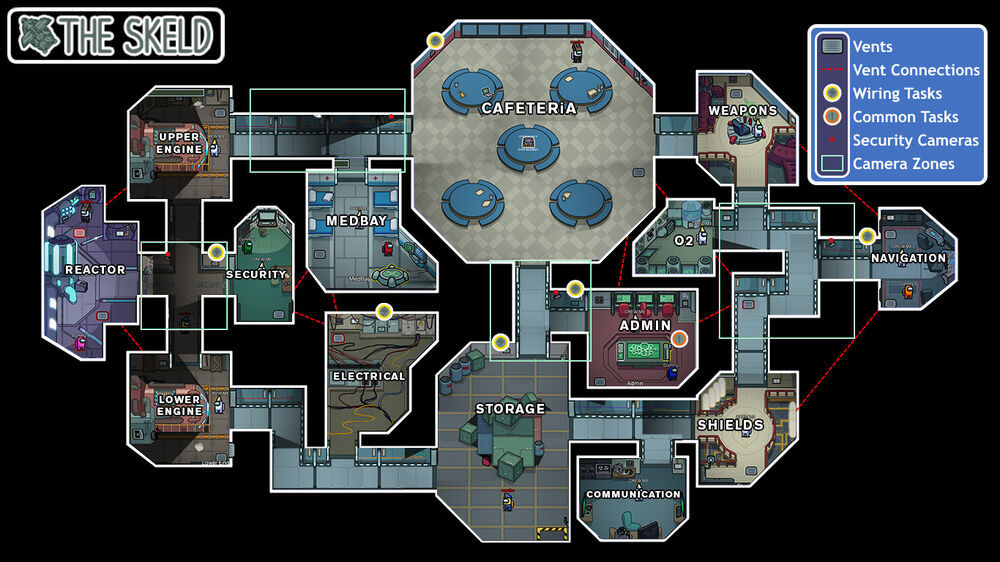
It is best to memorize the location and the name of each room on the map so you can better communicate what you see during the game.
Rooms on the Skeld:
- Cafeteria
- Weapons
- Navigation
- O2
- Shields
- Communications
- Storage
- Admin
- Electrical
- Lower Engine
- Security
- Reactor
- Upper Engine
- MedBay
Another thing you can see on the map is the tiny metal squares (red boxes below). These mark the vents and the red lines show where the vents go. All vents are two-way and can be used to go either way and just like the room names, you should know which rooms have vents.
- READ MORE: Among Us: How to Spot Impostors?
Rooms With Vents

All vents are linear and must be accessed in a chain. For example, you cannot skip Admin on your way from the Cafeteria to the Hallway to Shields. It should be noted that only the Impostor can use the vents and when you do use the vents, be very careful so no one sees you using them.
- Weapons < > Navigation
- Navigation < > Shields
- Hallway to Sheilds < > Admin < > Cafeteria
- MedBay < > Electrical < > Security
- Upper Engine < > Reactor
- Reactor < > Lower Engine
Security Cameras

In the Security room, you can access the cameras, and when you do, the cameras around the map will flash in red, showing everyone that someone is watching. When using the cameras, you can see certain parts of the vents (yellow boxes above).
Camera Locations:
- The hallways between Weapons, Navigation and O2
- The hallways between Cafeteria, Admin and Storage
- The hallway between MedBay and Upper Engine
- The hallway between Reactor and Security
This means that there are only two hallways not monitored by Big Brother: Lower Engine to Storage and Storage to Electrical. Those are good places to kill someone safely!
- READ MORE: Among Us: 5 Crewmate Tips and Tricks
Tasks on the Skeld
A major part of playing Among Us is spent completing tasks and all of them are very easy to actually do and take little skill. Sometimes, it’s as simple as flipping a switch so there is no need to explain how to actually do the tasks, but rather why they are important and which ones have a visual element that's seen in-game.
That’s right, some tasks actually display an animation when completed while others simply just tick up the taskbar. The Visual tasks can prove you are not an Impostor. The following tasks have a visual:
- Empty Garbage/Chute is done in Cafeteria, O2, and Storage

- Submit Scan is done in MedBay

- Clear Astroid is done in Weapons

- Prime Shields is done in Shields

All Other Tasks and Their Locations:
- Align Engine Output is done in Upper and Lower Engines
- Chart Course is done in Navigation
- Calibrate Distributor is done in Electrical
- Clean O2 Filter is done in O2
- Divert Power is done in Electrical, Communications, Lower Engine, Navigation, O2, Reactor, Security, Shields, or Upper Engine
- Fix Wiring is done in Admin, Cafeteria, Electrical, Navigation, Security, or Storage
- Fuel Engine is done in Storage, Lower Engine, Storage or Upper Engine
- Inspect Sample is done in MedBay
- Stabilize Steering is done in Navigation
- Start Reactor is done in Reactor
- Swipe Card is done in Admin
- Unlock Manifolds is done in Reactor
- Upload Data is done in Cafeteria, Communications, Electrical, Navigation, or Weapons Admin
That's all we have you on the Skeld but stay tuned because soon, we will also do guides on MiraHQ and Polus! Keep it here with EarlyGame for all esports and gaming news.


































