In this tutorial, we'll show you how to link your Battle.net account to your Amazon Prime account. By doing so, you can get exclusive rewards from the Amazon Prime Gaming program.

With an active Amazon Prime subscription, you can get your hands on exclusive offers for multiple games which are part of the so-called Amazon Prime Gaming program. Some of those games are from Blizzard, and Amazon will continuously offer you specific mounts, pets, cosmetics and more for World of Warcraft, Diablo 4, Overwatch, Hearthstone and more Blizzard games as a Prime member.
The only condition is that you need to link your Battle.net account to your Amazon Prime account, and in this article, we'll explain to you how to do that. We tested this ourselves, so you can be sure it's working.
How To Link Your Battle.net Account To Your Prime Account
There is more than one way to start linking your accounts, so we'll just pick the easiest one:
- Visit the Amazon Prime Gaming Landing Page
- Type the name of a specific Blizzard game you play in the search bar on the right (for example, "World of Warcraft"). If you don't get any results, there is currently nothing you can claim for this specific game on Amazon Prime Gaming
- As soon as you found a reward you're intersted in, click on "Claim"
- On the next page, click on "Get in-game content"
You will now be redirected to a page that asks you for your permission to access information about your Battle.net Account ID and BattleTag, like in the follow screenshot:
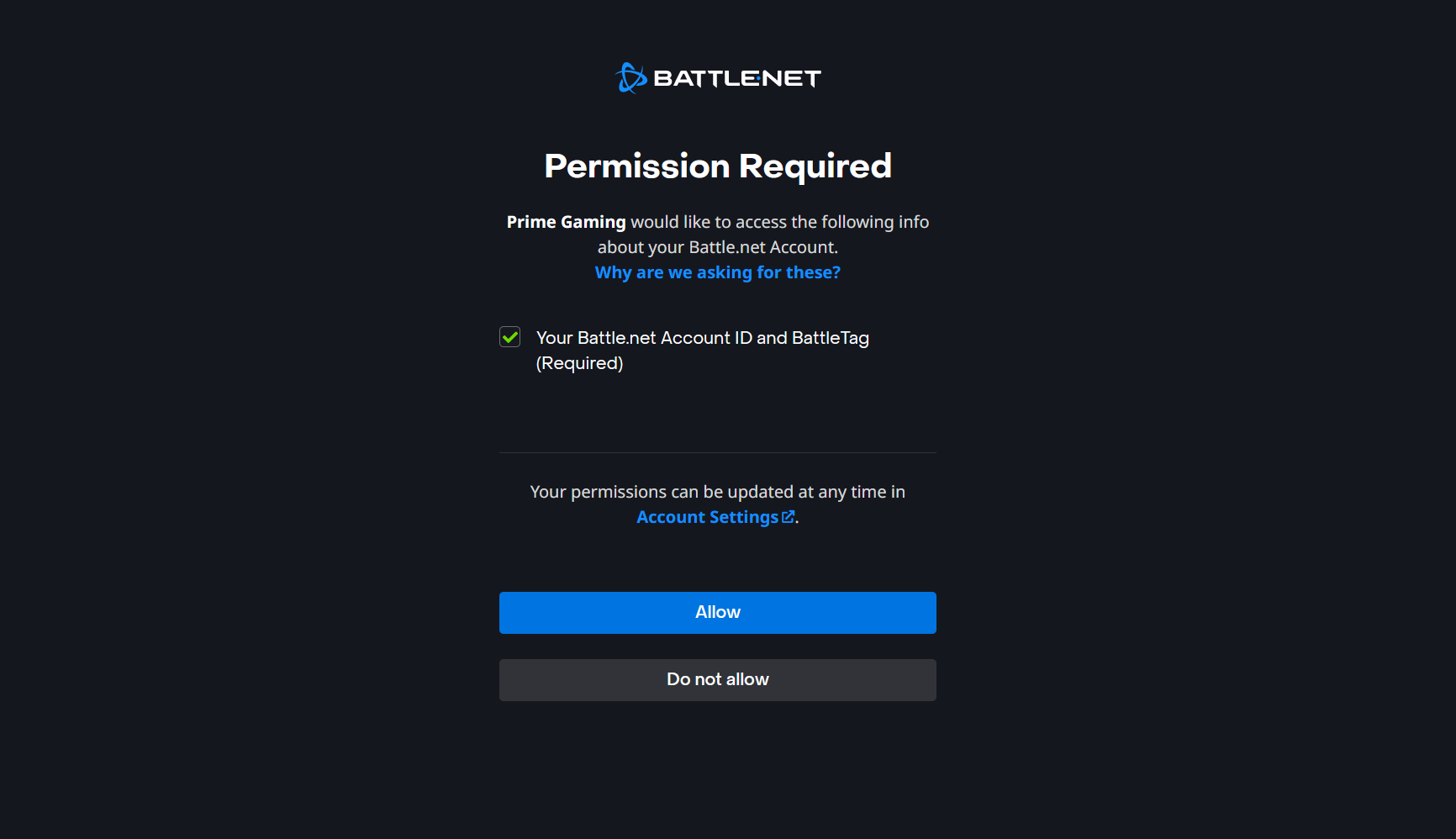
Once you click on "Allow", your accounts will be linked. After that, you'll be sent back to the Amazon Prime Gaming website to claim your in-game reward. You'll also get an instruction about how to get your hands on the specific reward in-game.
And that's pretty much it! Your accounts are now linked, so keep an eye on the Prime Gaming landing page every month to check out new rewards!






























