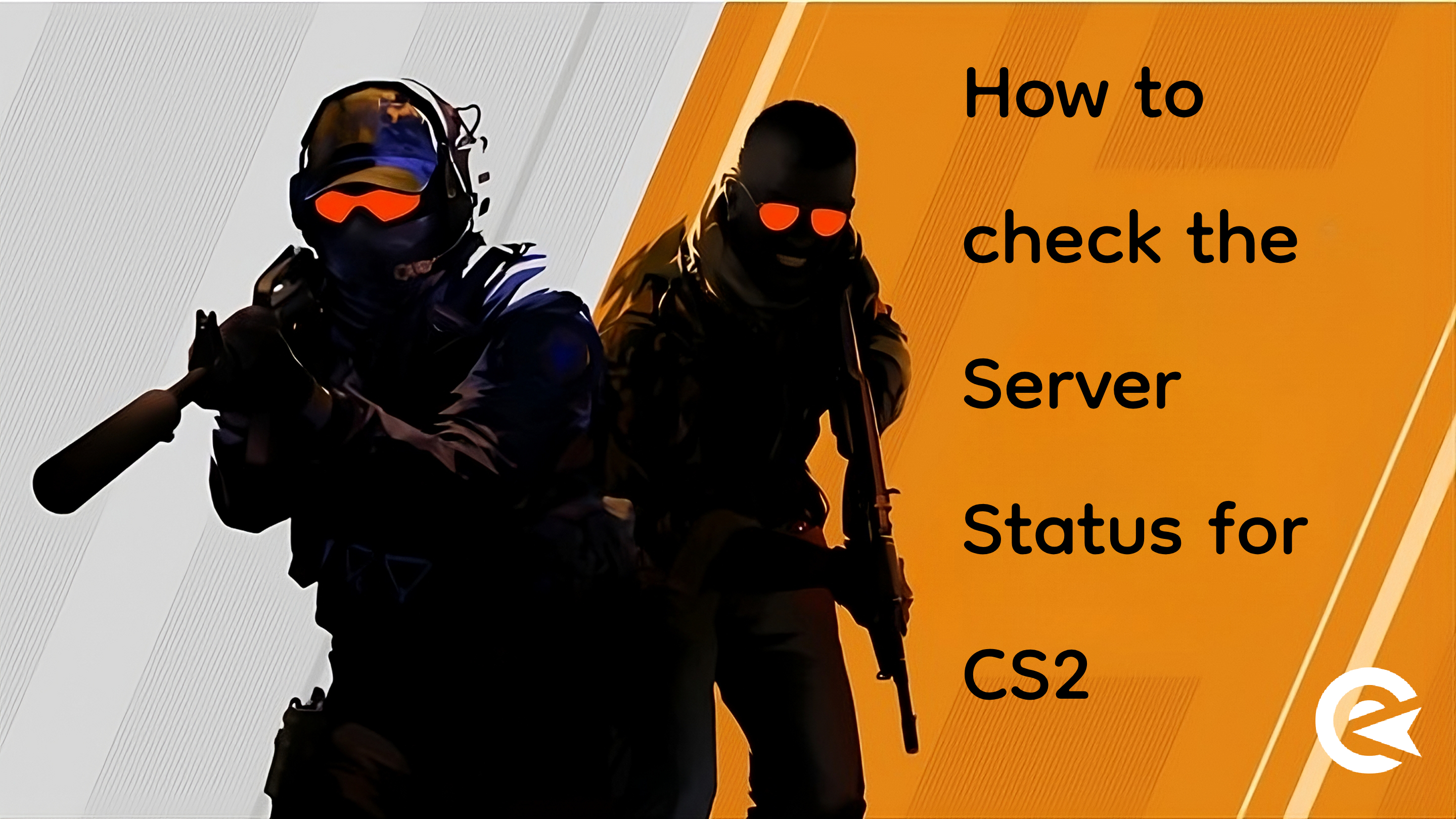If you can't connect to the Counter-Strike 2 servers, the CS2 servers might be down or experiencing technical issues. Here's your guide to checking server status and what to do if you're having trouble logging into Valve's iconic first-person shooter.
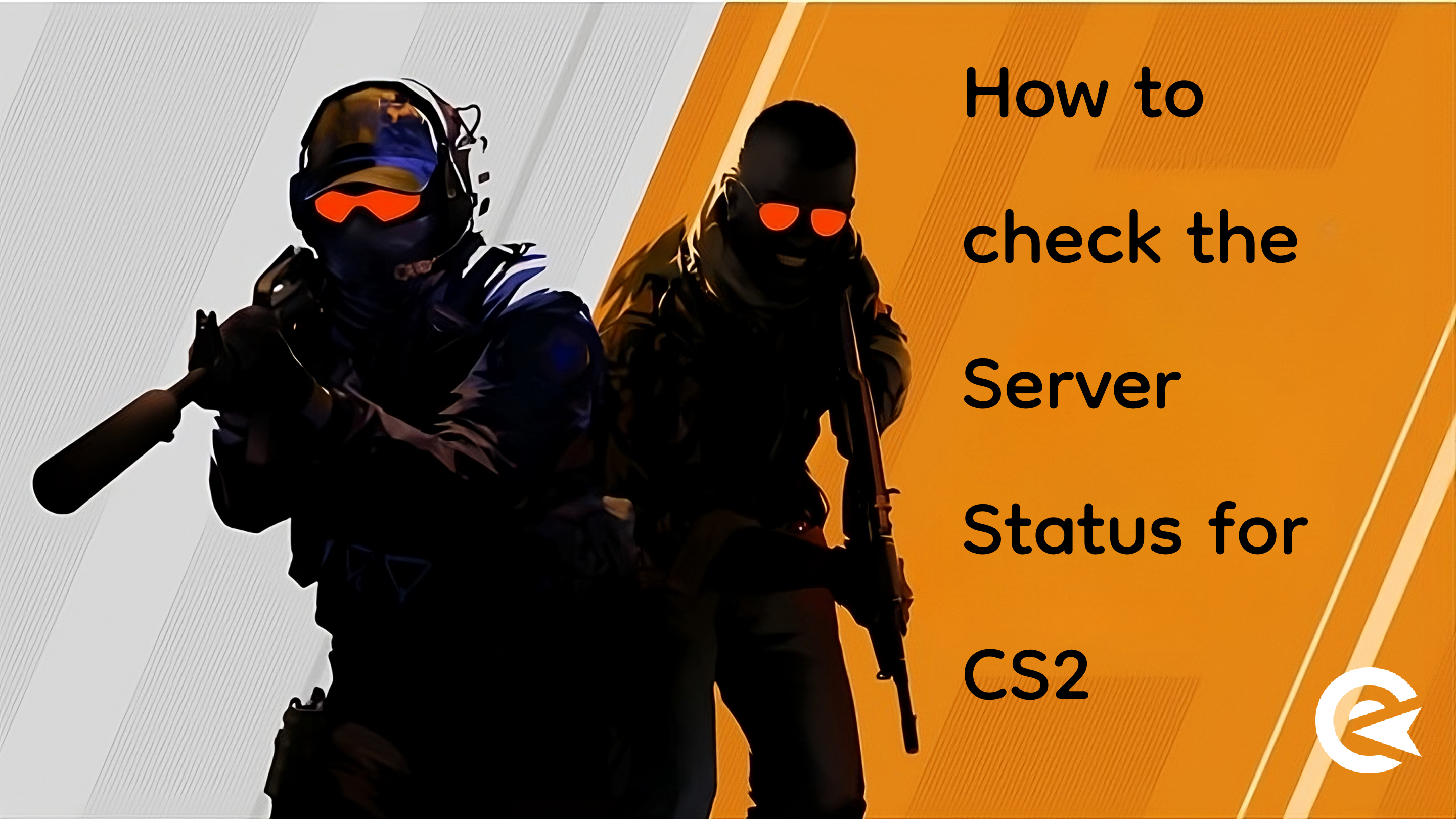
Counter-Strike players are used to having bad server performances sometimes. Especially with the release of Counter-Strike 2, the servers have become red-hot since player numbers are enormous. You will realize server issues when your inventory isn't loading, and you can't access online servers.
While we would all like to believe that these server problems will stop eventually, that seems unrealistic. Given that Counter-Strike 2 requires players to be online at all times, server issues will presumably be an issue with CS2. If you are ever curious if the Counter-Strike 2 servers are down, then you will need to know how to check the status of the servers.
CS2 Server Down: How To Check The Counter-Strike Server Status
First and foremost, players who want to quickly and easily check a possible server outage for CS2 should head to the official Counter-Strike Twitter account. While this account is more for promotion and providing updates on the game itself, it will also sometimes tweet out when there are server issues or upcoming maintenance.
If you want a more reliable source for Counter-Strike 2 server reports, then you want to head to CSGOdatabase. This website uses information gathered from an API from logged in accounts to check the server statuses in different regions.
So, you will receive information first hand, even seeing the server loads in your regions. If CSGOdatabase shows server difficulties, you can be certain the servers are enduring problems at the moment.
No Connection To CS2 Servers: How To Fix Potential Local Issues
If you're having trouble connecting to the servers, although they seem to be online, there could be a problem with your internet connection or with your device settings. Here are a few things to check if you're having trouble connecting to the Counter-Strike 2 servers:
- If you're in touch with friends that also play CS2, ask them whether they have the same issue. If they don't, you can be pretty sure that it's a local problem and not a server-based one.
- Restart your router
- Restart your PC
- Check the connection settings of your PC to find out whether it's connecting properly to your Wi-Fi.
And that's it. Just be aware that there will always be server issues from time to time and especially when a bigger update is getting released. Millions of players trying to connect to the game at the same time can often result in long server queues, however, this problem should resolve itself after a couple of days.
More on Counter-Strike 2: