Nintendo Switch has some great features that go beyond what many gamers may assume. Here are a few of the hidden features of the Switch that might have flown under your radar.

We've already had an incredible amount of fun with the Nintendo Switch, simply because the console is nice. But it also has some pretty useful and snazzy features that it doesn't boast too obviously. So while we're all eagerly waiting for the Nintendo Switch 2, we want to introduce you to some of our favorite features that you might have missed on your Nintendo Switch or Nintendo Switch OLED . Let's get into it!
Nintendo Switch: Best Hidden Features
Record last 30 seconds
What everyone with a PlayStation or Xbox knows about, is also possible on the Switch. Just press the button on the other side of the home button and the last 30 seconds are saved.
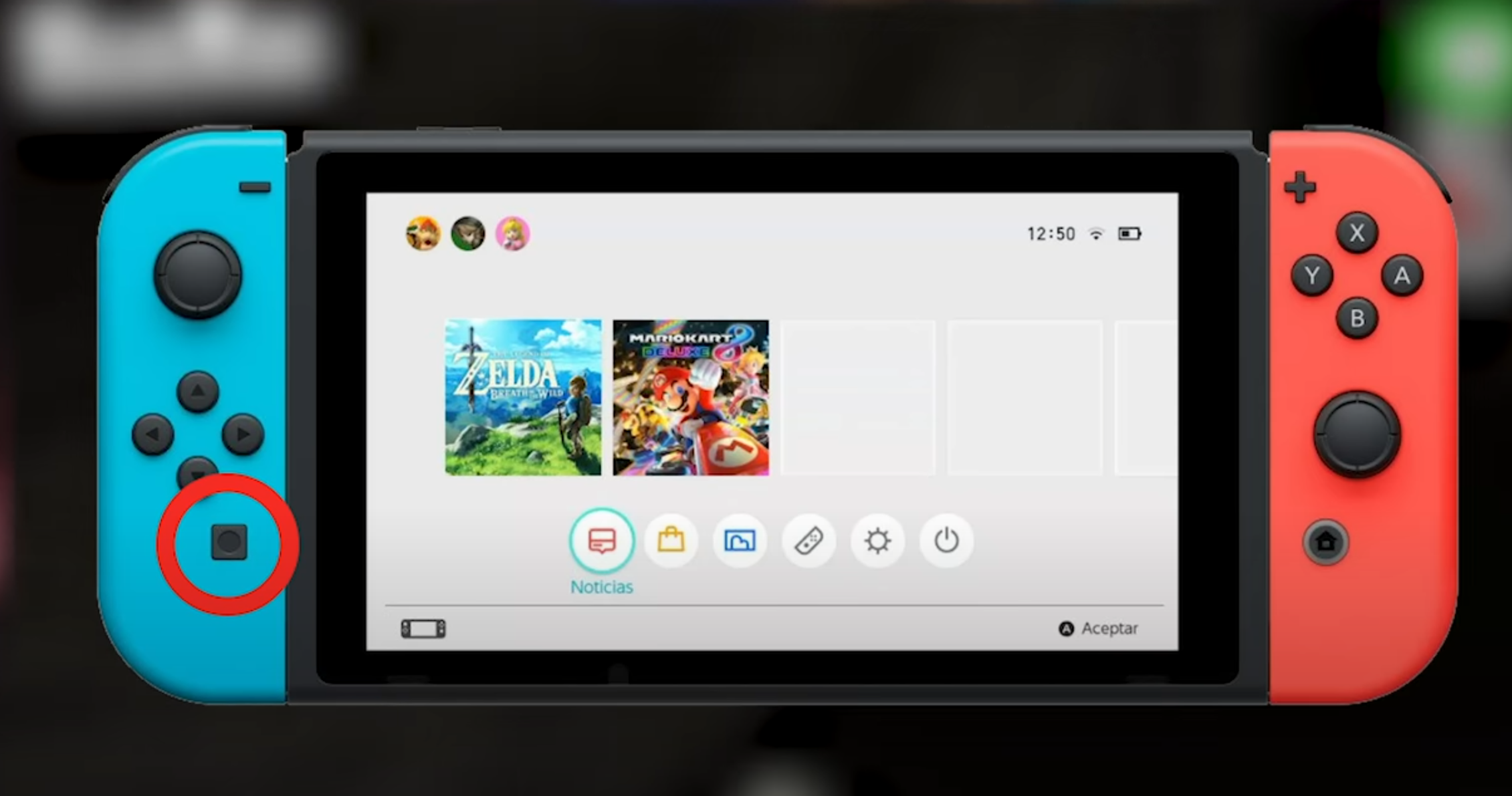
Bluetooth headphones
What was long overdue is now possible: you can listen to audio via Bluetooth. Simply go to Bluetooth devices in the system settings and pair your Bluetooth headphones. Eazy! Sometimes it doesn't work the first time. But don't give up! With me, it also sometimes only works after the 2nd or 3rd attempt.
Zoom feature
I know you probably don't feel that old, but this can be useful for everyone. Especially for these games, which have in-game settings or other important stuff in such small font sizes, that no one can really read it.
This is also really simple to activate. You can activate it simply in the menu under "Console". There you will find the option "Enable Zoom".
To zoom in, you simply have to press the home button twice. To return to the normal screen, press the home button 2x again.
Shutdown
You're probably thinking: Huh, that's easy and certainly nothing new. But we don't mean the normal shutdown, since this is actually just a standby mode. If your Switch doesn't respond, and that can happen, you can shut it down completely manually. After that, it always starts up again, at least in our experience, the starting process just needs a little bit more time. The trick is to hold the power button for 12 seconds. Sounds long? It is, but it works.
Disable Motion controls
Motion controls are generally helpful, but sometimes they can have a negative effect on your precision. Fortunately, you can just disable motion controls on the Nintendo Switch– here's how.
Search Controller And Change Button Mapping
Two incredibly nice features, honestly. You're playing with your friends and the party is briefly interrupted because someone fetches something. Everyone leaves the room and takes the controller with them. And bang, it's gone. But that's exactly why there's a feature.
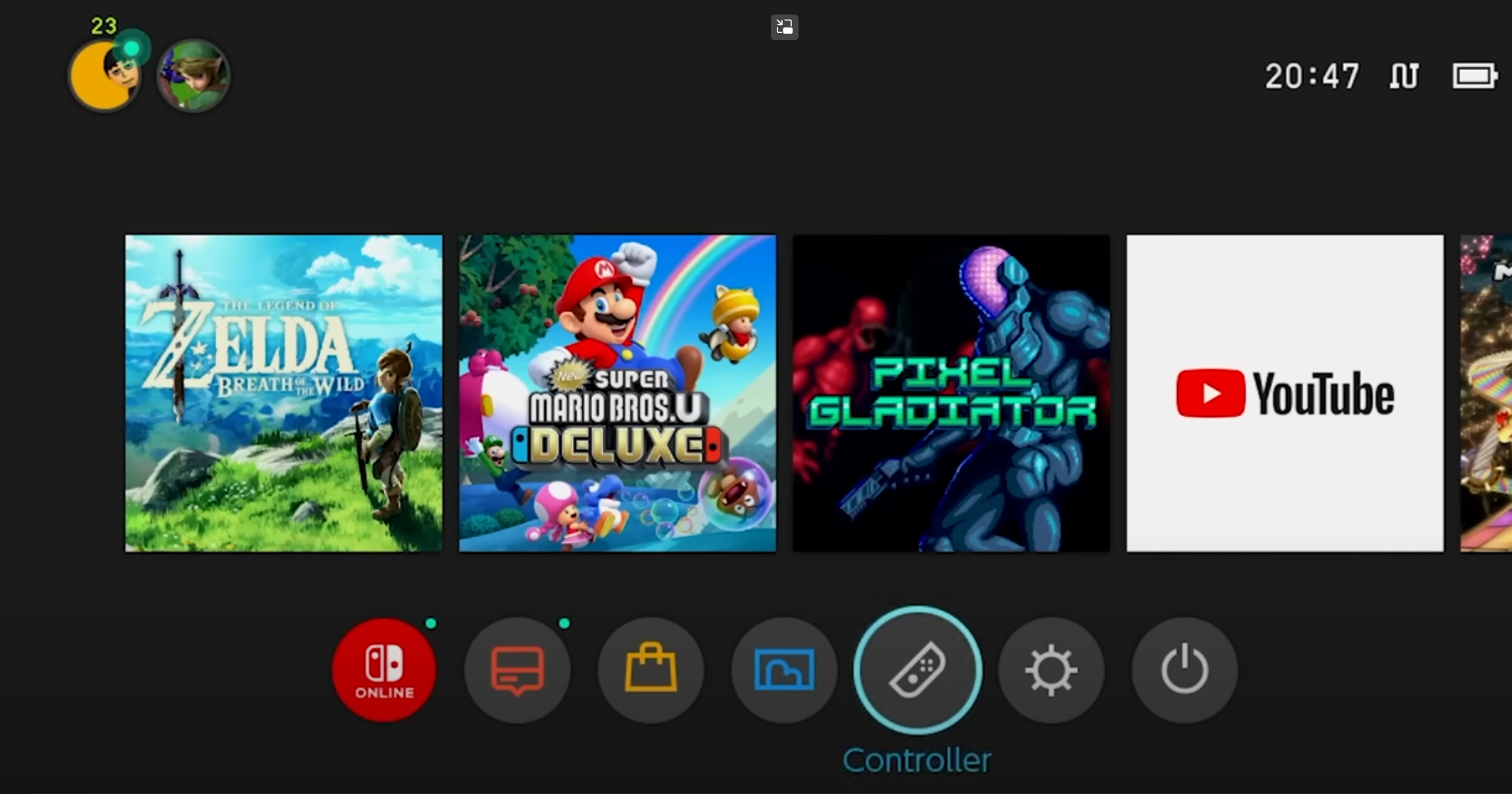
Under the item "Controller", you'll find the button "Search Controller". Then, when touch the controller symbol, that specific lost controller starts vibrating. Small tip from me: one should not misplace the controller, otherwise the whole thing will not work. And it's best not to move the controller to the neighboring building. The range is not thaaaat long.
Furthermore, you can also change the button mapping of your controller. To do so, go to the System Settings and navigate to Controllers and Sensors.
Especially the ones of you that have grown up with the SNES , N64 and GameCube will be thankful that you're able to change A to the bottom button instead of the right button (why, Nintendo, did you change this after so many years, why? I'll never get used to that).
Which other Nintendo Switch features would you recommend to use? Let us know in the comments!






























