Lost Ark is one of many games you can get free in-game items for, if you have an Amazon Prime membership. Here's how that works and what loot and bundles you can get each month.

Are you an Amazon Prime member? You enjoy Lost Ark and you love free stuff? Then why not put all of these wonderful things together, to get the benefits you’ve been dreaming of – and let’s be real, when a million-dollar company offers anything for free, you take it.
Getting free in-game items, cosmetics and other goodies is a breeze with prime gaming and the Twitch Prime loot. We all know Amazon owns Twitch and through Twitch Prime, you can get loot like new mounts, cosmetic items, armor and consumables for free! Read on to see what you will get this month and how you can get it!
Lost Ark Prime Rewards for July 2022
This June, you'll be able to get the Penguin Skin Pack. This pack is pretty cool and will help you build up Rapport, which is very important in Lost Ark!
These are the rewards for the upcoming prime gaming loot:
- Penguin Skin Chest
- Crystalline Aura (5-day use)
- Amethyst Shard Pack (500 shards)
When Does The Prime Gaming Promotion Start?
You can redeem this Twitch Prime loot drop from June 29 until July 26. So make sure your Amazon Prime membership is up-to-date because you’re getting some really nice goodies!
How to Link your Amazon Prime and Steam Account
To be able to receive free Lost Ark loot and rewards, you’ll have to connect your Steam account to your Amazon Prime account. That’s what we’re about to tell you, and it’s actually extremely simple. The first thing you’ll have to have is an active Amazon Prime membership.
Then, it’s time to check with Steam to link your account, so you can start getting Twitch Prime loot and Prime Gaming benefits. Just follow these steps:
- Sign in to your Steam account. Make sure it’s the right one, since you’ll be getting in-game rewards automatically sent to that one account.
- Then you’ll be redirected back to Prime Gaming, where you can start claiming your prime loot.
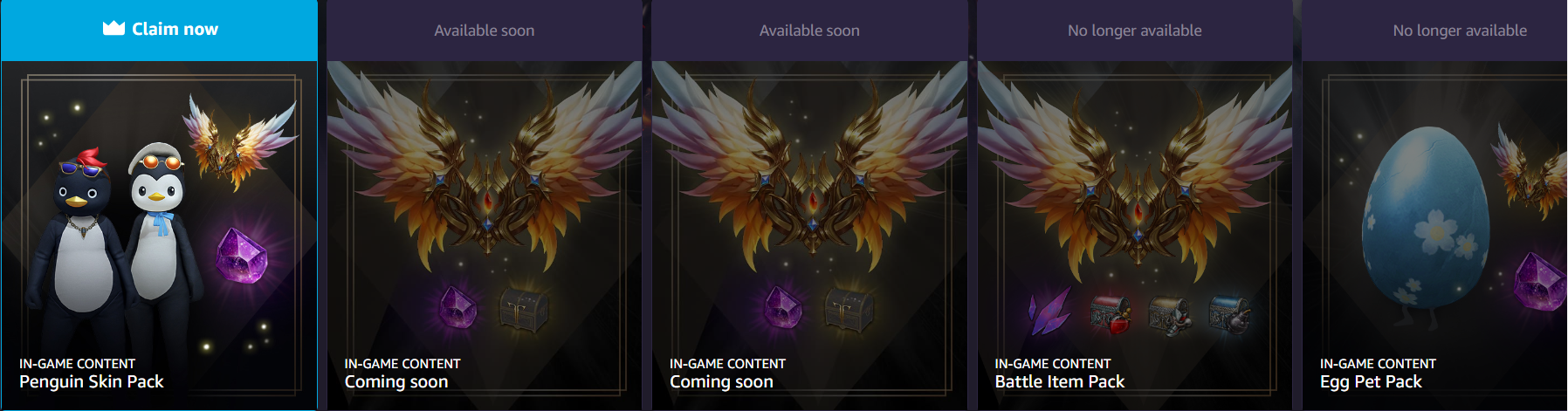
How To Claim Lost Ark Loot With Prime Gaming?
Any loot you get through Prime Gaming and Twitch Prime will be sent directly to the product inventory in Lost Ark. Log into the game and go to the store by pressing F4. There you can find the product inventory, where your claimed items should wait for you.
April saw the first Twitch Prime Gaming loot drop, so we can't say what kind of content we will get in these free drops. This month we got a chest and some consumables, so we expect it to stay at this level.
But how do you claim Prime Loot? That’s what we’re going to check out right now:
- Make sure you’re signed in to your Prime Account – otherwise this whole process won’t work.
- Click on ‘claim’ for the loot of the current month.
- Log in to Steam and go to the product inventory in Lost Ark, like we described above.
- Your mount, item, consumable or whatever reward you claimed should be waiting for you right there!
That’s it. It’s easy to claim your rewards and get a bit of free stuff! Hope you get an item that will help you with the dungeons or islands in Lost Ark!
Does Prime Gaming Exist for Other Games?
Yes it does. When you check out the Prime Gaming site, there are options for other games as well. Other games like FIFA, Warzone, League of Legends and Apex Legends also have in-game goodies which can be claimed.
It isn’t just in-game loot that can be obtained through Prime Gaming. You can also get free games on the Prime Gaming site like Ghostrunner or Control. These are also time-limited, though, so make sure you pick up these free games quickly before they aren’t available anymore!






























