Increasing your spaceship's storage in Starfield is pretty easy and we'll show you how to do it!

Exploring a bunch of new planets can lead to a lot of item hoarding, especially if it's been a while since you last sold some items to a vendor. Eventually you'll probably notice your ship's storage getting fuller and fuller.
At some point, it's just not worth having to constantly travel back and forth just to free up some space in your ship. Instead, you will probably want to increase your ship's cargo hold, so you can have more storage space on your ship.
Starfield: How To Access Your Ship's Storage
If you don't already know how you can access your ship's storage and have been walking around like some kind of hamster with your pockets filled to the brim, we've got you covered.
To access your ship's storage do the following:
- Board your ship and go to the cockpit.
- You'll find a panel that, once you interact with it, will let you either take or store items.
That's how easy it is! You've successfully accessed your storage.
The problem here is that you're going to soon notice just how quickly your storage will fill up. The more you travel around, the more neat items you'll find and want to take with you.
Don't worry, there are multiple ways to avoid reaching max capacity every time you go to store something new.
Starfield: How To Get More Storage Space
Thankfully, getting more storage for your ship is pretty easy, because all that clutter on the ship's floor was getting unbearable.
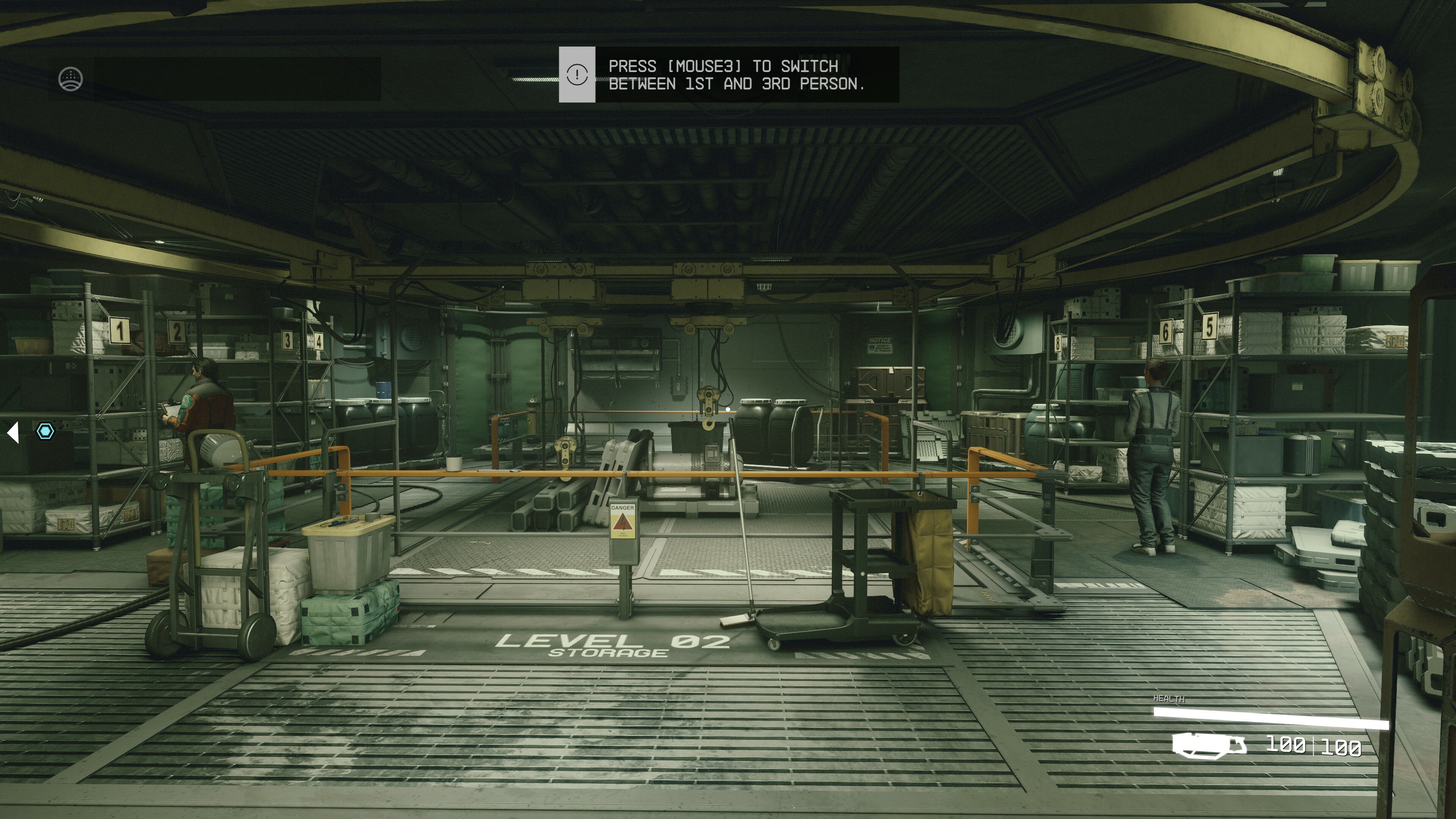
No, seriously, you can just place your items on the floor of your ship, and it won't count toward your storage space. So, keep that in mind if you're ever in a pinch.
Luckily, Starfield offers multiple options when it comes to increasing your storage space.
Upgrade Cargo Hold
The most obvious option is to upgrade your ship by getting a new cargo hold. While you can get an upgrade for your ship from just about any "Ship Services Technician", one of the first technicians who'll offer you their services is located in New Atlantis.
After you land in New Atlantis, leave your spaceship and talk to the Ship Services Technician, then pick the "I would like to view and modify my ships" option. From there, you'll be able to enter the ship builder and choose to add cargo.
While this may be a good short term solution, especially if you apply this upgrade to your first ship, this probably won't last you too long.
Eventually, you'll probably want to upgrade your ship with another cargo hold. If the current build of your ship doesn't allow you to add another module, you can either replace your current modules or extend your ship, to add more space for new modules.
You can add multiple new cargo hold modules to your ship, but each upgrade will increase the weight of your ship, which in turn will slow down your spaceship.
Besides just having more storage space, another reason you might want to upgrade your ship's cargo hold, is, so you can store and smuggle more contraband items. Some storage upgrades will lower the chance of detecting your contraband, so if you're looking to smuggle some illegal items, keep an eye out for those particular upgrades.
You can also upgrade your cockpit modules, since they also add quite a bit of cargo space to your ship. But, you can only have one cockpit module per ship.
Of course, you can always choose to just buy a new ship that has larger cargo holds with more storage space. This is an especially viable option once you've maxed out the amount of modules your current ship can hold.
Upgrade Payloads Skill
Another way you can increase your storage space is by upgrading your Payloads skill. You can find this skill in the Tech section of your skills' menu.
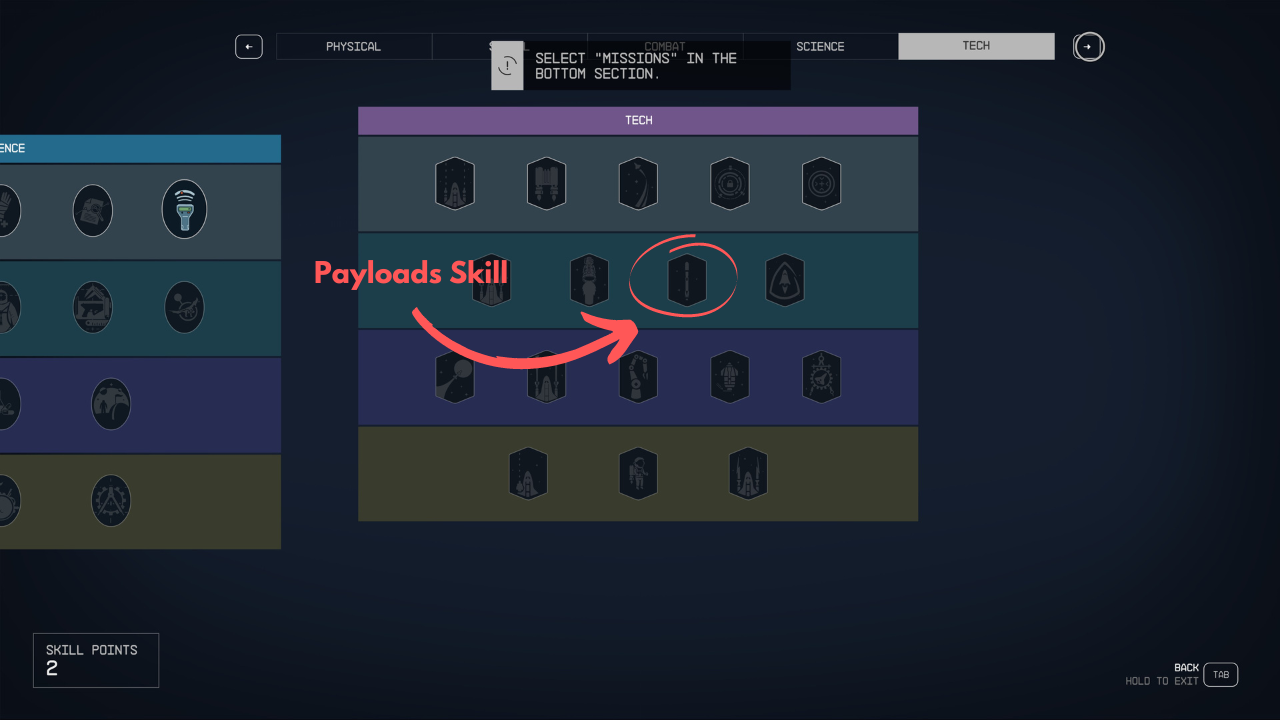
Should you be looking to unlock this skill, you'll first have to unlock at least four other skills from the first row of the tech skill tree. Once you've unlocked the Payloads skill, you can upgrade your maximum capacity by up to 50% once it reaches its maximum rank.
If we stumble upon other ways to upgrade your storage, we'll be sure to let you know!






























