If you are playing THE FINALS on a controller, you may want to make some adjustments to your controller settings that could increase your win rate by far.

When playing first-person shooters on a console or using a controller, achieving the same level of precision as a mouse can be a bit challenging. This is especially critical in a shooter like THE FINALS, where quick reactions and pinpoint accuracy are essential for top-notch aiming.
If you're a console player, tweaking your settings can help you stay competitive, especially in a crossplay environment. After all, you wouldn't want to be at a disadvantage just because your opponents are on PC, would you? So, here are the optimal controller settings for THE FINALS.
Best Controller Settings in THE FINALS
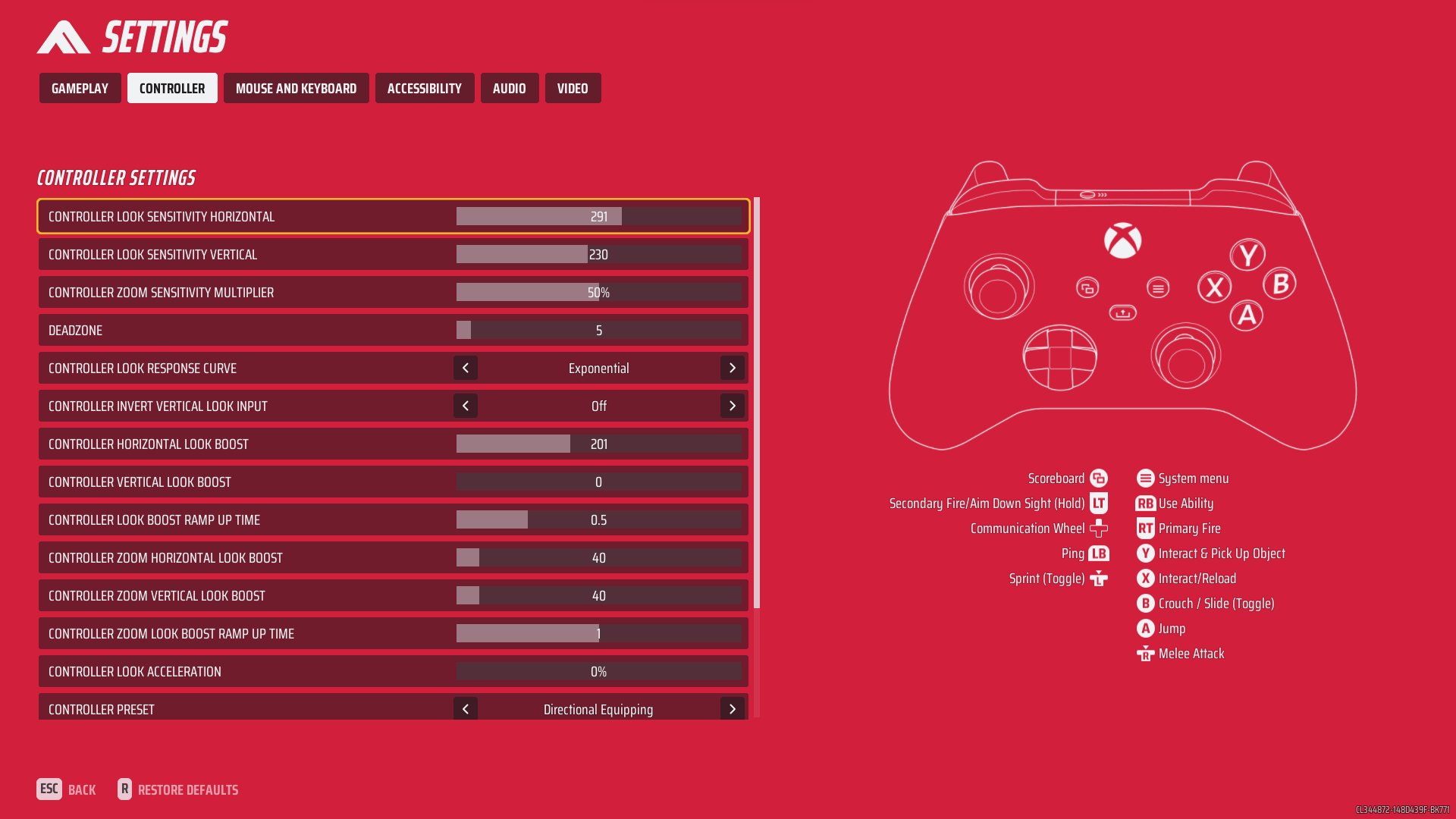
Use these settings to achieve the best possible accuracy when aiming in this hectic shooter.
| Controller Look Sensitivity Horizontal | 290 |
| Controller Look Sensitivity Vertical | 230 |
| Controller Zoom Sensitivity Multiplier | 50% |
| Deadzone | 5 |
| Controller Look Response Curve | Exponential |
| Controller Invert Vertical Look Input | Off |
| Controller Horizontal Look Boost | 200 |
| Controller Vertical Look Boost | 0 |
| Controller Look Boost Ramp Up Time | 0.5 |
| Controller Zoom Horizontal Look Boost | 40 |
| Controller Zoom Vertical Look Boost | 40 |
| Controller Zoom Look Boost Ramp Up Time | 1 |
| Controller Look Acceleration | 0% |
| Controller Preset | Directional Equipping |
| Controller Crouch Behavior | Toggle |
| Controller Sprint Behavior | Toggle |
| Controller Zoom Behavior | Press |
| Controller Aim Assist | On |
Every player has a unique style of playing. Some prefer aggressive tactics with fast movements, while others prefer a cautious, precise approach. Therefore, it is best to experiment with these settings as much as possible until you find the perfect match for your style of play. This is merely a recommendation from our side and from our personal experience with THE FINALS.






























