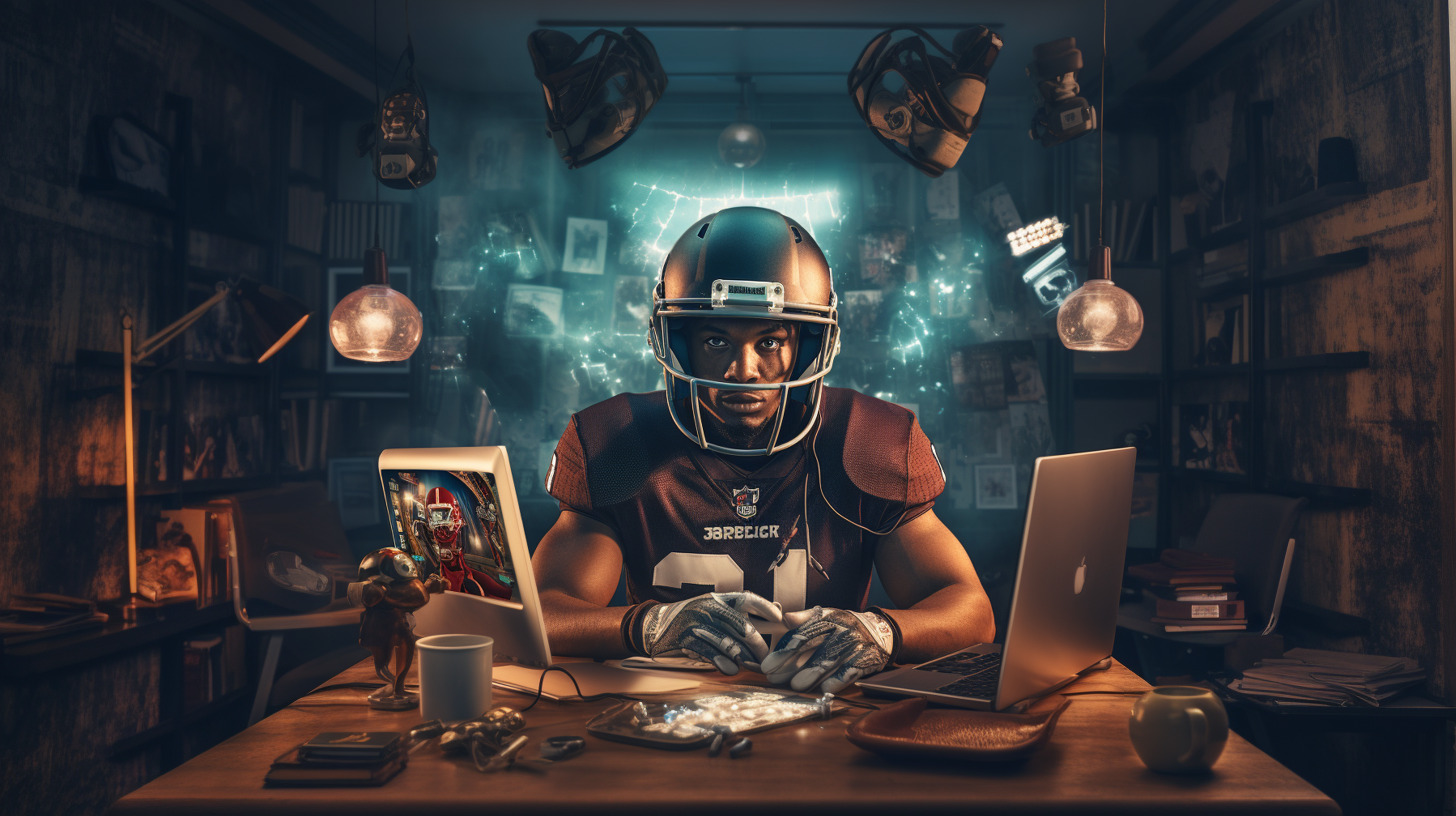Crossplay greatly influences the online gaming experience for players participating in competitions such as MUT or cooperative modes like Superstar KO in Madden NFL 24. We'll guide you through the entire process of setting up cross-platform connectivity and how to manage crossplay settings.
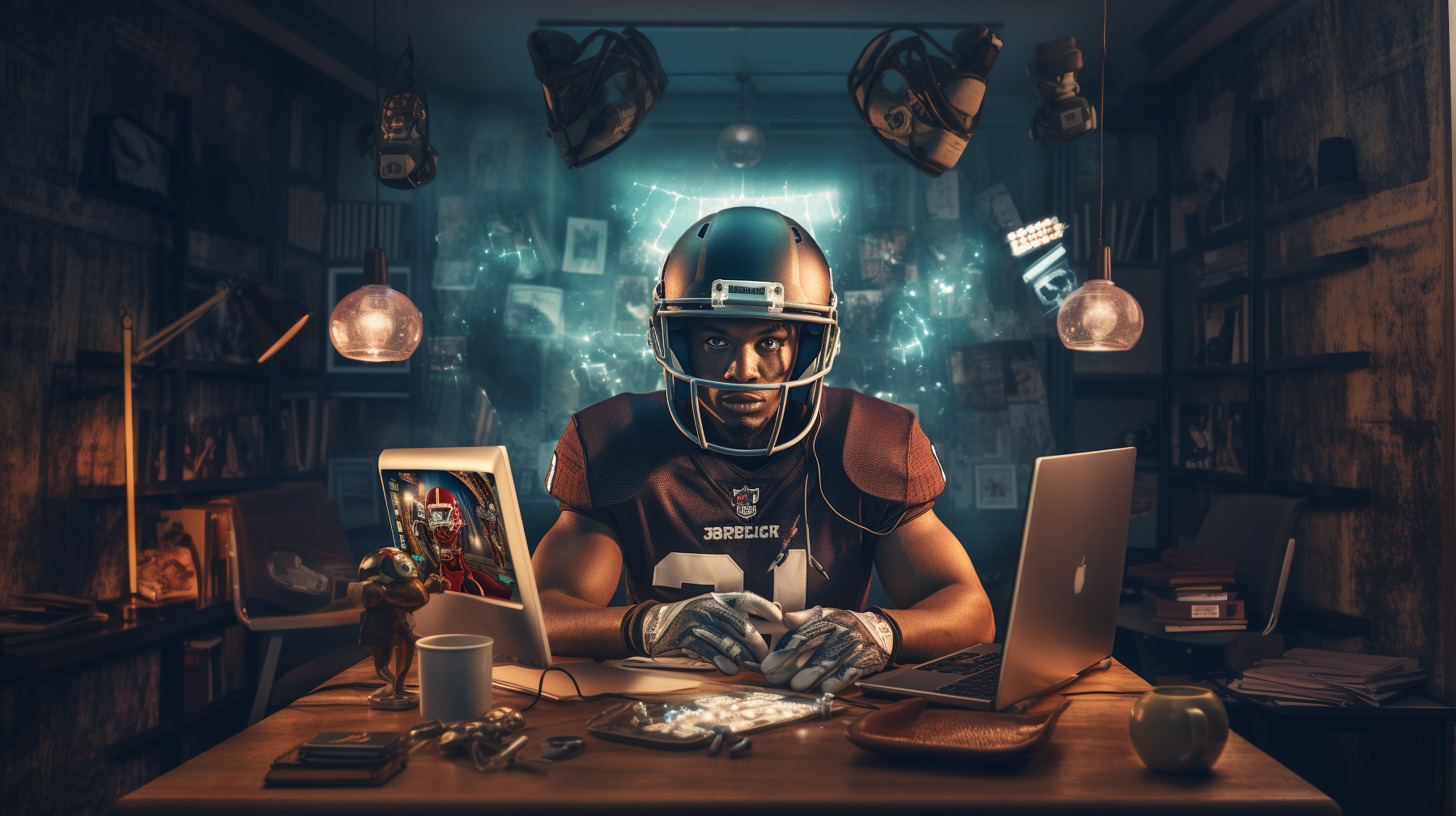
In Madden NFL 24, crossplay is available, but there are important considerations. One significant advantage of crossplay is the notable reduction in loading times for online matches, which is another improvement from EA Sports.
Crossplay has been tested successfully in FIFA 22 and FIFA 23, in EA FC 24 crossplay is even possible for Pro Clubs. Due to the test phase in FIFA, crossplay can now also be used in Madden NFL 24 without any problems.
Madden NFL 24 Crossplay: How PlayStation, Xbox, And PC Use The Cross-Platform Feature
Crossplay in Madden NFL 24 can only be used on the next-gen platforms, i.e. PS5, Xbox Series X|S and PC.
The old-gen platforms, i.e. the PS4 and Xbox One, will not have cross-play.
In general, the differences between PS4 and PS5 and Xbox One and Xbox Series X|S are huge. But you can read the exact comparison here:
- Madden NFL 24: Sapien Technology, Features & More – PS4 And PS5 Comparison
- Madden NFL 24: Xbox One And Series X|S Comparison – Sapien Technology, Features & More
Platforms And Modes Overview For Crossplay Feature
Here is an overview of which modes and platforms have crossplay in Madden NFL 24:
Platforms:
- PlayStation 5 with Xbox Series X|S & PC
Game Modes:
- Online Head-to-Head
- Madden Ultimate Team
- Superstar KO
- Superstar Showdown
This means that the popular Franchise Mode will not have crossplay in Madden NFL 24.
How To Enable Crossplay In Madden NFL 24
Upon launching the game for the first time on PC, PS5, or Xbox Series X|S, cross-play will be automatically enabled by default. For Xbox Series X|S, crossplay settings are managed within the system settings, whereas on PS5 and PC, these settings can be accessed and adjusted through the in-game settings menu.
How To Disable Crossplay In Madden NFL 24
Disabling crossplay varies depending on the platform you're using. For Xbox Series X|S, this action is performed via the console system settings. On PC and PS5, players have the option to opt out of cross-play directly through the in-game settings menu.
Crossplay In Madden NFL 24: Play With Friends From Another Platform
To join your friends in Madden NFL 24, access the EA Social interface and head to the Player Search tab. From there, you can find your friends by either using their EA Identification number or their platform identifier, which could be their Xbox Series X|S gamertag or PSN ID.
Note that if players choose to participate in crossplay, they will be part of a global leaderboard in any mode that supports crossplay, encompassing players from all supported platforms. Conversely, players who opt out of crossplay will only view leaderboards limited to players on their specific platform.
As of now, the MUT Auction House is not shared across platforms, which implies that you cannot utilize Coins to acquire items from users on different platforms.
For more information about Madden NFL 24, you can read the following articles: