After Masters Berlin, we all know who Chronicle is. We've seen his insane Sova plays, and we're sure many of you would like to be able to do such things too. If you are one of those people, this article is for you.

Timofey "Chronicle" Khromov from Gambit Esports is one of Valorant's rising stars. He's been in the esports scene since the game's inception, but he really shined at Masters Berlin by securing his team a Valorant Champions (aka Worlds) slot. However, what equipment and settings help him achieve such incredible accuracy? Let's look a little deeper into it!
- Chronicle is also our player of the month: Valorant Player of the Month, September 2021: Chronicle
Gambit Chronicle: Gear
| Mouse | Logitech G Pro X Superlight |
| Keyboard | Obins Lab Anne Pro 2 |
| Mousepad | ZOWIE G-SR-SE |
| Monitor (1000 Hz) | ASUS TUF VS279QM |
| Headset | HyperX Cloud Alpha |
Gambit Chronicle: Video Settings
General
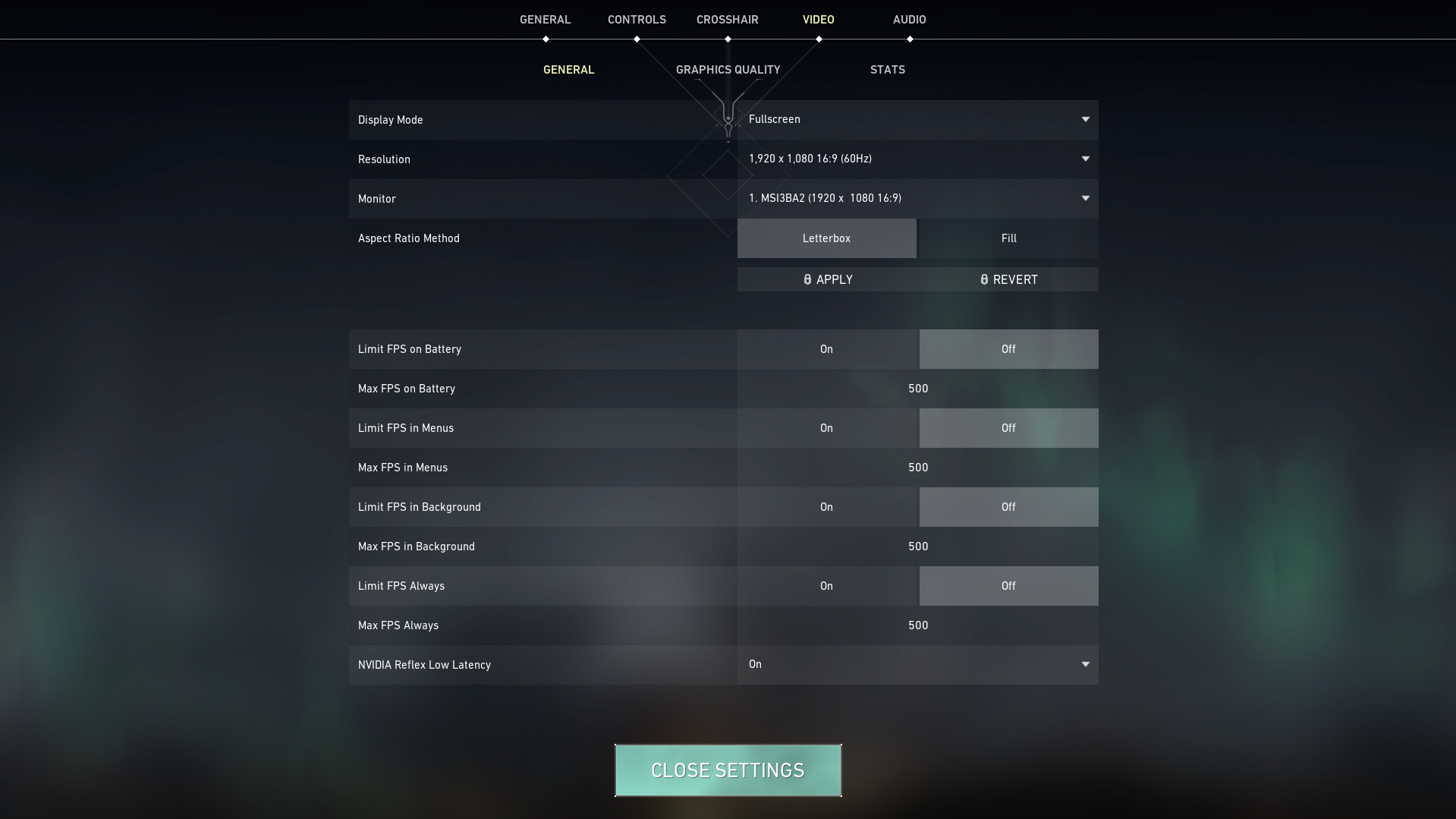
| Display Mode | Fullscreen |
| Resolution | 1920x1080 |
| FPS Limits | None |
Graphics Quality
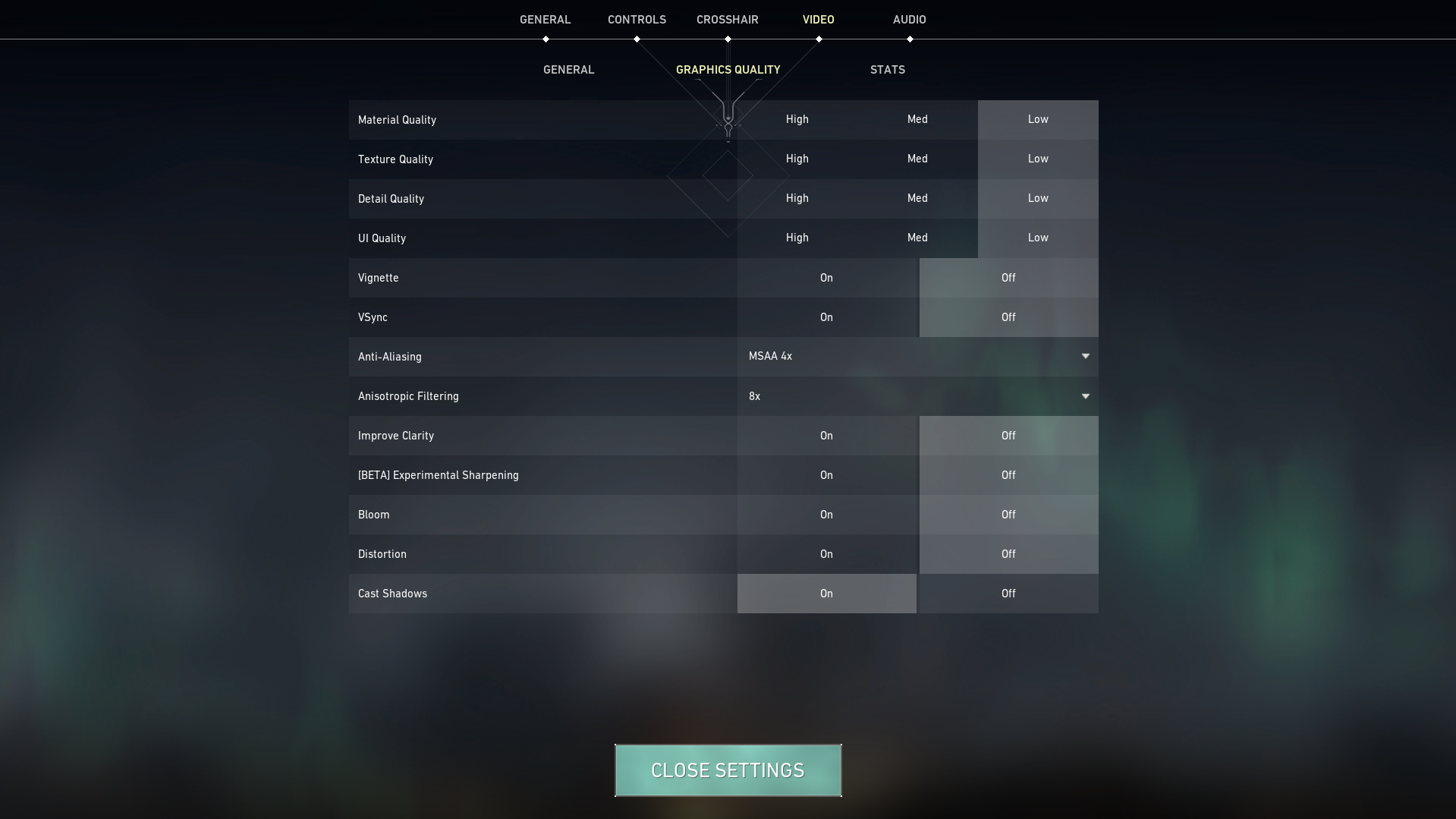
| Material Quality | Low |
| Texture Quality | Low |
| Detail Quality | Low |
| UI Quality | Low |
| Vignette | Off |
| VSync | Off |
| Anti-Aliasing | MSAA 4x |
| Anisotropic Filtering | 8x |
| Improve Clarity | Off |
| Experimental Sharpening | Off |
| Bloom | Off |
| Distortion | Off |
| Cast Shadows | Off |
As you can see, most of the settings that are supposed to make the game "prettier" are turned off. Like most professional Valorant players, Chronicle cares about the highest possible frame rate rather than nice-looking gameplay.
- And if you care about the highest possible frame rate too, check out our guide for it: 3 Tips On How To Increase FPS in Valorant
Gambit Chronicle: Keyboard & Mouse Settings
As for keybinds, Chronicle uses the default settings— there are absolutely no changes here. Interestingly, the only player who doesn't use default binds on Team Gambit is nAts! As you can see, you don't need any major tweaks to win a major tournament.
His mouse settings are also pretty standard, although a DPI of 800 may seem high for some players. Anyway, take a look for yourself.
| DPI | 800 |
| eDPI | 200 |
| Sensitivity | 0.25 |
| Windows Sensitivity | 6 |
| Scoped Sensitivity | 1 |
Gambit Chronicle: Crosshair

| Color | Green |
| Outlines | On - 1 / 1 |
| Center Dot | Off |
| Inner Lines | 1 / 2 / 1 / 2 |
| Outer Lines | All Off |
| Errors | All Off |
Chronicle's crosshair is pretty small, and you can barely see it. All "shaking" effects are turned off, and it's virtually just a small green dot.
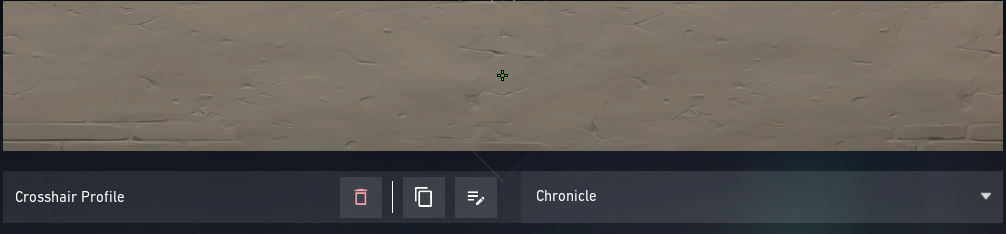
For more Valorant content, be sure to follow our Valorant section and join us at our Twitter, Instagram, and Discord. If you want access to exclusive content, giveaways, and community tournaments, don't hesitate and create your MyEarlyGame account






























