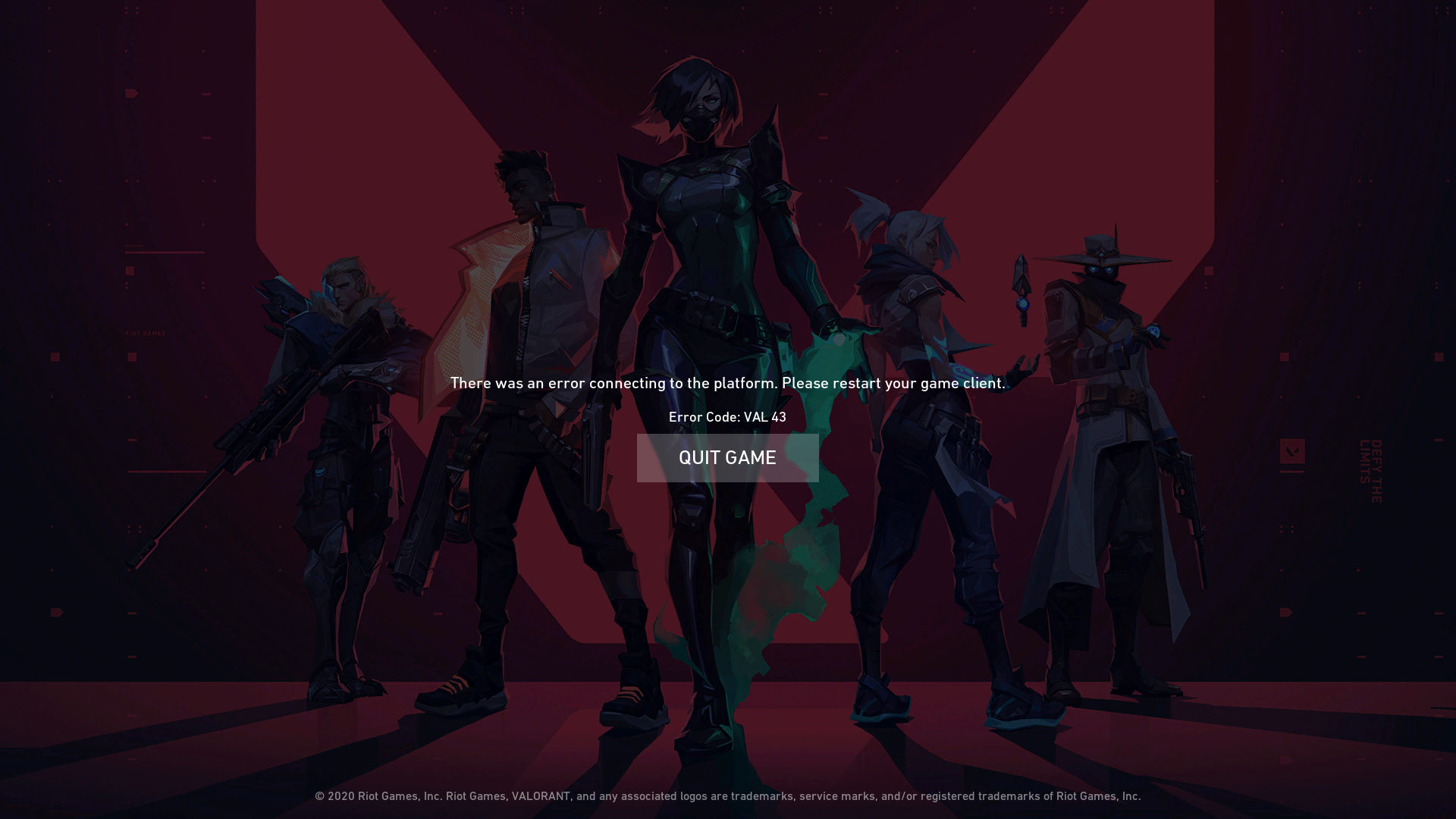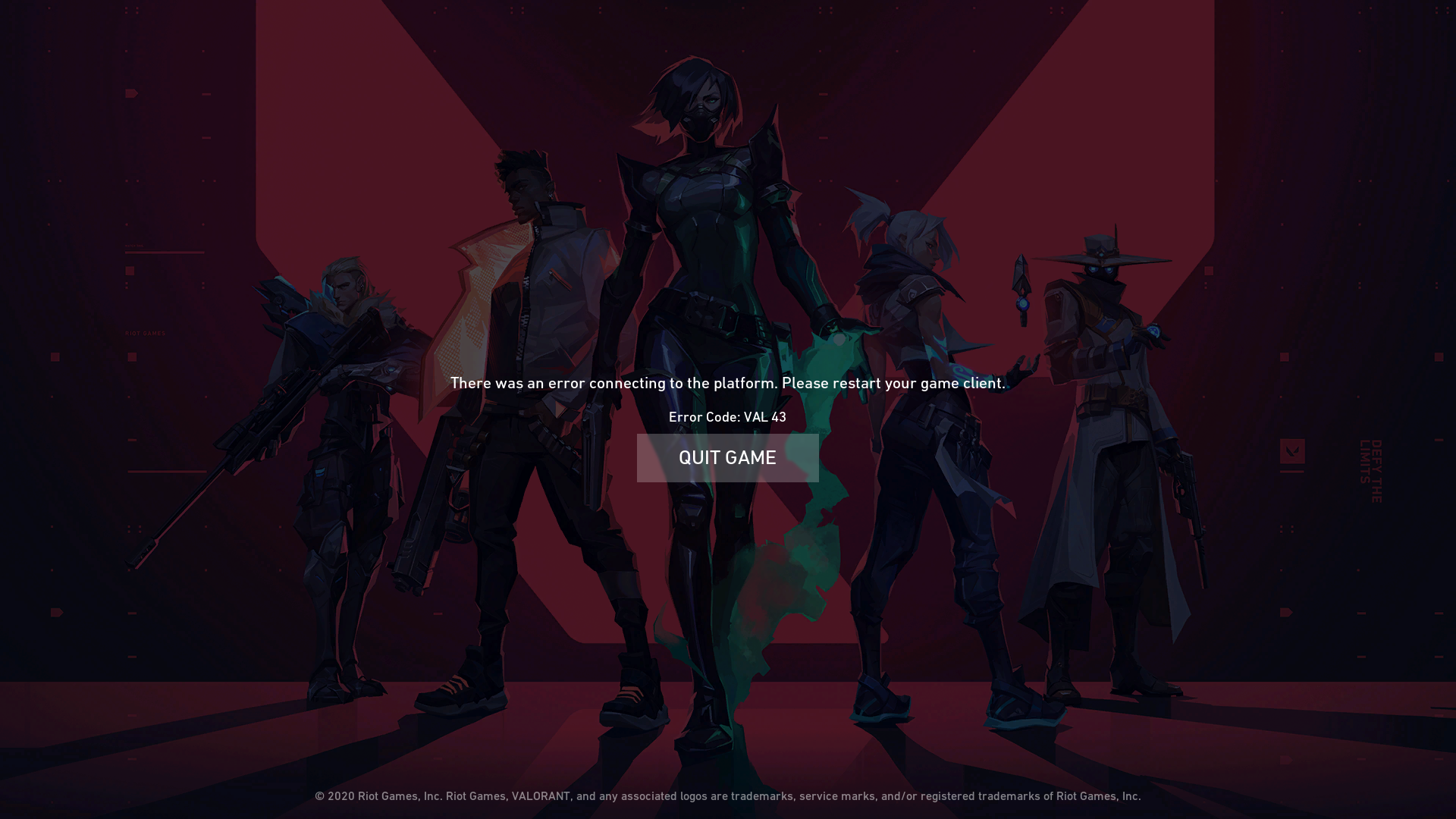
You want to play Valorant, but this stupid Val Error Code 43 prevents you from doing so? We have the answer on how to solve this problem!
Players frequently face error code VAL 43 – “There was an error connecting to the platform. Please restart your game client.” This error occurs relatively often in Valorant, and currently there is also no solution from Riot Games that could fix this error. Sometimes it helps to run Valorant as administrator, but unfortunately this only solves the problem temporarily.
The errors generally occur when Riot Games is shipping an update or the game servers are undergoing maintenance. Hey, maybe that means that Riot is soon dropping a surprise update on us? Or... is that too much to hope?
How To Fix Error 43 in Valorant?
How to fix Error Code 43:
- Go to your %AppData% folder and delete the RiotClientPrivateSettings.yaml file.e.g. C:\Users\USERNAME\AppData\Local\Riot Games\Riot Client\Data
- Run Valorant as Admin after deleting the file.
After that, you will need to log back into your account that was associated with the problem.
So don't panic, you don't have to reinstall the game or create a new Riot Games account. If the solution does not work, you may have to play another game. But come on, Riot Games offers us so many good games! You should keep an eye on Twitter and Reddit to see if the servers are live, because if they're not, there's nothing you can do about Error Code 43... except for reading more EarlyGame, of course.
Register at MyEarlyGame to customize our website and enter exclusive giveaways or tournaments. For more Valorant news and patch notes, check our Valorant section.