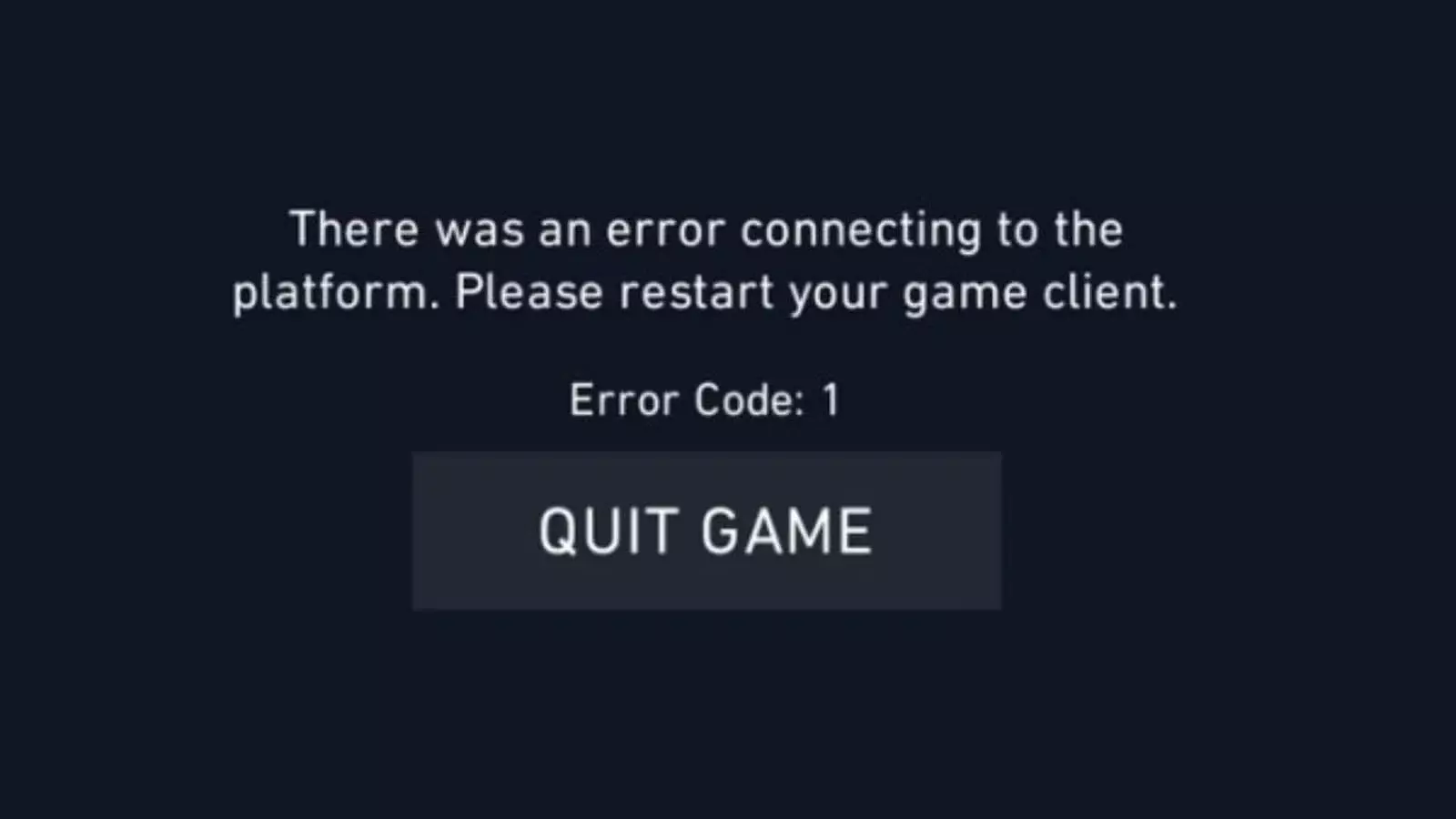Having a Valorant Error Code 1 issue? We've got you covered with these 4 methods that will surely fix your problem!
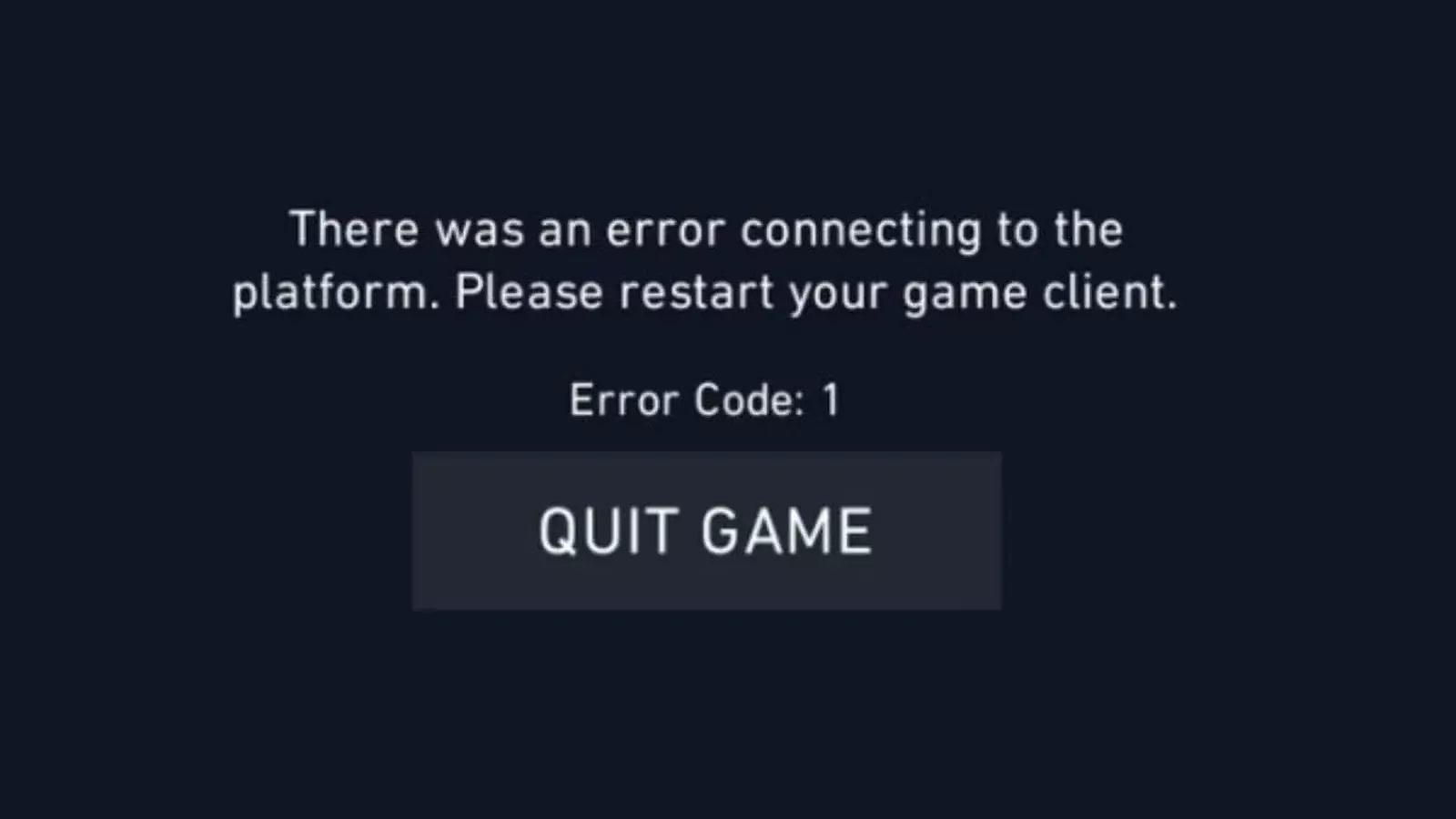
Even though Error Code 1 is a frustrating one to encounter, especially if today is the day you planned a hard Battle Pass grind. it is also one of the easiest Error Codes to fix. In this guide, we will show you 4 effective methods you can use to get rid of this annoying Error Code 1 once and for all. Before we start, we want to note that if you are getting this specific Error Code often, you might want to use one of these methods before your ranked climb, to avoid unnecessary disconnects and therefore RR loses.
How To Fix Valorant Error Code 1
Restart Your Riot Client
As you can see, the Error Code 1 message asks you to restart your game client, which is obviously the first thing you should try doing.
Usually, restarting the Riot client will solve your problem by itself, and you shouldn't get this error again. However, if the Error Code is still occurring, we still have 4 more solutions for you.
Run Riot Client & Valorant as Administrator
Another common reason why you keep getting the Valorant Error Code 1 is the fact that your PC doesn't have full access to Riot Client or Valorant.
To fix this, you can easily run your Riot Client and Valorant using the "Run as administrator" function, by right-clicking of the icon of the program you want to run:
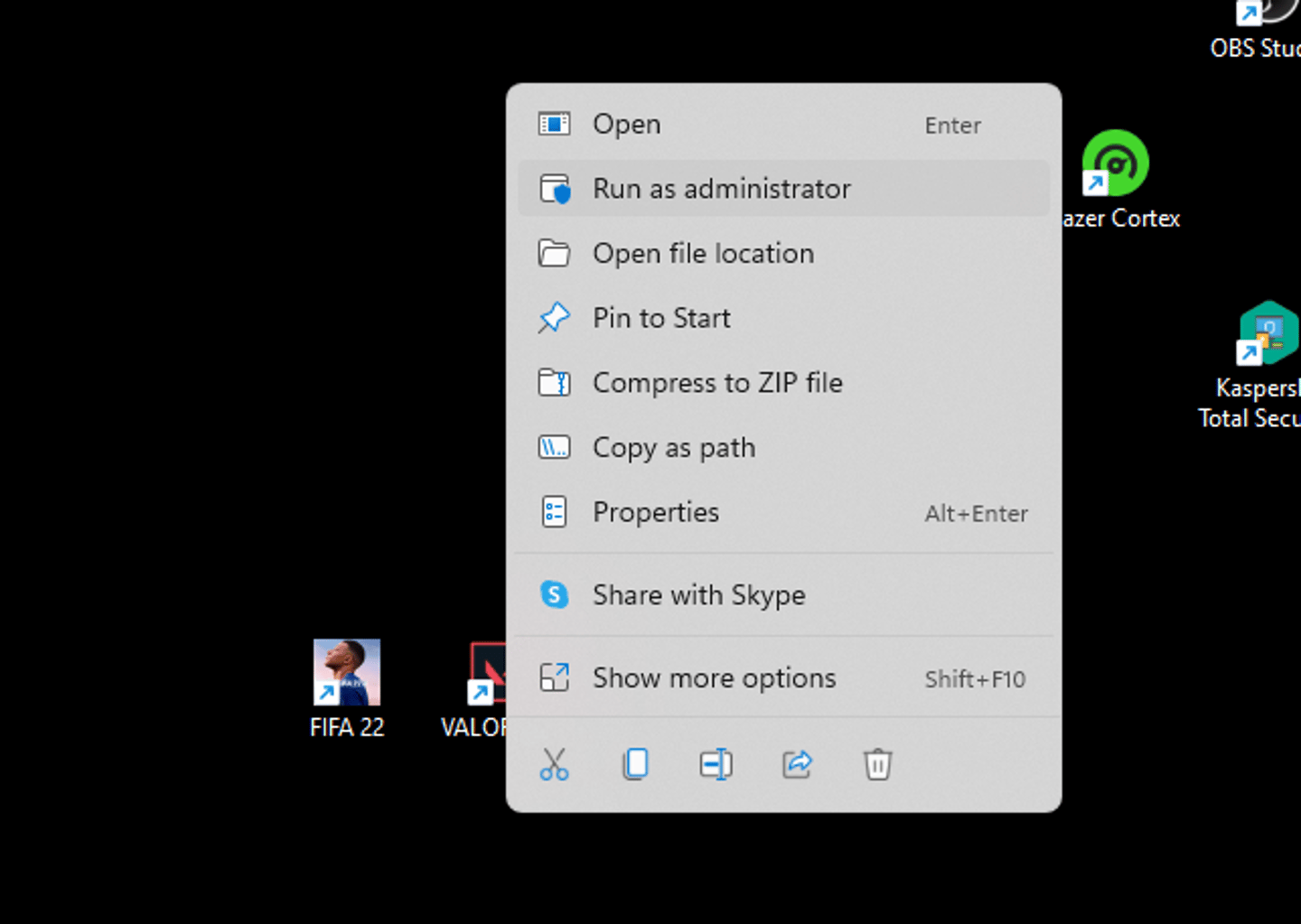
Without administrator privileges, you might not run Valorant or any of the games from Riot, so this could be something you need to keep in mind if you are using a shared PC where you have a "Guest" account.
Reinstall Your Riot Client (and/or Valorant)
Okay, if the above methods have failed, now it's time for the last two, which will be a kind of last resort. One way that it's pretty universal for any Valorant Error Code is getting rid of all the Riot client & Valorant game files by uninstalling all the programs. That said, you should also remember to remove stuff like Riot Vanguard as well, to make sure that the reinstallation will come with new files for every single Riot app.
Contact Riot Games Support
And the second last resort option is to contact Riot Games via their support page. It is definitely a slow way of fixing this issue, but if Error Code 1 won't disappear after going for the 3 methods we have listed above, contacting Riot's support is your go-to option. If the issue is related to your game files, you may get some specific game files from Riot Games that should fix the Valorant Error Code 1 problem til the next update.
What Causes Valorant Error Code 1?
Valorant Error Code 1 is purely a connection error. That said, the most common reasons for the occurrence of Valorant Error Code 1 are loss of connection while launching the Riot Client/Valorant or corrupted launch files. This is why we recommend you launching the game differently than you would normally do or reinstalling the game.
If you want need more help with any bugs and errors occurring in Valorant, we recommend you checking out our Valorant Guides section. Moreover, you might also want to visit our Discord server, where our awesome Valorant part of the community will be glad to help you with any game-regarding issues.
More Valorant: