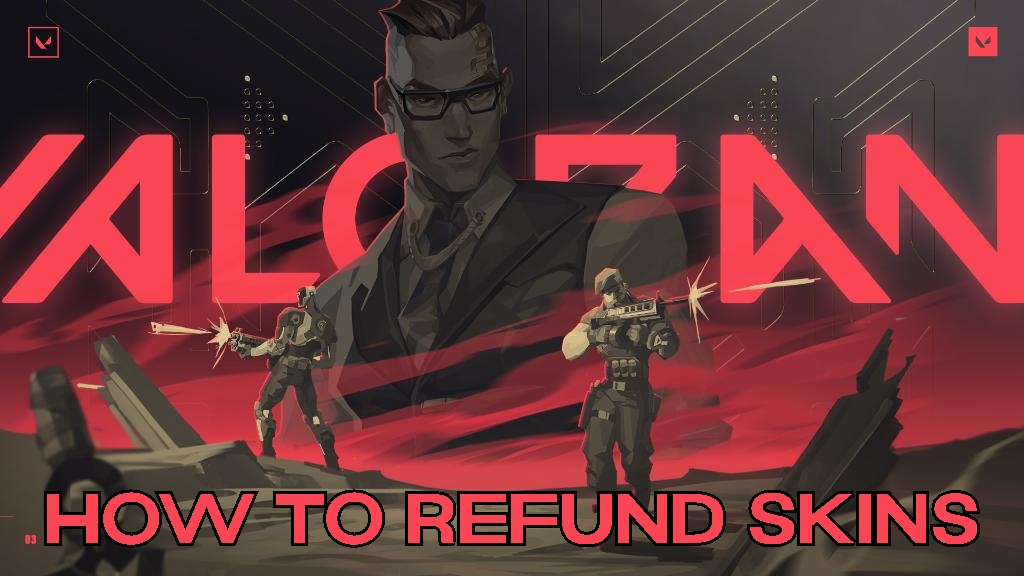Sometimes you'd spend your precious Valorant points on weapon skins you dislike. So naturally, you'd want a refund. Next up you'll learn how you can refund your Valorant weapon skins!
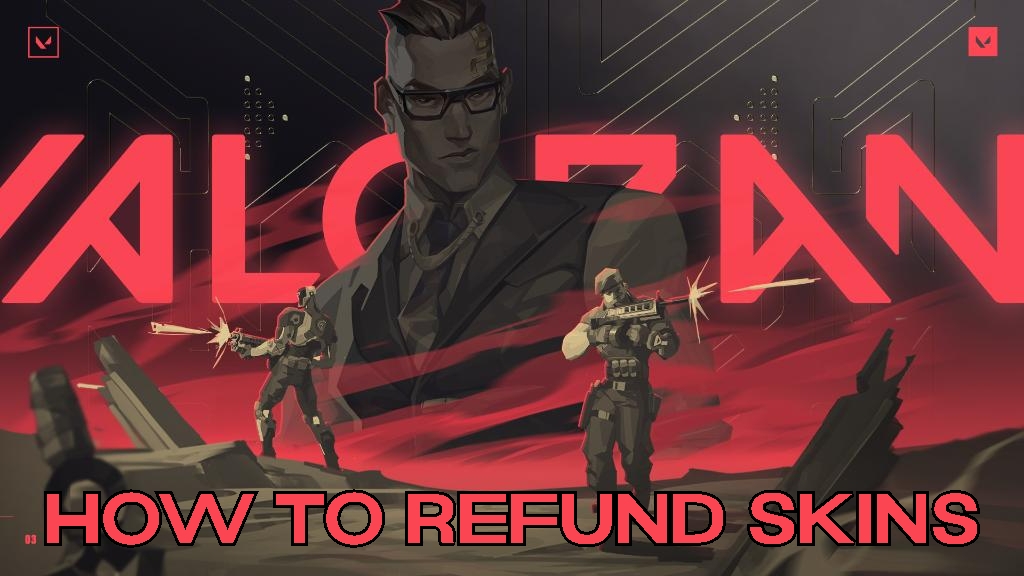
Valorant weapon skins aren't cheap. Although the Battle Pass may be $10, other expensive skins can go as high as $100. You may throw in your money, and not be satisfied with your purchase. In that case, you'd want a refund. Here you'll learn how to refund weapon skins in Valorant!
What can I refund in Valorant?
Do note that not everything is refundable in Valorant. In Riot Games' Global Refund Policy, everything refundable is dangled up from each of their games. For Valorant, they state you can refund content that's unused. Playing with a weapon skin or upgrading it qualifies as used content. With that out of the way, here's everything you can refund in Valorant:
| Refundable | VALORANT Points, Weapon Skins, Weapon Variants |
| Non-Refundable | Premium Battle Pass, Premium Battle Pass Chapters, Weapon Skin Levels, Radiante Points, Skin Bundles, Gifts, Character contract levels |
Although this list is from Riot Games, some players have found themselves being able to refund content that Riot Games states is non-refundable. That's why in any case you should personally check what you can refund from your account, even if it's one of the best Vandal skins.
How to Refund Valorant Weapon Skins
Valorant weapon skins can only be refunded within 14 days of time of purchase. So if over 14 days have passed, you can't refund your content. And the weapon skin can only be refunded for the in-game currency you've purchased, meaning you can only refund weapon skins and variants for Valorant points or Radianite points. Now, here's how you can refund Valorant weapon skins step-by-step:
- Go to the official Valorant Support Refund Article
- Scroll down, and select the LOG IN button
- Sign in with your Valorant Account
- Scroll down again and select the GET MY ORDER HISTORY option
- This will show up every Valorant refundable content, if you want a refund select the / REFUND button next to the item you want to get rid of
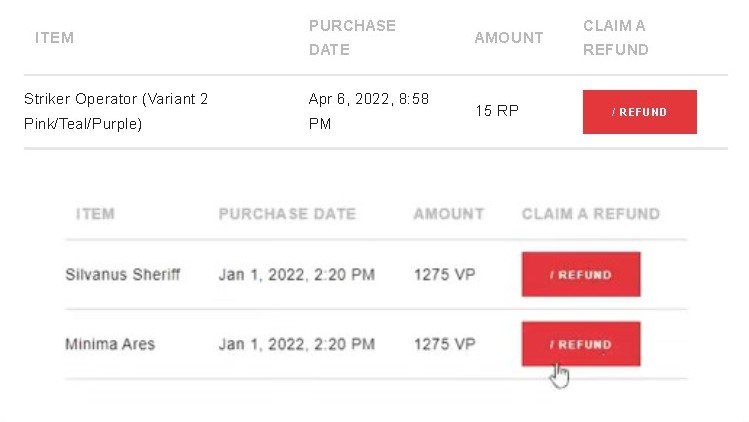
If you want to refund your unused Valorant points for cash though, you'll have to submit a ticket to the Riot Support team. But you won't be able to refund the best Battle Pass Karambit melee, so you'll be stuck with a good knife skin for once!
So, did you refund your weapon skins? If Riot Games did you well on the refunds, you should visit the EarlyGame Discord server and tell us all about it! If not, we can be angry together too!