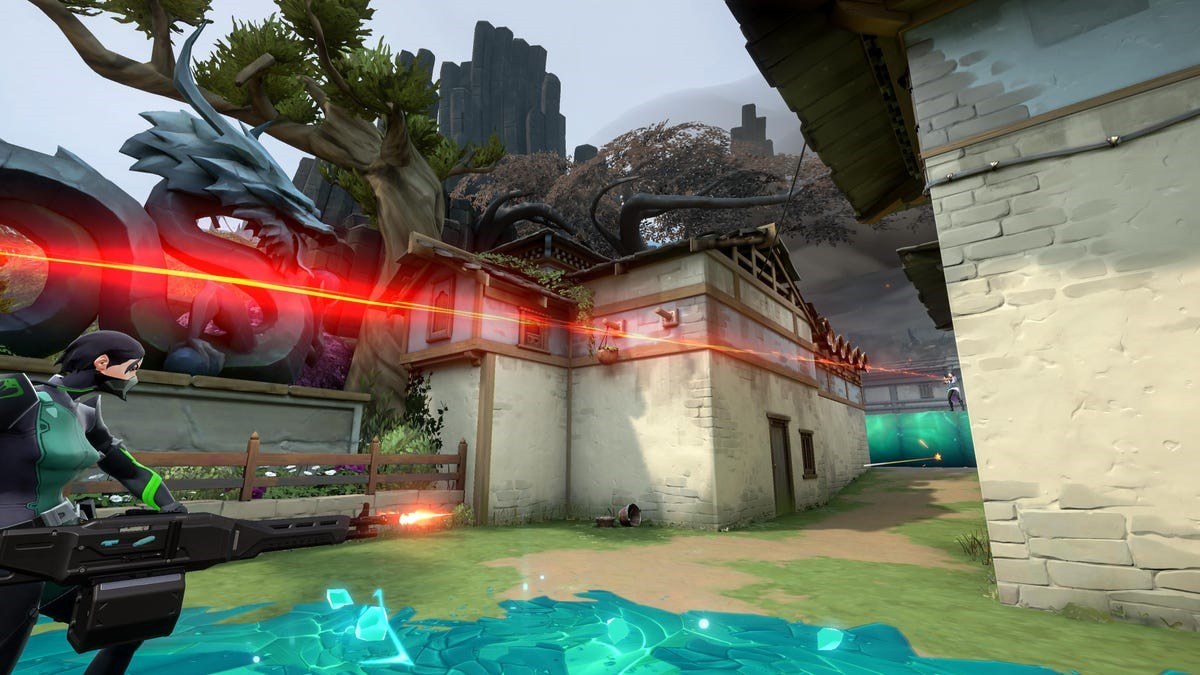Riot Games' Valorant runs on servers scattered across the world. There is one special server: the Valorant PBE server which has special privileges. But how can you register for Valorant PBE?

Valorant PBE (Public Beta Environment) server has been out for quite some time now. Valorant PBE's functions like League of Legends PBE. But you might ask yourself: what is the Valorant PBE server exactly? Worry not, because here, you will learn exactly that and how to register for the Valorant PBE server!
What Is The Valorant PBE Server?
The Valorant PBE testing server exists to help out the other live servers. It stands in the name: Public Beta Environment. Beta game content is one that isn't officially tested and released properly. So the Valorant patch notes and PBE update are first released on the Valorant PBE server, where players test it out, and then it gets released to other servers.
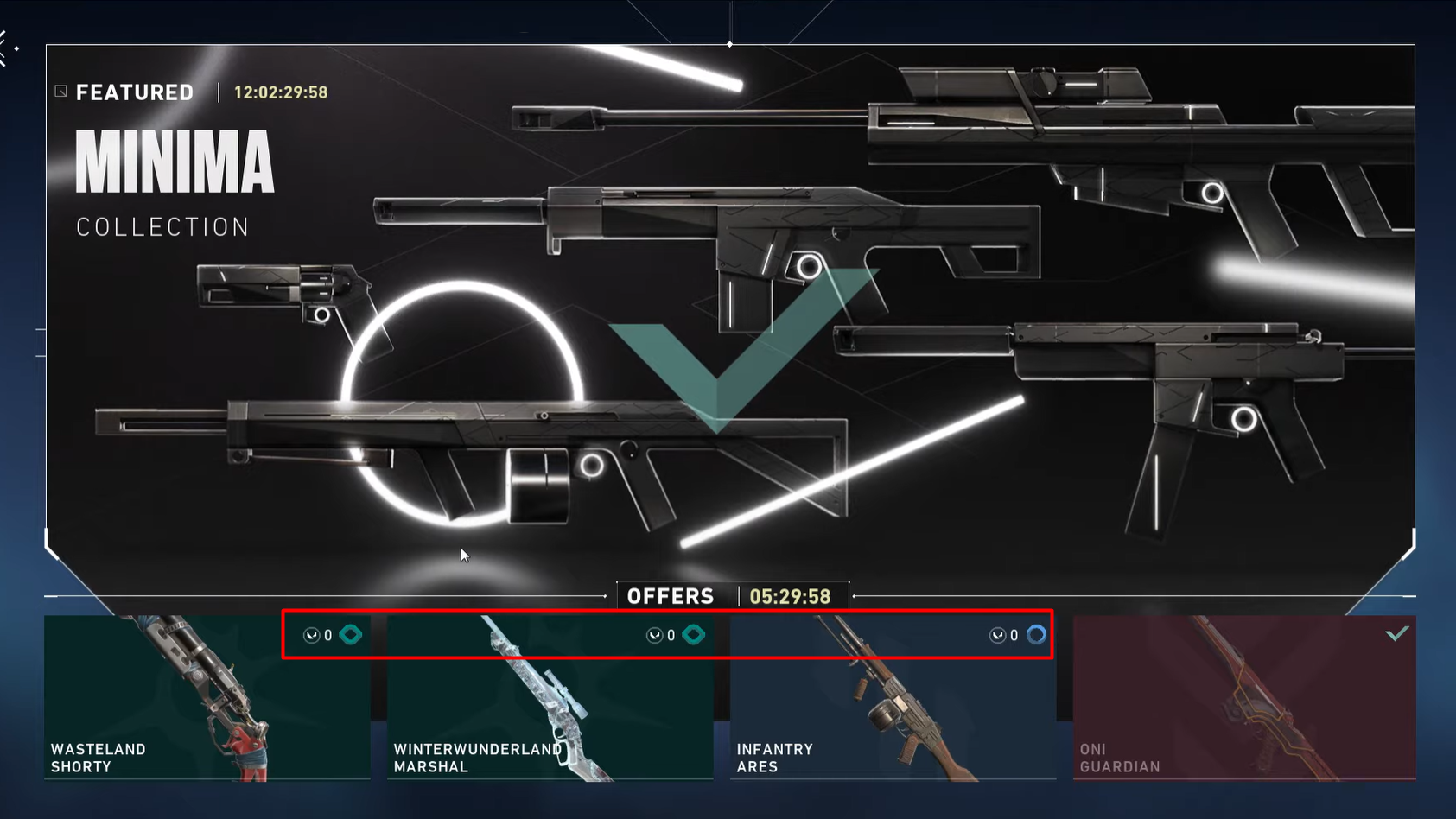
Access to new agents, new maps, and new Valorant content? Now that is a bargain! Although you can only access the rotating shop skins, and players have reported only skins 1775 VP and under show up, so you'll probably not get that Glitchpop Vandal. But how can you register for Valorant PBE?
How To Register For Valorant PBE Server
To register for the Valorant PBE server, you firstly need to meet some requirements:
- You must be from the NA (North America) region (for now)
- Your account mustn't have current bans or restrictions
You may fulfill these Valorant PBE requirements, but it doesn't mean that your request will be instantly accepted. Riot Games also checks out if you consistently play Valorant on your account, to measure if you'll continue on playing on the PBE server. So if you quit playing Valorant, chances are you'll be restricted from PBE too. And PBE is restricted to a limited amount of players, so don't be surprised if you aren't accepted.
Ever wondered what are all the Valorant game modes? Check them out here:
If you are a consistent NA Valorant player, then you can apply for the Valorant PBE server here. Click on the Apply here button, log in with your Riot ID, and go through all the necessary steps. After this, you'll get an email with what you should do next. Do note that you won't get a new PBE account, you'll log in to the PBE client with the NA account you signed in with. You can download the PBE client here.
Are you ready to experience the PBE update experience? Go ahead and try your chances. And if you are accepted into the Valorant PBE test server, get ready for lags and crashes as you are a tester, not a player!