New Acts in Valorant might introduce issues that prevent players from certain actions. For example, if "party not ready" is showing up for you, this article has all the fixes that you'll need.

Just one week after Episode 7 Act 2's release, numerous users encountered the "Party is not ready" problem, even when all conditions for a party to be "ready" were met. Typically, this is due to a bug but can be quickly rectified.
Before addressing this issue, let's ensure we're truly set to join a party. Firstly, confirm nobody is currently in-game and are available to queue. Then, ensure all party members are on the same server. If you have 4 EU accounts and one from NA, you'll face the "party not ready error".
Valorant: Steps to Resolve Party Not Ready
Verify the Valorant Service Status
Although the error implies the "Party isn't ready", the fault might not lie with you. On September 6th, Valorant reported a lobby error. Occasionally, these issues arise, so it's wise to visit the Valorant Service Status webpage to check if the issue originates from their end.
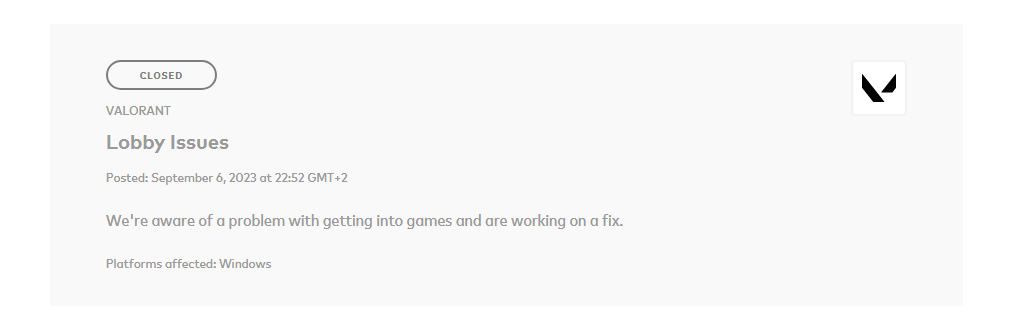
Reboot Valorant
The most straightforward method to address most Valorant "error" related issues is a restart. To effectively restart Valorant and its processes:
- Exit Valorant
- Launch Task Manager
- Locate all Riot-associated processes
- Right-click and choose "End Task"
- Relaunch Valorant
This ensures that Valorant launches without issues and will implement any pending updates.
Allow the Game to Assign a Slot
This was a past issue, and there's a chance it has reoccurred. A potential solution is patience. This issue was discussed on Reddit, with a player highlighting they weren't allotted a server slot. By waiting, their issue resolved, and they could queue in under 15 minutes.
Router Reset
Occasionally, unforeseen network issues may arise, necessitating a router restart for a fresh IP and connection. While some recommend DNS flushing, we advise against it, deeming it inefficient. A router reset is more effective than other proposed fixes.






























