No multiplayer game these days is complete without crossplay, and Battlefield 2042 is no different - here's a complete guide on using (or disabling) cross-platform play.

For those who haven't heard this term before, or aren't sure what it means, here's a quick definition of crossplay:
Crossplay / Cross-platform: A feature of certain multiplayer games which allows users to play with or against each other despite being on different platforms, i.e. Xbox Series X and PS4.
Why would people want BF2042 to be cross-platform? To play with their friends on different platforms, of course. But they might also want to disable it to avoid playing with PC users - the platform most likely to be used by cheaters. And BF2042, like all games, will have cheaters. So here's our complete guide on crossplay in Battlefield 2042.
Is Battlefield 2042 Cross-Platform?
Yes, Battlefield 2042 is capable of cross-platform play. It wasn't during the beta, or rather, you were matchmaking with other platforms, but you weren't able to party up with users on other platforms. But that was just the open beta, and DICE has confirmed that you will be able to enjoy fully functional cross-platform play on launch (which, naturally, includes crossplay parties). So if you're lucky enough to have multiple platforms, you don't need to worry about which platform to get this game on. You can play together either way - be it on PS5, Xbox Series X, or PC. And this isn't just for cross-platform multiplayer, no, BF2042 has full cross play functionality, so you can use it for the Portal or Hazard Zone modes too.
How Do You Party Up With Users On Different Platforms?
You will need to add their Origin ID rather than their individual platform account (PSN, Xbox Live, Steam):
- Navigate to the "Squad" tab from the main menu.
- Select "Players" and then "Add Players".
- Choose "Enter Origin ID" and add their details.
If you don't know your Origin ID, you can find it in "Settings" → "Network" → "Open EA Account".
And if you've done everything right, you should now be able to enjoy crossplay with your mates, although we're guessing a ton of you will soon disable the feature...
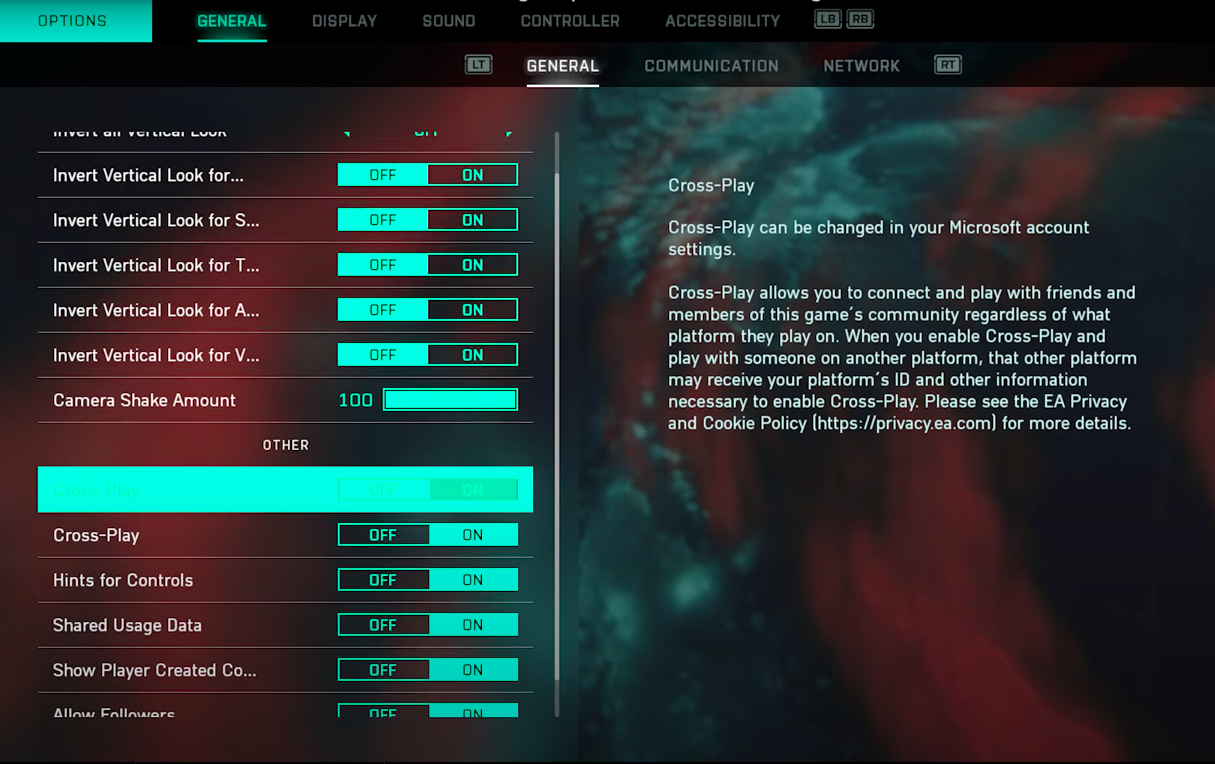
Does Battlefield 2042 Have Crossplay Voice Chat?
Unfortunately, Battlefield 2042 does not have an in-game voice chat system, so if you're on PlayStation and Xbox you have to party-up, and if you're on PC you have to use a 3rd-party app like Discord. For this reason, the only way to play Cross-platform and talk to each other would be to all use Discord, even those on console. Luckily Discord is in talks with PlayStation to have the app natively integrated, but this has still not been implemented yet.
Does Battlefield 2042 Have Cross-Progression?
Yes, by signing in to the same Origin ID account on PC as the one associated with your console account (or visa versa), you will be able to enjoy cross-progression. So any XP, weapon unlocks or other rewards you earn on one platform will still be usable on another platform if you buy the game a second time. This is fantastic to see - if a player has been grinding on one platform, it's awful to take away those rewards, especially because that player has paid the devs effectively twice as much as everyone else.
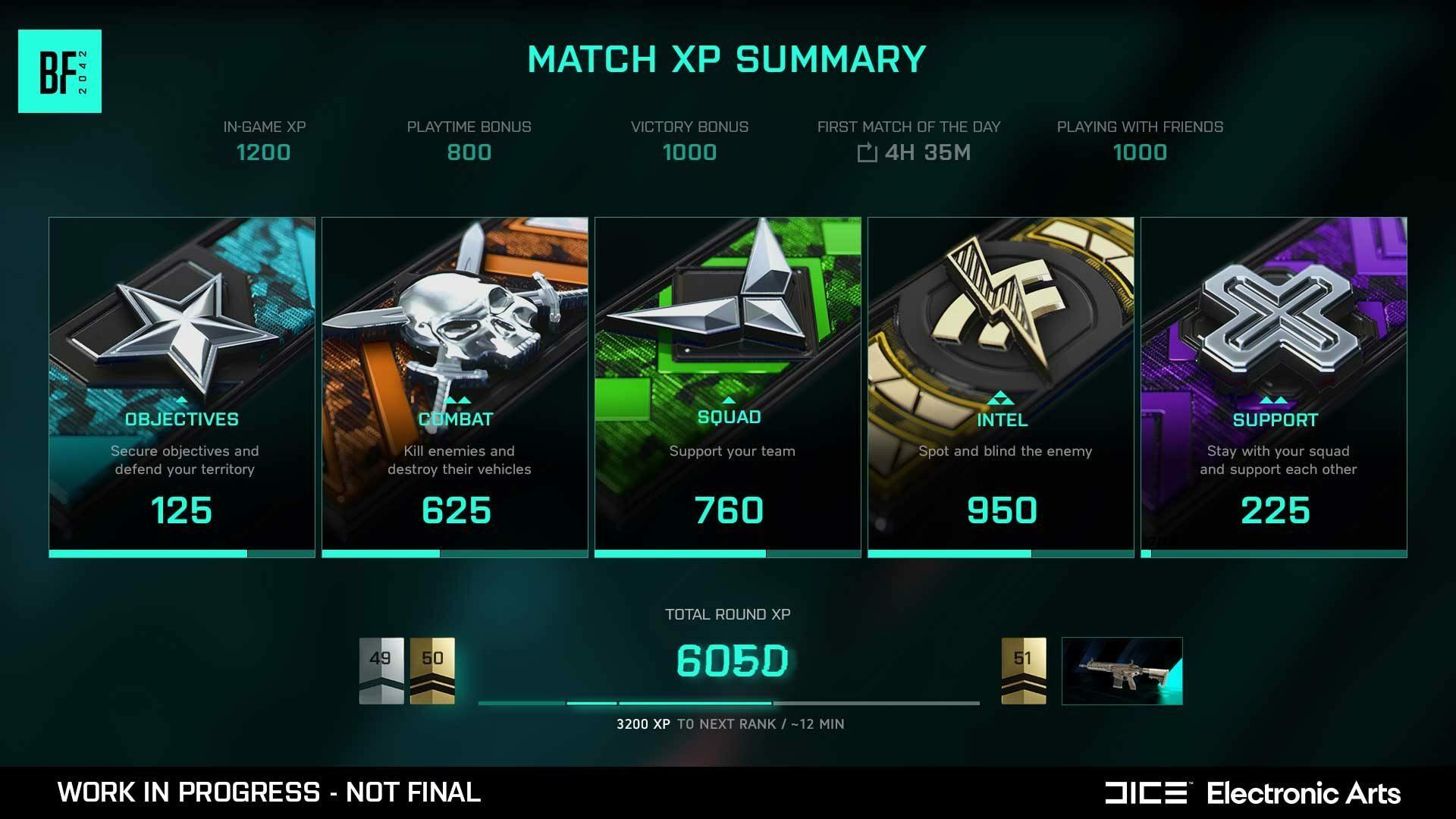
Cross-progression might only be available for PC, PS5, and the Xbox Series X/S. So far, we've had no confirmation about whether this will work for the older consoles - PS4 and Xbox One. You still sign into an Origin account anyway with the older consoles, so it's not that we're ruling the feature out, but we can't guarantee it'll be possible.
In reference to cross-progression, they've said the phrase: your rewards "travel with you wherever you go" a number of times. Suspicious. Could this be suggesting that your in-game currencies and XP might even travel to the new Battlefield mobile game? Only time will tell...
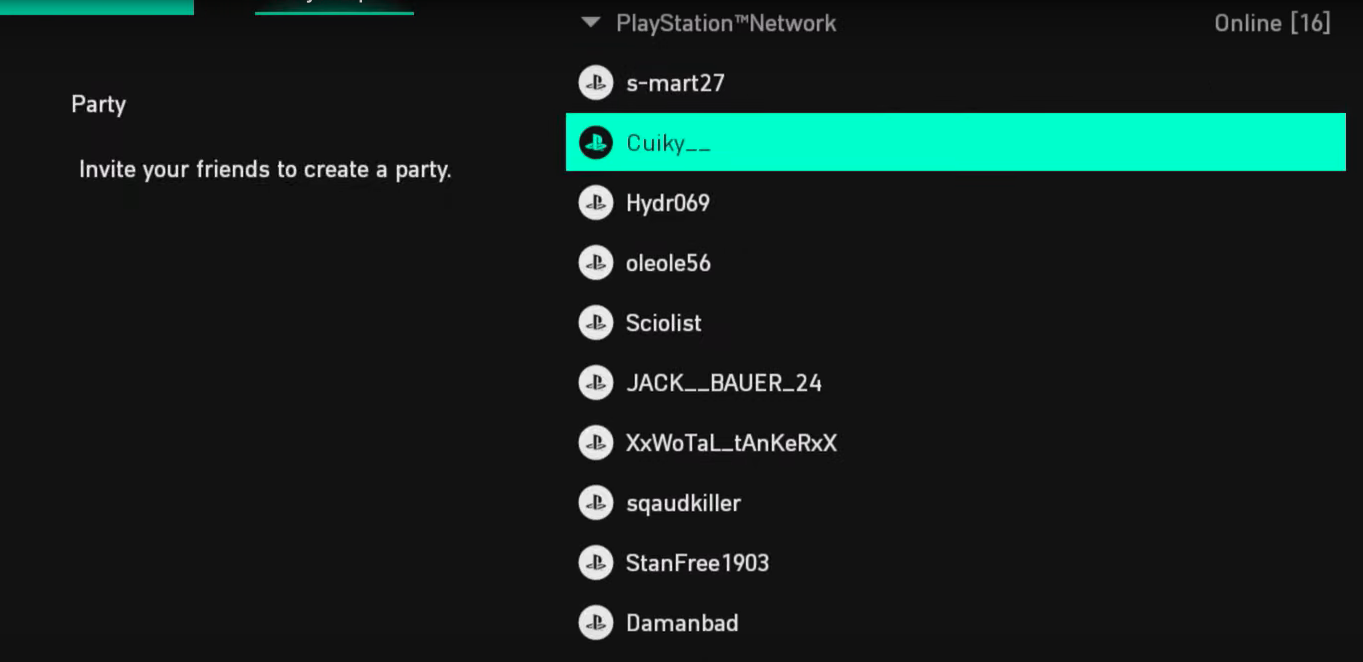
Is Battlefield 2042 Cross-Gen?
No, Battlefield 2042 is not cross-gen; PC, PS5, and the Xbox Series X/S will be able to play with each other, but the PS4 and Xbox One will be running a less graphically demanding version of the game. PS4 and Xbox One can crossplay with each other, but the two groups of platforms, old-gen and new-gen, will always be separate. You should expect console generations to be separated like this in quite a few upcoming games.
Certainfeatures in Battlefield 2042 are just too demanding for the older consoles, and so they will be playing a stripped-back version. They will also have fewer players in each lobby -64 total rather than the 128 total enjoyed by new-gen users.
But you do still get all the same maps on older consoles, and they look fantastic:
How Do You Enable & Disable Crossplay In Battlefield 2042?
Crossplay is enabled by default in Battlefield 2042, but it can be disabled via the menus:
- Navigate to "Settings".
- Scroll down the first tab, "General", until you find Cross-Play.
- There are two Cross-Play On/Off switches.
- Set these both to Off or On.
You will still be able to matchmake with users on your platform, but you will no longer be able to do so with users on different platforms. This is likely to be a very popular option - console players have almost nothing to gain from playing with PC players, besides cheaters. There's also the obvious problem of a controller having to go against a mouse; a single finger to control aim versus the dexterity of a whole hand. No, thanks.



































