Error Code 8192 should have been fixed by now, but some players still report problems. Let's see what Error Code 8192 is and how to fix it.
If you want to play Warzone, you have to be able to suffer. Why? Because there are so many errors and bugs that ruin the game or don't even let you start the game. Every new update brings new problems, and even old bugs are sometimes rising from their graves again to get on our nerves. Besides new error codes, such as Error Code 48 or the Whitelist Failure Error, there is now also an old acquaintance making a comeback – Error Code 8192. This error dates back to Modern Warfare days, so it's been around for a few years. Let's see what the error does and how you can fix Error Code 8192.
What is Warzone Error Code 8192?
Warzone Error Code 8192 is a server issue that prevents you from fetching your online profile. If you experience the error, it means that the game can't access your profile and therefore can't connect you to the servers – so you can't play. Since the bug originally appeared in Modern Warfare, it should have been fixed long ago, and Activision has also announced that the problem has been solved. However, since the Season 1 mid-season update, some players seem to have issues with the old error code again.
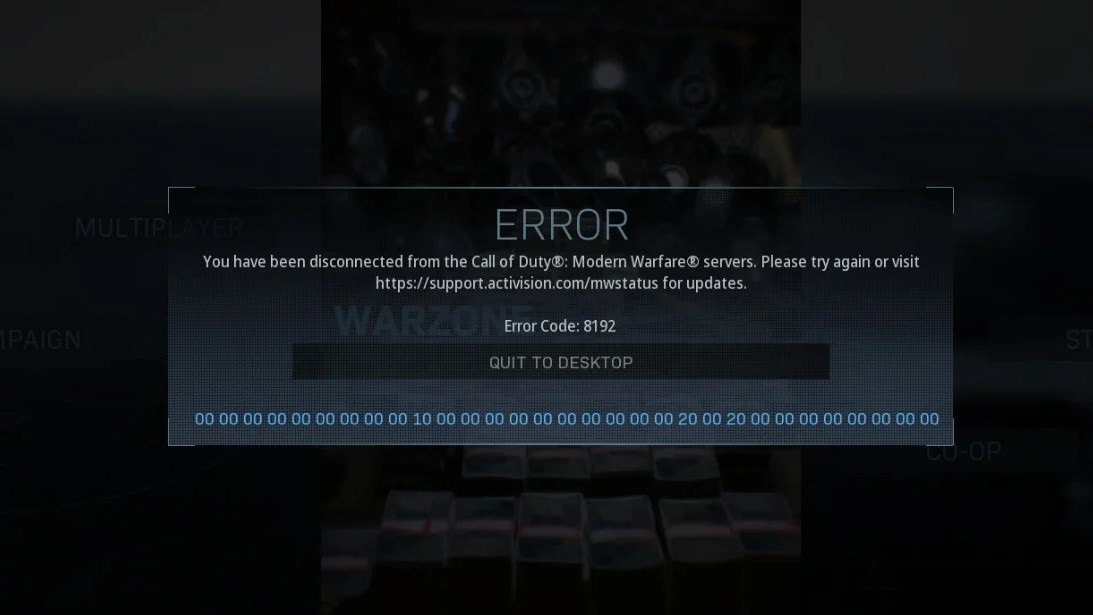
How to Fix Warzone Error Code 8192?
Unfortunately, since Error Code 8192 is a server-side issue, there is not much players can do to fix the bug. For a full fix, we'll have to rely on Raven Software to take care of the issue. Nevertheless, we have a few tips that might help.
Restart your System
In many cases, a simple restart of your PC or console can fix the error. On consoles, a complete power cycle can also help:
- Power Cycle auf Xbox:
- Press and hold the Xbox Power Button for 10 seconds
- When the console is completely shut down, pull the plug
- Wait a moment before plugging the console back in
- Restart the Xbox
- Power Cycle auf PlayStation:
- Press and hold the PlayStation Power button until you hear two beeps
- When the console is completely shut down, pull the plug
- Wait a moment before plugging the console back in
- Restart the PlayStation
Check your Internet Connection
Since your online profile cannot be accessed with error code 8192, in rare cases this can of course simply be due to the fact that your Internet is not working at the moment. Check whether you are connected to the Internet and whether your connection is stable and not interrupted. If in doubt, it can't hurt to restart your router or to try a connection via LAN cable.
- Restart your router
- Unplug your router
- Wait a few seconds
- Plug in the router again
- Wait 5-10 minutes
- Restart Warzone and see if the issue has been solved
If none of the above-mentioned fixes helps, the problem is actually with the game servers, and there is unfortunately nothing you can do but wait for an official fix. However, it's never a bad idea to contact Activision support.






























