Not only did we receive bug fixes and new content with the Season 1 Mid-Season update, but also a new error. Thanks to the Whitelist Failure Error in Warzone, many players are currently unable to enter the game.

Warzone still has a bunch of bugs and glitches to contend with, even after the integration of what is now the third game. Among them, there are unfortunately also a bunch of bugs that boot you out of the game, cause crashes or don't let you start Warzone at all. Most of the errors usually appear shortly after a new update and can therefore be traced back to faulty downloads or a bad internet connection.
These include Dev Error 6039, Error Code 48, Error Code SAVANNAH and the notorious Diver Error Code 6. Of course, there are countless other errors that occur for various reasons, and we probably already have a solution for most of them, but today we'll take a look at a brand-new Warzone error.
What is Warzone Whitelist Failure Error?
The Whitelist Failure Error occurred for the first time after the Season 1 Update and now again after the Season 1 Mid-Season Update. It prevents players from starting Warzone and thus ruins the day for quite a few gamers. The new anti-cheat RICOCHET was introduced for the first time with Season 1, which is why we believe that the new bug is probably related to it. Since the anti-cheat is active, players have to be whitelisted by the program to make sure that no cheaters enter the game. With the latest update, it seems that players in various regions have been accidentally removed from these whitelists and therefore can no longer join servers.
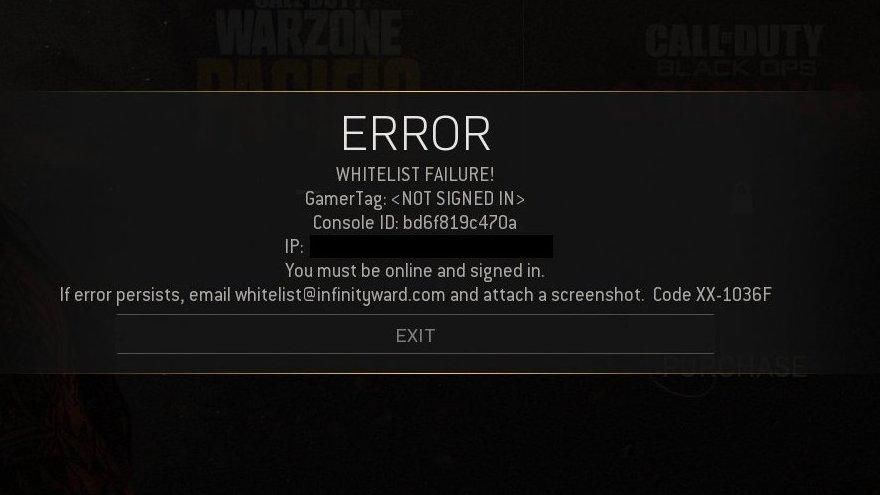
Due to this error, many players are now understandably worried that their accounts might have been banned. Of course, this can happen, especially if you use cheats, after all, that's what the Anti Cheat is for – it's in the name guys. Fortunately, the current Whitelist Failure Error is only a bug that prevents some players from being whitelisted.
How to Fix Warzone Whitelist Failure Error?
Luckily, the new bug can be fixed very easily and should hopefully be solved by the developers soon.
Restart Warzone
Yes, it really is that simple. The only solution to the Warzone Whitelist Failure Error at this time is to simply restart the game as many times as necessary until the error no longer appears. For some players a single restart is enough, other players have reported having to restart the game 3-4 times.
If you still get the error and still can't get into the game even after 8127354682375 restarts, we advise you to contact Activision Support or the email mentioned in the error message.
If all the bugs are solved, we got the best snipers and assault rifles in Warzone for you right here.






























