Having better hardware will give you an advantage in Warzone, but without spending anything, you can make your controller more responsive by adjusting the deadzone settings. Here's how.

We're always looking for the slightest advantages in Warzone, whether that means trying a toxic plane play, or keeping up to speed with the meta. Improving your gaming setup is another very easy way to get ahead…but it's expensive. So before you rush out to buy any new PC parts or a fancy pro controller, try optimizing your current setup.
There's a ton of settings we can change in Warzone, and we're not just talking about the sensitivity (fyi most pro players are on 6-6 or 7-7). We've already shown you the audio settings you can change to hear footsteps more easily, but in this article, we're going to show you how to find the perfect deadzone to make your controller more responsive.
What Does Deadzone Mean In Warzone?
When you push on your controller's directional sticks, the game only registers the movement after a certain amount of force has been applied. This is because directional sticks are never perfectly installed into standard controllers, and so a very, very slight amount of movement is usually always being detected. By ignoring this very slight movement, the game can ensure that it's only responding to deliberate pushes from the user. The level of force applied to the directional stick before it registers movement in-game is called the deadzone. Or to be precise, the minimum input deadzone.
There are also setting we can change for maximum input deadzone. This lowers the amount of force you need to apply to the directional sticks for the game to register it as being pushed to the maximum. But that's far less important for improving a controllers' responsiveness. To achieve the most responsiveness out of a controller, you want the minimum input deadzone to be as low as it can possibly be before the controller starts registering random movements. When that happens, we get what's called stick drift.
How Do You Change The Deadzone In Warzone?
You can change the minimum and maximum input deadzone in the Controller tab of Warzone's Options menu. This is the first tab that you'll see when you hit settings, and you're using a controller, so it's very simple to find. You have the ability to change both sticks independently, which is helpful, but we'll get into finding the perfect deadzone further down. You can see exactly where to find these options beneath.
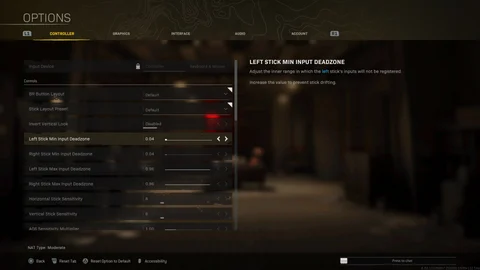
How Do You Find The Perfect Deadzone In Warzone?
To find the perfect deadzone for your controller, set the minimum input to 0.01 and pull up the map in-game. Now don't touch the directional sticks, and see if the pointer is moving around on its own. Very few of you will have controllers that were perfectly calibrated right out of the box, so don't worry if you do have stick drift. Just keep raising the minimum input by increments of 0.01 and rechecking the map until the pointer no-longer moves on its own. You can see this being done beneath:
We use the pointer on the map because it's far easier than using crosshairs in-game to detect slight movements caused by stick drift.
That was your complete guide to achieving the perfect deadzone. But if you're on the hunt for more tips and tricks to improve, check out our article on what you need to change in your loadouts after the most recent balance patch.






























