If you are a Fortnite PC gamer, you have the advantage of greater control over video settings, such as screen size. In this article, we will delve into the process of adjusting the screen size in Fortnite to optimize your gaming experience.

Fortnite has become one of the most popular video games of all time, captivating millions of players around the world. However, not everyone realizes that the game allows you to adjust the screen size to enhance your gaming experience.
In this article, we will guide you through the process of adjusting the screen size in Fortnite, ensuring that you have the optimal visual settings for your gameplay.
Why Adjusting Screen Size in Fortnite is Important
Adjusting the screen size in Fortnite is crucial for several reasons. Firstly, it ensures that you can see all the essential elements on your screen without any cutoffs. This is particularly important for competitive gameplay, as missing out on crucial information due to screen cutoffs can put you at a significant disadvantage.
Additionally, adjusting the screen size allows you to customize the user interface (UI) elements to your preference, making them more visible and easier to interact with during intense gaming sessions.
Steps to Adjust the Screen Size in Fortnite
Follow these simple steps to adjust the screen size in Fortnite:
Step 1: Access the Settings Menu
Launch Fortnite and navigate to the main menu. Look for the three horizontal lines in the top-right corner of the screen, often referred to as the "hamburger" icon. Click on it to open the settings menu.
Step 2: Navigate to the Display Settings
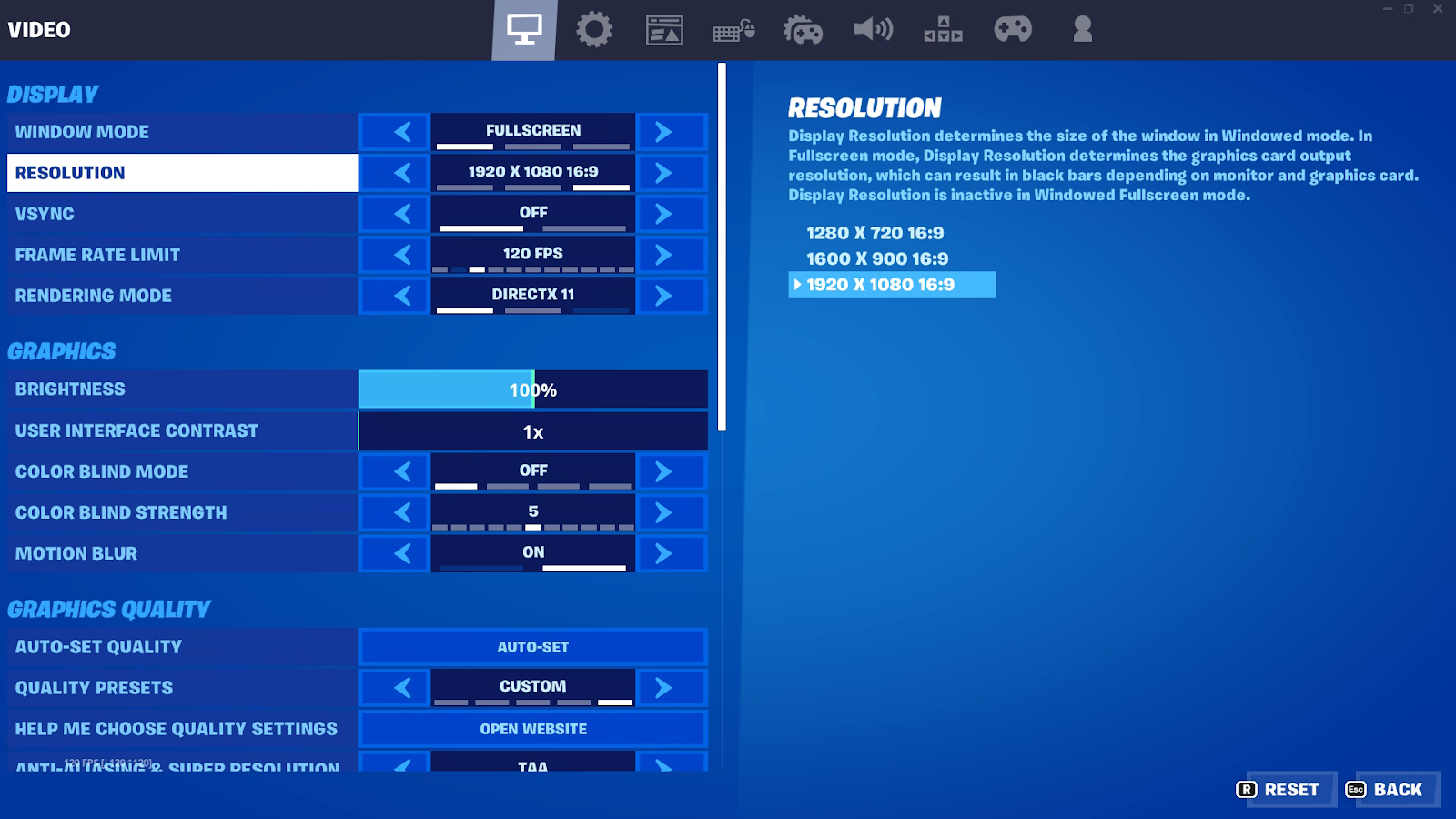
Within the settings menu, locate and select the "Settings" option. This will open a new window with various categories. Look for the "Video" category and click on it to access the display settings.
Step 3: Adjust the Screen Size
Once you are in the display settings, you should see an option related to screen size or resolution. Click on it to open the screen size adjustment menu. Here, you can use the provided sliders or numerical inputs to increase or decrease the screen size according to your preference.
Get some of the best gear for gaming right here on Amazon !
Make sure to test different sizes until you find the one that suits you best.
Benefits of Adjusting the Screen Size in Fortnite
By adjusting the screen size in Fortnite, you unlock several benefits. Firstly, you enhance your overall gaming experience by ensuring that you have a complete view of the game world without any cutoffs.
This improves your situational awareness and allows you to make better strategic decisions. Additionally, customizing the screen size and UI elements enhances accessibility and comfort, making the game more enjoyable and immersive for extended play sessions.
Adjusting the screen size in Fortnite is a simple yet impactful way to optimize your gaming experience. By following the steps outlined in this article, you can ensure that you have the ideal visual settings tailored to your preferences. Take advantage of the screen size adjustment feature and enjoy Fortnite to the fullest.






























