If you can't connect to Battle.net or not even open the client, the servers might be down. We'll show you how to check if Battle.net is down and what else you can do to fix potential problems.
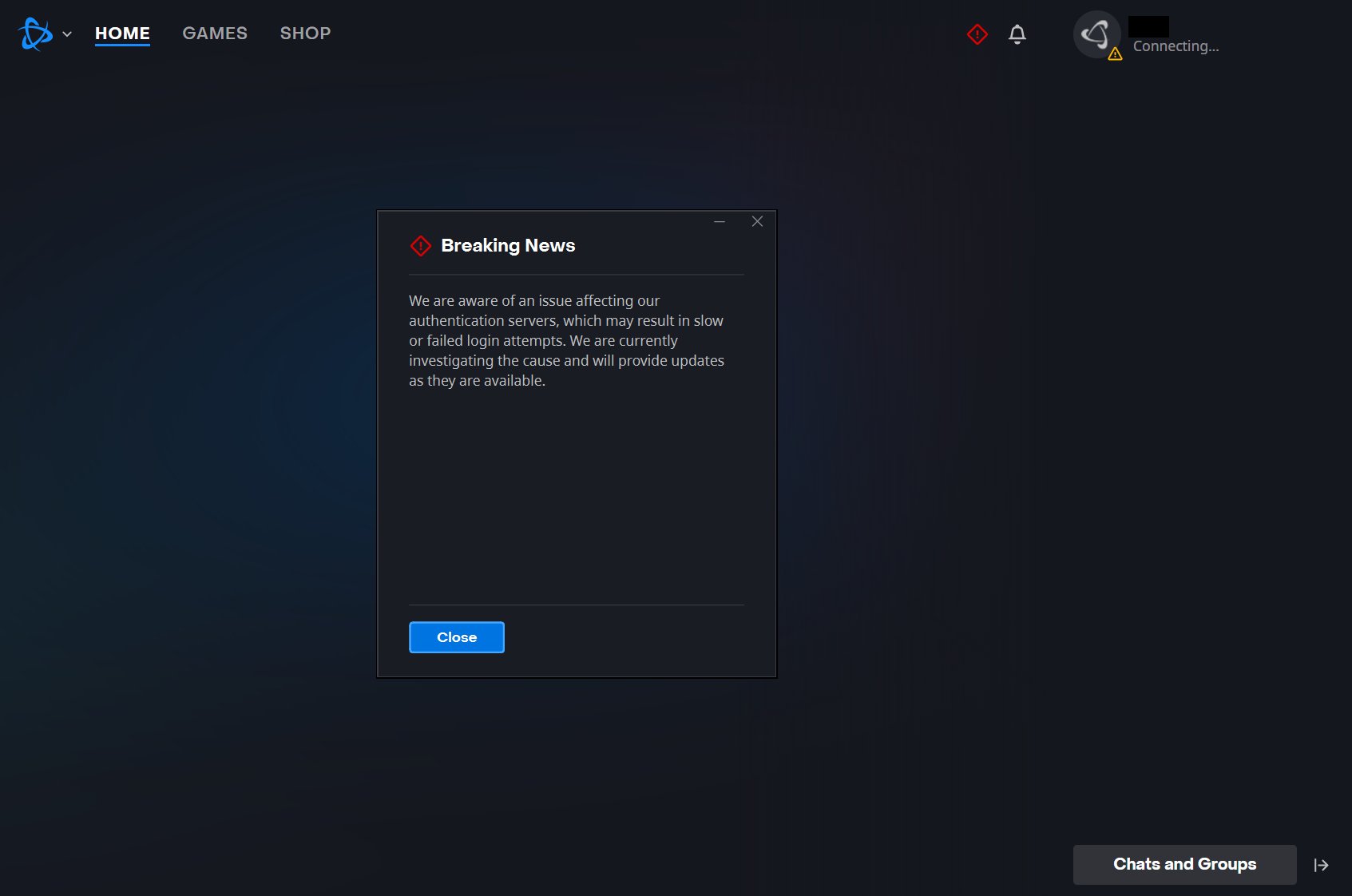
With millions of players using the platform every day, whether it be to play World of Warcraft, Call of Duty, Overwatch or Diablo 4, Battle.net surely is one of the biggest gaming platforms out there. But even the biggest players struggle sometimes, especially when a new game or a new season like WoW Season of Discovery is getting released.
Most of the time, the Battle.net servers are fine and doing their job, providing online gaming to millions of players. But sometimes, you might have difficulties to log in and play your favored online game. In this case, you'll probably want to check if it's something you can fix or if the Battle.net servers are down.
How to Check The Battle.net Server Status
To check the Battle.net server status, you should first of all visit the official BlizzardCS X (Twitter) page. There are several of them, depending on your location, for example BlizzardCS - The Americas or BilzzardCS EU.
They're pretty up-to-date most of the time, but of course not always have their Tweet out the moment the issue occurs. So you could additionally check the Battle.net Support website, which can tell you if their services are up or not. And most importantly, check which specific services are down or have other issues.
The last possibility we have to offer is to check the DownDetector, where user reports are collected. This way you can be sure that's not just you, having trouble with this service. Or if it is just you.
No Connection To The Battle.net Servers: How To Detect & Fix Network Issues

If there's no server issue to be found, it is possible that the error is rooted in your connection, or has something to do with your PC. In this case, there are few things you can do:
- Obviously, be sure you're connected to the internet. Do other launchers work?
- Some friends of yours also have a Battle.net account? Ask them whether they're experiencing the same issue. If not, it's almost certainly local network problem.
- Have you tried turning it off and on again? Yes, we're all aware that's the way to go, but sometimes the simplest solution is the best, so:
- Restart your PC
- Restart your router
- Can you access Battle.net from another device?
- We've found out that changing the Battle.net server region can result in a successful connection. Try it out!
- If you have a second computer in range, try connecting to Battle.net from this device. If you can successfully connect, this indicates that there is an individual software or network problem with your main device.
- Did you receive an error code? Check them!
If none of this works, you should definitely contact the Battle.net Support and ask them for help (and probably the first question will be "Have you tried turning it off and on again?") and if you like, also write DownDetector, maybe you're helping someone with the same issues.
Hopefully you'll be able to game on soon!






























