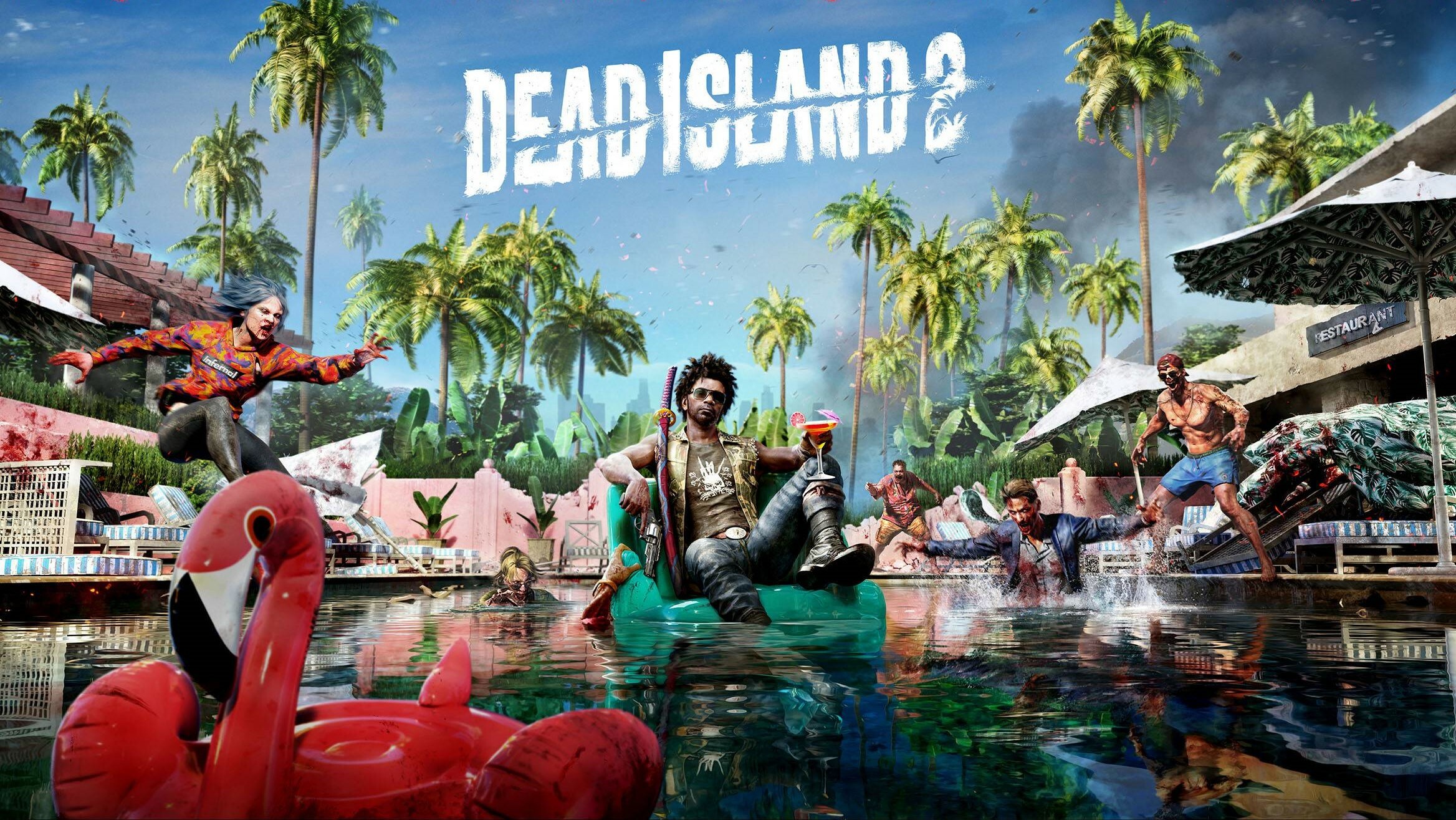Dead Island 2 offers co-op play which allows you to team up with up to two friends. Don't know how to do it? We'll let you know!
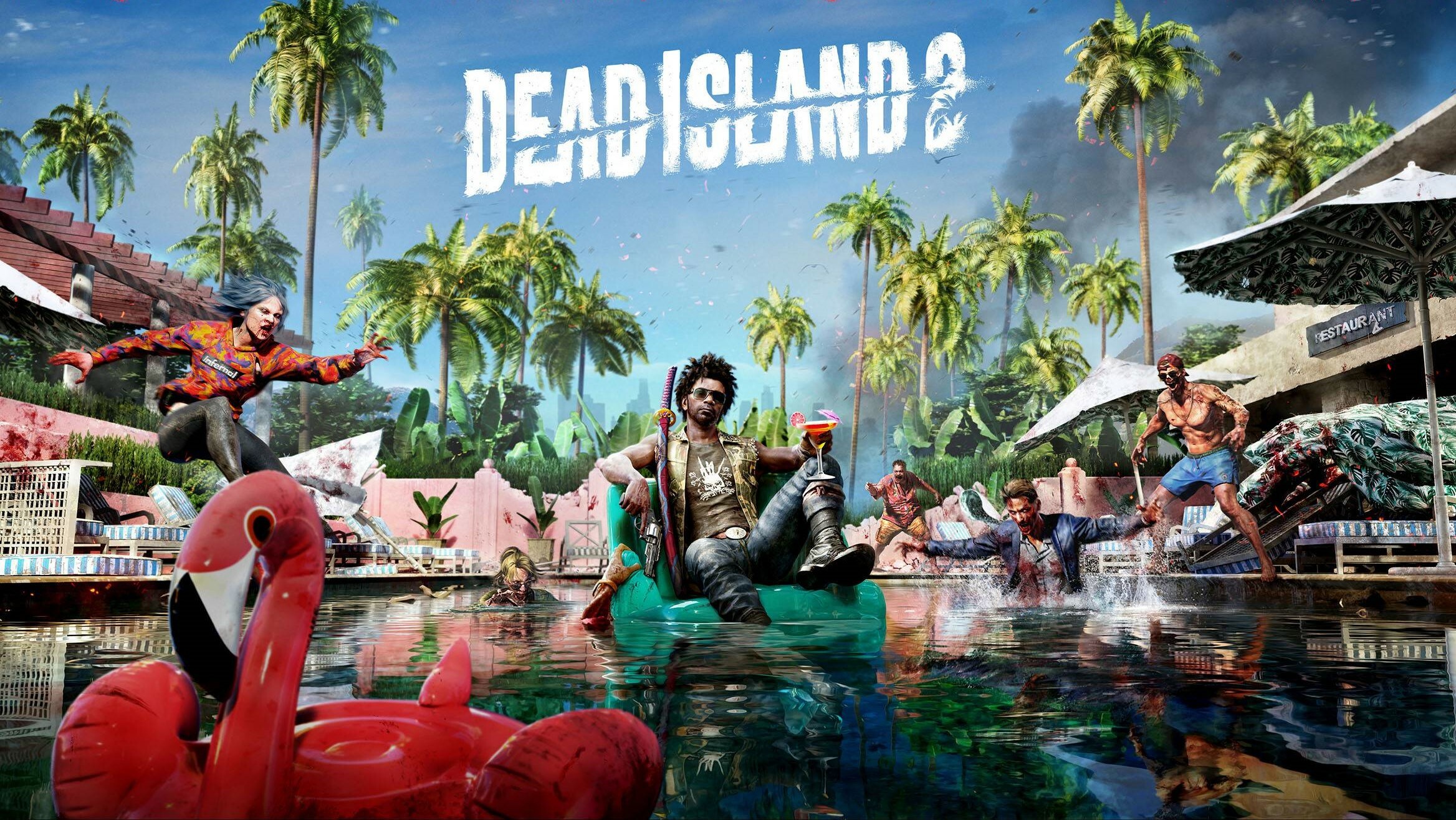
After years of anticipation, Dead Island 2 has finally arrived and promises to deliver an unforgettable zombie apocalypse experience. As with many zombie games, including previous titles in the Dead Island franchise, cooperative play is a major component of the gameplay. This allows players to team up with friends and explore the undead-infested landscape of Los Angeles together, adding an extra layer of excitement and strategy to the game.
While playing solo is certainly an option, the game practically demands to be played with a group of fellow Slayers. If you're interested in joining forces with friends to take down hordes of zombies and complete challenging missions, then you're in luck.
In this article, we'll guide you through everything you need to know about playing co-op in Dead Island 2. So gather your fellow survivors, grab your weapons, and get ready to face the undead together in the ultimate cooperative zombie game.
- To give the zombies a good beating you might want to take a look at this controller !
Dead Island 2: How To Play Co-Op
If you're a fan of cooperative gameplay and are eager to take on the zombie apocalypse with your friends in Dead Island 2, there are a few steps you'll need to follow to get started. Firstly, it's worth noting that you won't be able to jump straight into co-op play right from the beginning of the game. You'll need to spend some time playing solo to progress through the initial missions and unlock the option to play with others.
To begin, start up Dead Island 2 and start the campaign. You'll need to work your way through the opening missions, completing each one as you go. The final mission you'll need to complete before co-op play becomes available is called "Bel-Air Brawl." While it may be tempting to rush through these missions as quickly as possible to unlock co-op play, it's worth taking your time to fully explore the game world, level up your character, and gather resources. Doing so will make you better equipped to take on the challenges of co-op play when the time comes.
Once you've completed the "Bel-Air Brawl" mission, the option to play with others will become available. From here, you can invite friends to join you or join their games to play together.
Co-Op Options
Once you've started a co-op game, you can team up with up to two friends to battle the zombie hordes and complete missions together. It's worth noting that the difficulty of the game will increase based on the number of players in the game, so be prepared for a tougher challenge when playing with a full team.
Playing Dead Island 2 in co-op mode can be a lot of fun and adds a new level of strategy and excitement to the game. Whether you choose to join an existing session or start your own game with friends, working together to take down zombies and complete missions is a thrilling experience that's sure to keep you on the edge of your seat.
- One option is to join a session that's already in progress through the game's main menu. From there, you can select the Join option and either find a random player to team up with through Quick Join or choose a friend to play with from a list of open lobbies.
- Alternatively, you can start your own co-op game by selecting the appropriate option from the menu. After co-op play is unlocked, you'll be prompted to choose whether you want to play alone, in a public lobby that anyone can join, with friends only, or with an invite-only setting.
And there you have it. It's literally that simple. So go out there and play some co-op with your friends... or random strangers. Good luck and have fun.