If you can't connect to GoG.com or open the GoG Galaxy client, the servers might be down. We'll show you how to check if GoG is down and how to fix possible problems!

With millions of players using the platform every day to buy old and new games, GoG.com surely is one of the biggest storefronts on the PC market. But even the biggest players struggle sometimes.
Most of the time, the GoG.com servers are fine and doing their job. But sometimes, you might have difficulties to log in and buy the games you're looking forward to playing. In this case, you'll probably want to check if it's something you can fix or if the Battle.net servers are down.
How to Check The GoG Server Status
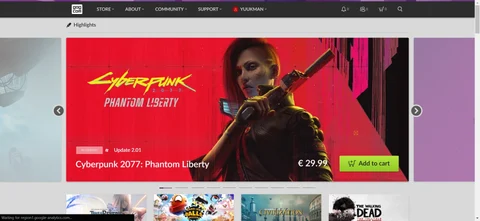
When you'd like to check the GoG.com server status, you should firstly check the official GoG Twitter account. There are several of them in different languages and even a dedicated GoG Galaxy account.
If there are any issues with connecting to the platform, chances are that they will have updates for us on one of those accounts. Additionally, you can also check the GoG Support Center, which can tell you if their services are up or if there are any issues.
The last possibility we have to offer is to check the DownDetector, where user reports are collected. This way you can tell whether it's a global problem ora "you problem".
How to Fix Connection Issues
If there's no issue to be found it is possible that the error is rooted in your connection, or has something to do with your console. In this case, there are few things you can do:
- Obviously, be sure you're connected to the internet. Do other launchers work?
- Some friends of yours also have a GoG account? Ask them whether they're experiencing the same issue. If not, it's almost certain, it's a local problem.
- Have you tried turning it off and on again? Yes, we're all aware that's the way to go, but sometimes the simplest solution is the best, so:
- Restart your device
- Restart your router
- Can you access GoG.com from another device?
- Did you receive an error code? Check them!
If none of this works, you should definitely contact the GoG.com support and ask them for help (and probably the first question will be "Have you tried turning it off and on again?") and if you like, also write DownDetector, maybe you're helping someone with the same issues.
Hopefully you'll be able to game on soon!






























