Honkai Star Rail is one of the most hyped games right now and especially since the new version just went live, many players want to explore the new content! If you plan on watching your favorite streamer's pull-sessions, don't forget to collect your Twitch Drops as well!

Twitch Drops are an easy way to obtain some in game goodies for Honkai Star Rail. If you're planning on checking out, how your favorite streamer defeats the new content anyway, take a quick five minutes to link your Twitch profile to your HoYoverse account.
Don't miss out on some free Stellar Jades and upgrade materials. I know that we can all make good use of those after getting ourselves a copy of Silver Wolf!
Honkai Star Rail: Twitch Drops for Silver Wolf's Release
In order to obtain Twitch Drops for Honkai Star Rail, you have to link your Twitch profile to your HoYoverse Account. Luckily, that's just a matter of seconds and really easy to do.
- If you weren’t lucky with your Silver Wolf pulls, consider getting this Star Rail Acrylic Stand Figure of her instead! Looks almost as cool the “real” one.
The event starts on June 7 and will last until July 5. Definitely more than enough time to watch hours of gameplay and collect all the drops.
$ From Silver Wolf$ System: Load [Twitch Drops] module? (Y/N)> Y> Loading remotely...> [==================================>] 100% Loading finished$ System: Event module is as followsHonkai: Star Rail version 1.1 "Galactic Roaming" will be online soon!We will be... pic.twitter.com/6NEwU4OB2h
— Honkai: Star Rail (@honkaistarrail) June 6, 2023
You can obtain a bunch of level-up materials, credits, and most importantly even some extra Stellar Jades for doing basically nothing! Probably the easiest way to save up for some future pulls!
How To Link Your Accounts
You can only link one of your HoYoverse accounts at the time so be careful if you have multiple ones to link the correct one! (If you messed up, you can disconnect them again.)
Just follow these few simple steps:
- To start things off, head to the official HoYoverse website, where you can link both accounts.
- Scroll down, until you find the following screen:
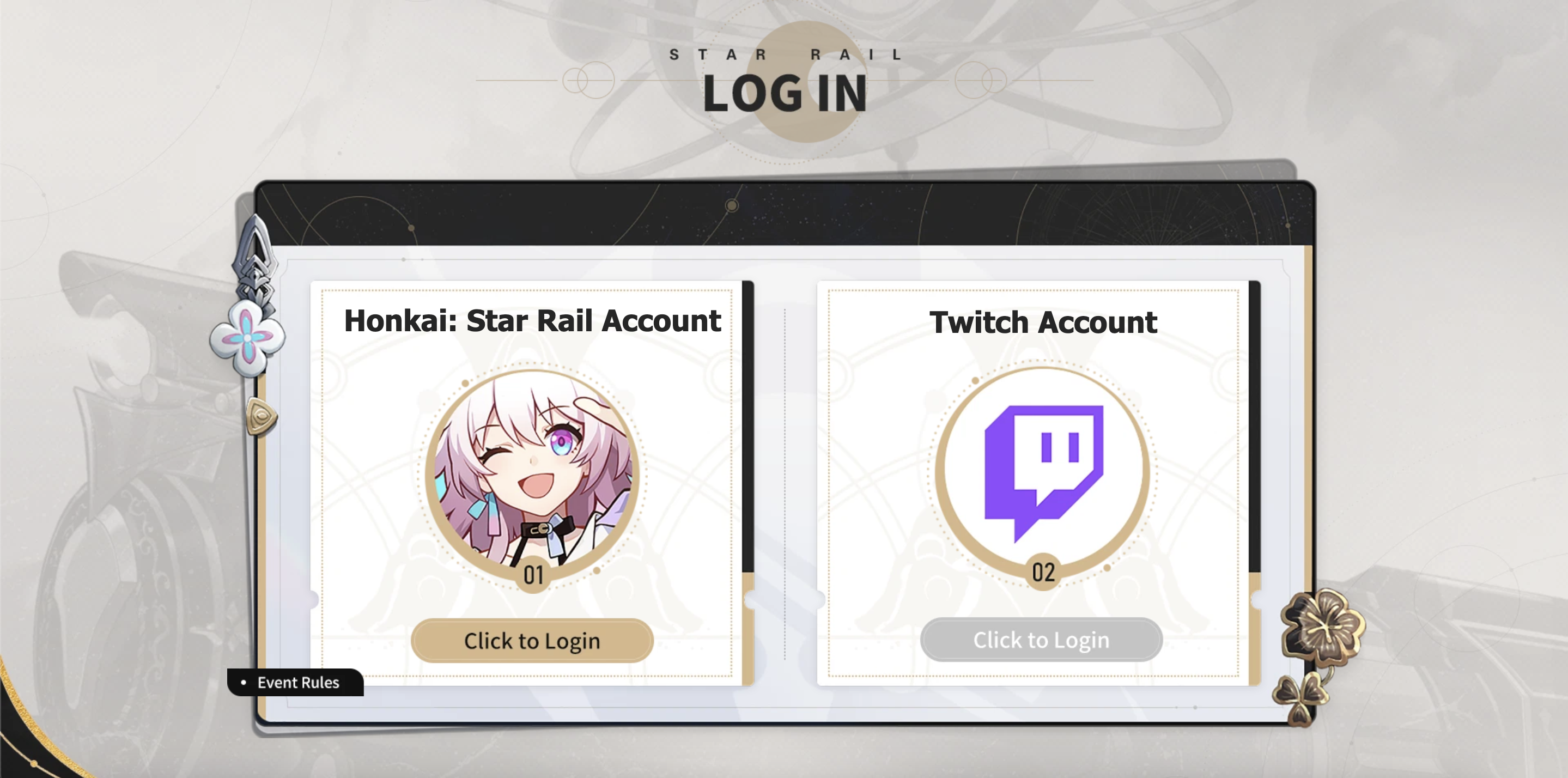
- First, click on “Click to Login” on the left side and enter your HoYoverse login information.
- After that's done, the button on the right side will no longer be gray, and you can click the “Click to Login” button for Twitch as well.
- After you've managed to do so, the picture on the right side should be your Twitch profile picture by now.
- Good job! — Your accounts are successfully linked!
That was quite easy, wasn't it?
In order to claim your rewards, check your mailbox in Honkai Star Rail! It can take up to 24h until you can find your loot in a tiny letter send by HoYoverse. The loot will expire after 30 days, so don't forget to check your mail now and then!
- Have you redeemed all the Star Rail codes for this month? You will find the rewards in your mailbox as well!
You can watch every streamer's twitch channel to participate in the campaign, as long as they are playing Star Rail live. So many options to choose from …






























