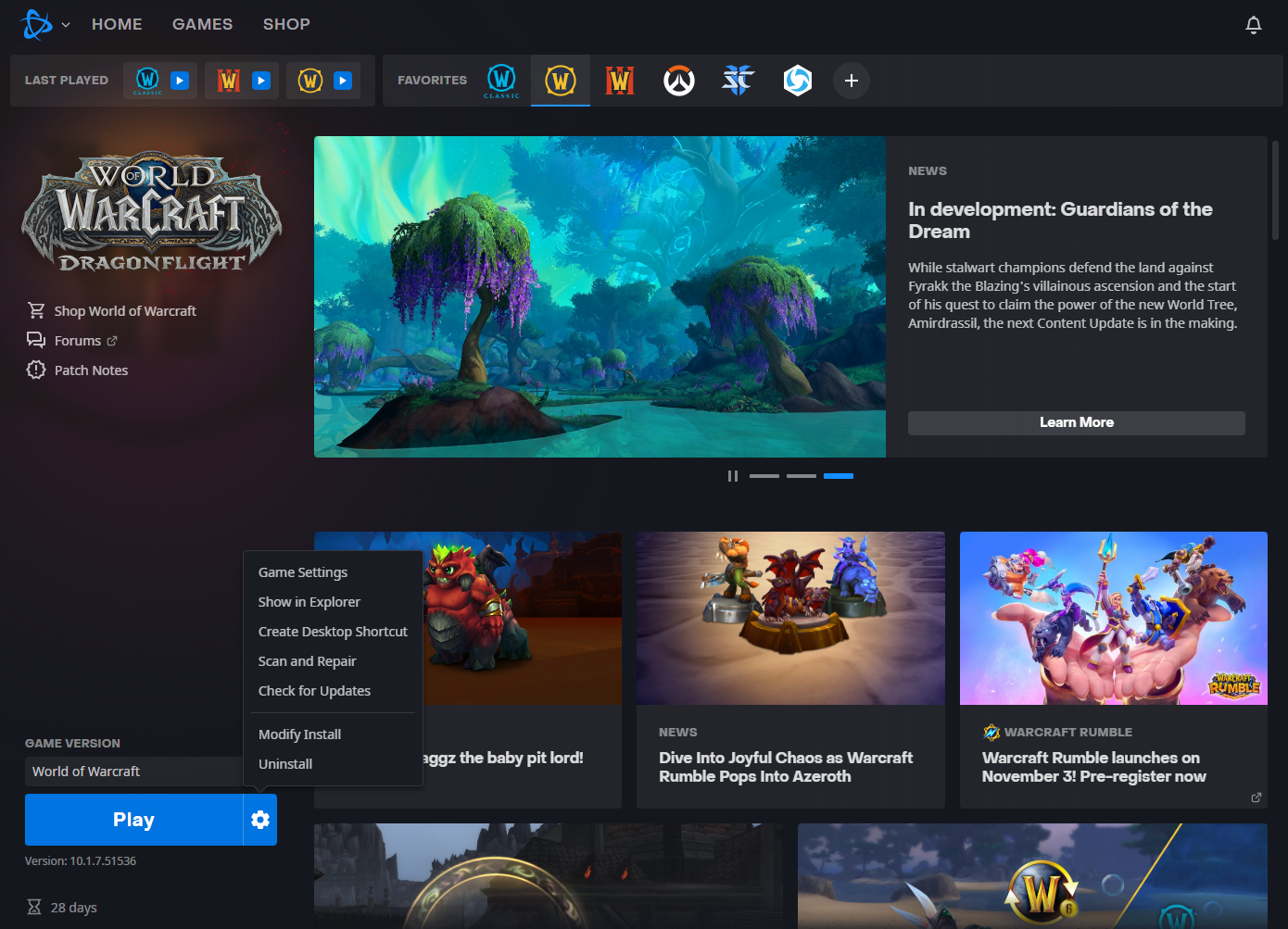If you want to know how to uninstall World of Warcraft, you've come to the right place. Here's a quick and easy uninstallation guide for all World of Warcraft versions, including WotLK Classic and Classic Hardcore.

It's not easy to leave the beloved World of Warcraft forever, especially when you've played and geared up your character for years through all the add-ons the game has already seen. But now you're almost done: You've finally canceled your WoW subscription, and the very last step is to uninstall the game from your computer to not getting tempted to play it again. We are here to support you to successfully uninstall WoW and turn your back on the game – maybe not forever, but at least for now.
WoW: How To Uninstall World of Warcraft
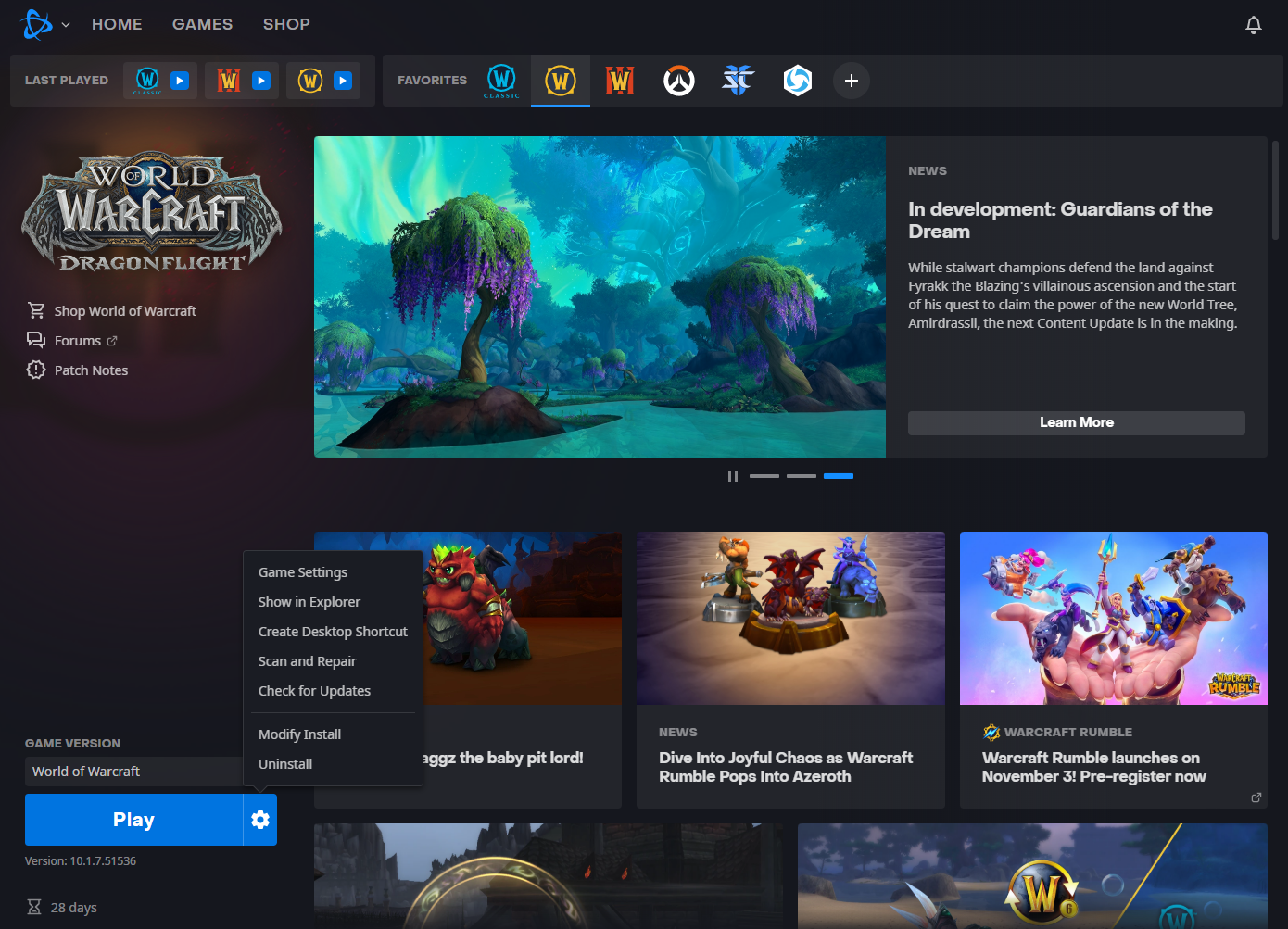
Luckily, uninstalling World of Warcraft is super easy. The quickest way to delete the game from your hard drive is to
- open up the Battle.net client,
- then select World of Warcraft,
- then click on the Settings wheel next to the Play button,
- and then select Uninstall.
The Battle.net client will now ask you if you're sure that you want to delete the game from your hard drive. You've come that far, so don't hesitate now and finish it. If you've played Retail as well as Classic and you want to uninstall WoW completely, to have to uninstall both game types separately.
Be aware that deleting the game from your computer doesn't mean that your in-game data will be deleted as well. In fact, all your characters, achievements, mounts, pets and everything else will still be there if you ever decide to reactivate your World of Warcraft subscription. All you'll have to do is to download the game again to be able to reinstall it.
And that's all you need to know about how to uninstall World of Warcraft!