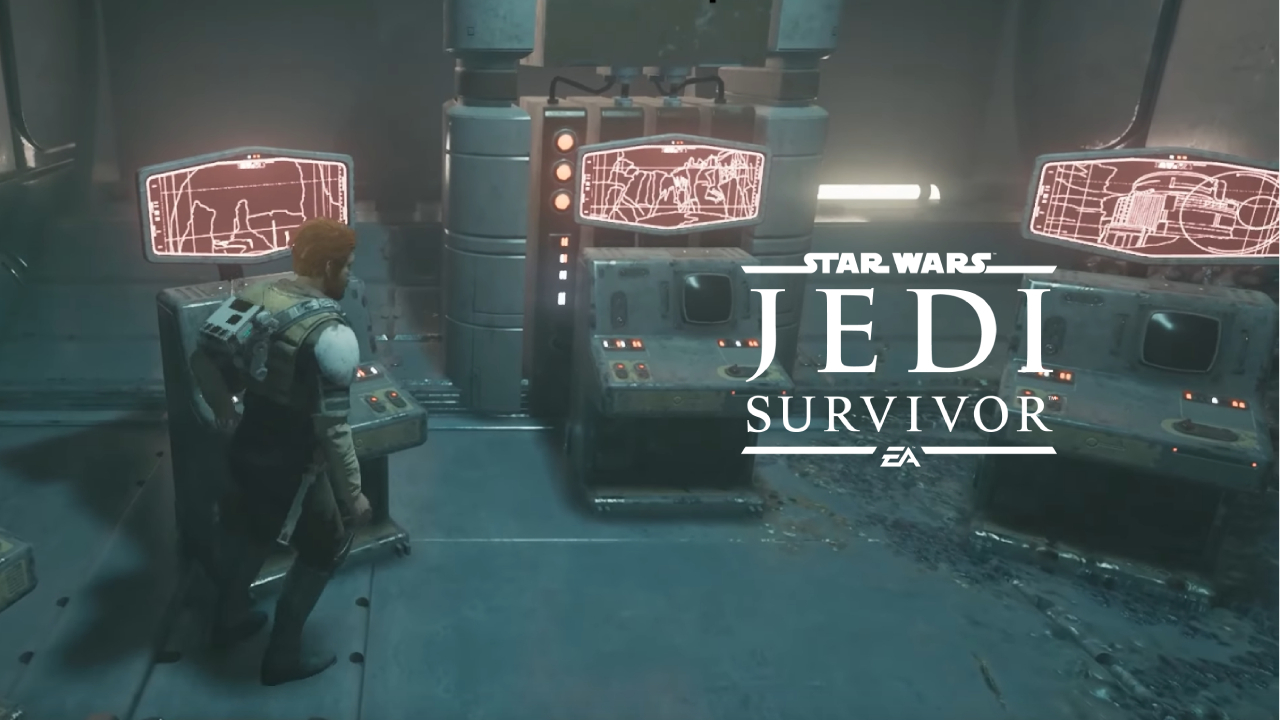The Alignment Control Center in Jedi: Survivor is one of many tricky puzzles in the Jedi: Fallen Order sequel. Here's how to solve the riddle behind the seven computer screens in Star Wars Jedi: Survivor.
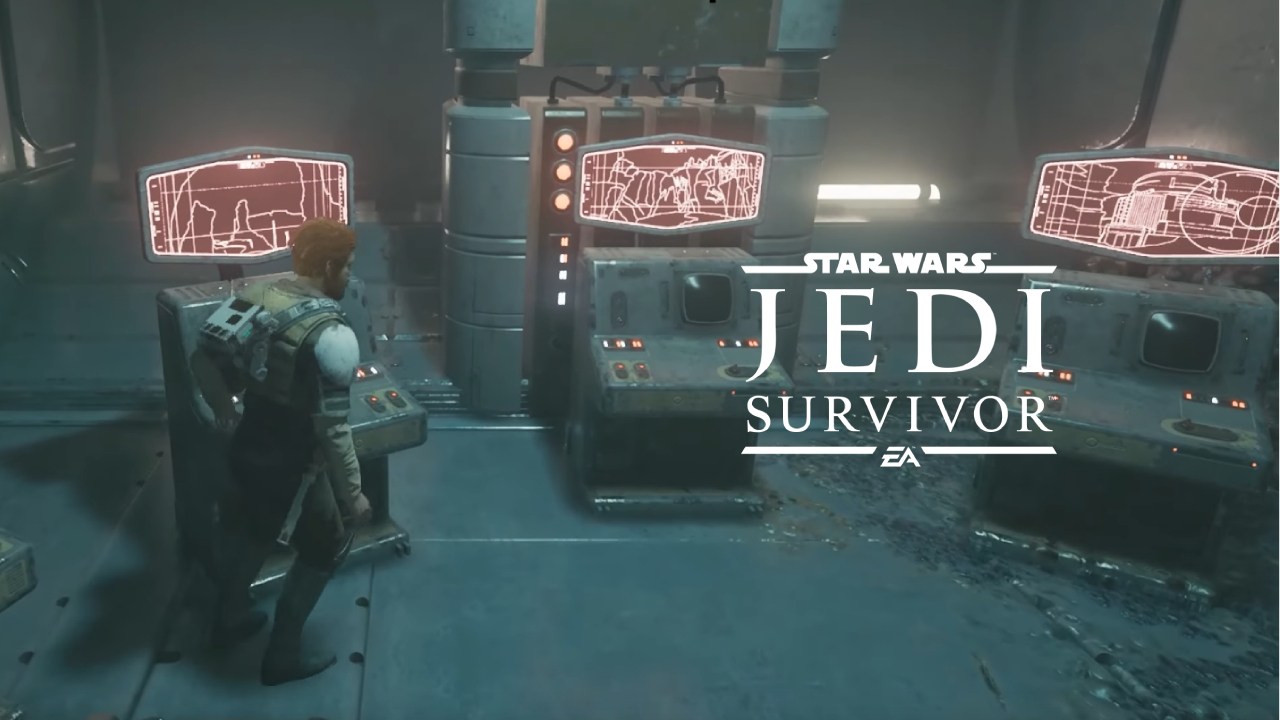
Your journey as Cal Kestis continues in Star Wars Jedi: Survivor. And once again, you will have to solve some puzzles in order to get all upgrades and awesome gear. In the Alignment Control Center, you can unlock secret locations to several upgrades, so it is very interesting for all of us.
We tell you where you can find it and how to get all those upgrades.
Jedi Survivor Alignment Control Center Guide: How To Solve The Computer Screen Puzzle

Throughout your journey as Cal Kestis, you will find yourself on the planet Koboh where you can explore a lot. If you've come across the Untamed Downs, you can find an underground area here.
And besides a Meditation Point, there is also the location called Alignment Control Center – where you encounter seven computer screens that are shining red. You need to turn them green in order to collect the rewards. Red light bad, green light good – not too hard to understand. But how can you turn them green?
The solution is connected to the Jedi Chambers, which you will encounter throughout the story. Well... the Chamber of Duality is actually part of the main story. The other ones are optional. But we got you covered:
Once you completed all Jedi Chambers, you can come back to this place. All screens will now be green, and the rewards will wait on the right-hand side of the Meditation Point we mentioned before.
Access the blue monitor with BD-1 (right behind you in the picture below) and unlock the Map Upgrades. They will lead you to further Skill Points, Health Upgrades, Force Upgrades, and awesome Perks.