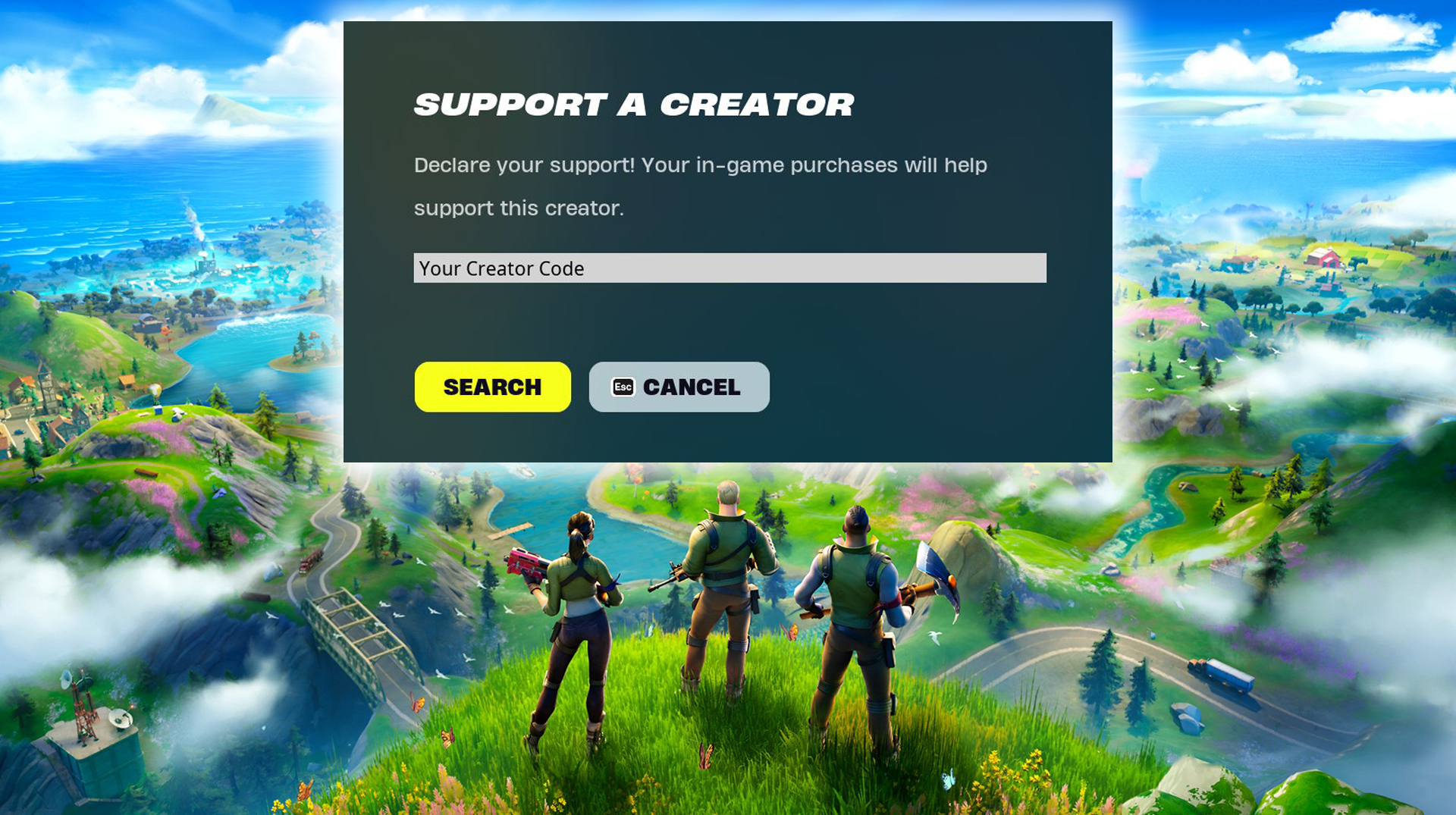We have all the details on Epic Games' "Support-A-Creator" program for you and show you how to get your own Creator Code in Fortnite.
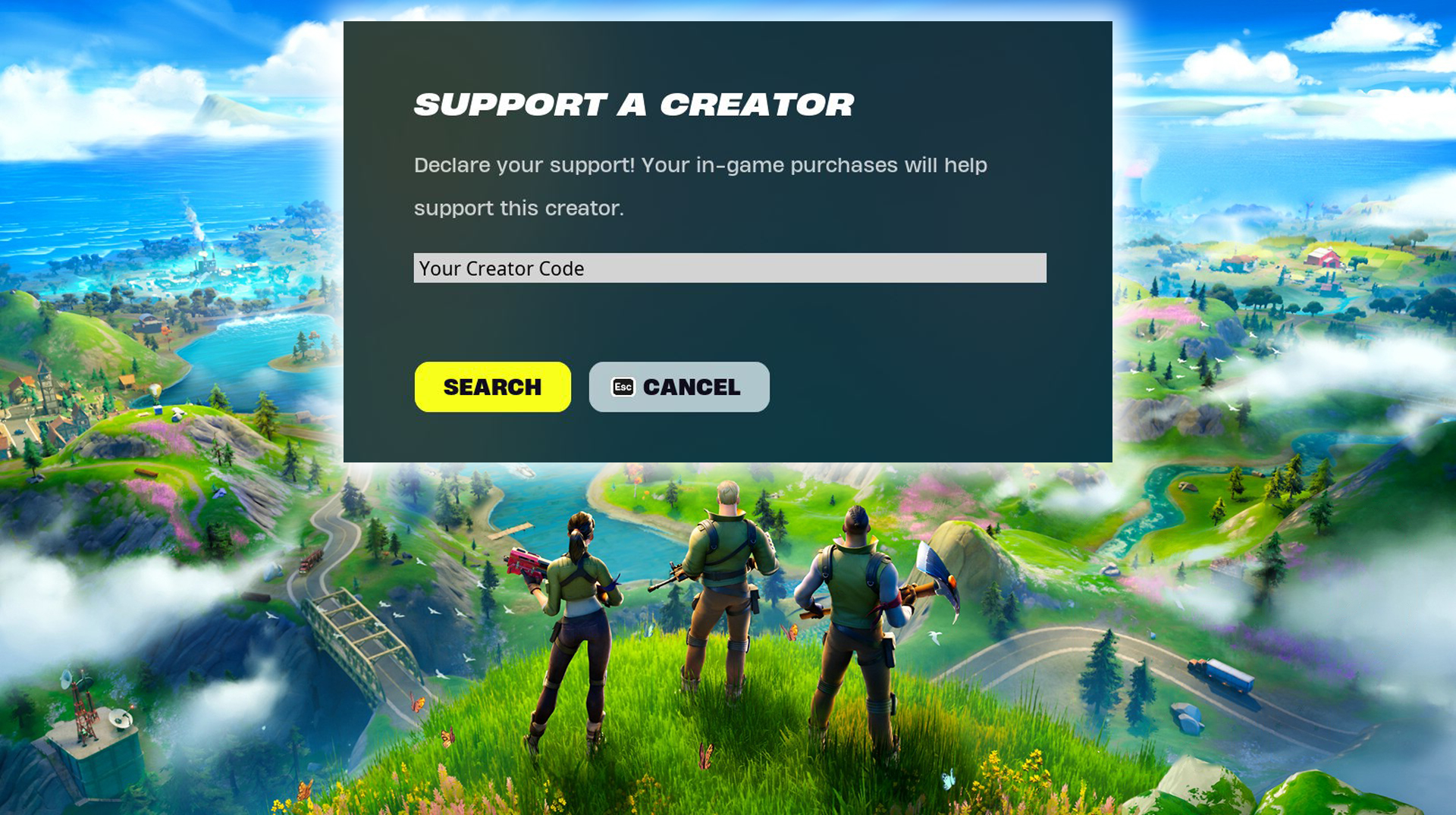
If you're a streamer or YouTuber who enjoys sharing content about games like Fortnite or Rocket League, you have the opportunity to apply for Epic Games' "Support-A-Creator" program and earn money through in-game purchases made by your community. We have all the details for you.
Explaining Fortnite Creator Code & "Support-A-Creator" Program
The "Support-A-Creator" program is a partner marketing program for streamers and content creators on social media.
The program offers creators the opportunity to earn real money payouts by creating content for Fortnite, Rocket League, and other participating games in the Epic Games Store. Each creator receives a self-selected "Creator Code" that their communities can use during in-game purchases to support the creator by earning a share of the purchases.
Requirements To Get The Creator Code In Fortnite
Epic Games has also released a list of conditions necessary to become an Epic Partner:
- You must have reached legal age according to the laws of your country of residence
- You must have over 1,000 followers on at least one of the following social platforms: YouTube, Twitch, X/Twitter, or VK (Unfortunately, TikTok and Instagram are not included)
- You must be able to accept the terms of the "Support-A-Creator" program
- You must be able to comply with Epic's content guidelines
- You must be able to receive payments through Epic's designated payment platform, which is currently Hyperwallet
Aside from earning a share of in-game purchases, as an Epic Creator, you also have the opportunity to create Fortnite Custom Games for your community!
How To Apply For The Epic Games Creator Program
If you meet all the aforementioned requirements and wish to apply as an Epic Games Creator, follow these steps:
- Visit the official "Support-A-Creator" program page
- Click on Apply Now and sign in with your Epic Games account
- Activate Two-Factor Authentication if you haven't already done so
- Click on Start Registration Process
- Read through the program's terms, confirm acceptance of the program's terms and rules, and click Submit
- Link your social media channels with Epic Games
- Provide your tax information and more, and click Apply
Now, you just need to wait a bit, and you should receive an email from Epic Games informing you whether you have been accepted or rejected for the "Support-A-Creator" program.
Best of luck!