Riot has finally implemented two-factor authentication. But what does that even mean?

Two-Factor Authentication (2FA) is a simple, yet effective security measure many players have been asking for from Riot for a while now. It’s a simple additional security measure that will make players feel better and safer about their account.
So, what even is two-factor authentication, and why is it so important to have in this day and age? We’ll go over what this will mean for your Riot account going forward.
How does 2FA Work?
Two-Factor Authentication is a very simple concept that will keep your account safe. Passwords aren’t as safe as we think, which is where 2FA comes into play. 2FA works either with a separate email, a phone number or any other means of communication.
Basically, the way it works is that when you sign in, before directing you to your account, you’ll have to authorize the sign-in by adding a 6-digit code (though this differs from site to site) which was sent to the email or phone number you supplied upon authorization of 2FA.
Pretty simple and straightforward, right? This will keep your account much safer than merely putting in your password.
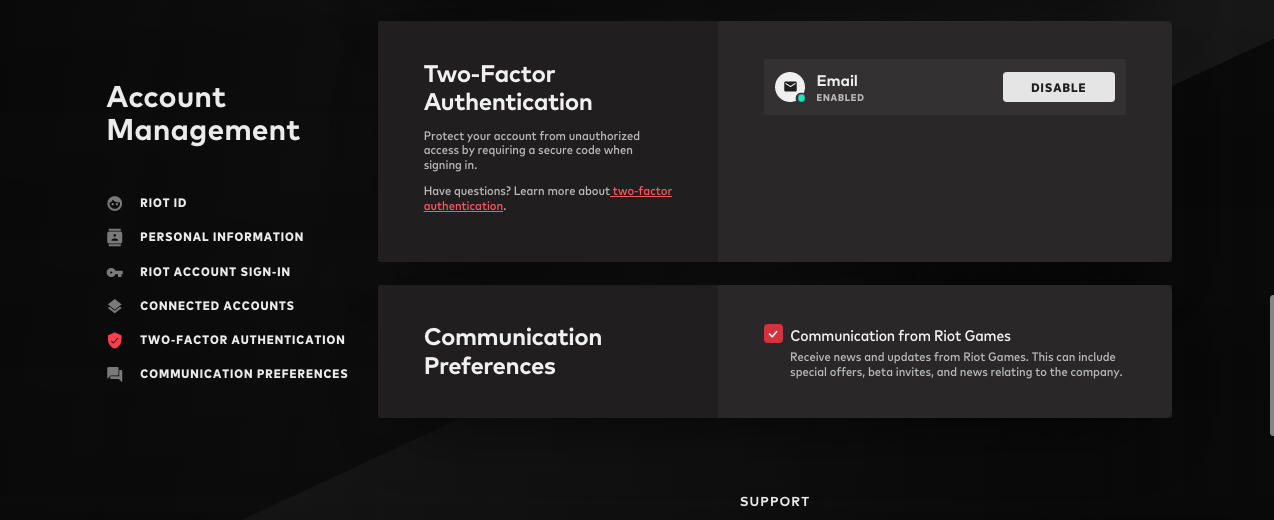
How To Enable 2FA For Your Riot Account
Until recently, Riot did not have two-factor authentication enabled for their Riot accounts, even though they switched from ‘League of Legends accounts’ to the Riot system a long time ago. Basically, with the arrival of multiple games, players had to confirm their account as a Riot Account, but finally, after two years, they've implemented this extra layer of security.
Let’s quickly go over the easy steps you’ll have to take when you want to authorize two-factor authentication for your Riot Account. We do suggest you do this, it only takes a few minutes, and it is a very easy way to keep your data safe.
2FA For Accounts With Verified E-Mail
First of all, you’ll need a verified email, but you’ve probably already done that so just follow the next steps.
- Sign in to your Riot account page.
- Navigate to the Sign-In & Security tab.
- Locate the 2-factor authentication card.
- Click the Resend email button.
- Navigate to the inbox of your connected email address.
- Find and open the MFA email you received from Riot Games. (If you don’t see the email in your inbox, check the spam folder.)
- From the email, click the Enable Two-Factor Authentication button.
2FA For Accounts Without Verified E-Mail
If you haven’t verified your email yet, then you should sign in to your Riot account and follow these steps to verify your email as well:
- Sign in to your Riot account page.
- Navigate to the Sign-In & Security tab.
- Locate the Your email is unverified banner at the top of the page.
- Click the Resend email button.
- Navigate to your email inbox.
- Find and open the email from Riot Games. (If you don’t see the email in your inbox, check your spam folder.)
- In the email, click the Verify Email button.
Right now, players are only to use 2FA with their given email. As mentioned, other sites and games also utilize two-factor authentication with phone numbers as well, which Riot could also implement in the future.

Rewards For Enabling 2FA For Your Riot Account
Riot has also just revealed that they are giving away multiple rewards just for enabling two-factor authentication. Riot is adding these rewards to incentivize players to add 2FA to their accounts to keep them safe. So if you play any of the Riot Games it's time you enable this tool.
If you've already done two-factor authentication, then don't worry the rewards will automatically already be added into your loot box.
- League of Legends: Taliyah ‘Very Cool’ emote
- Valorant: ‘Keep it Safer’ Gun Buddy
- Legends of Runeterra: Rare Prismatic Chest
- Teamfight Tactics: Little Legend Egg
How To Disable 2FA From Your Riot Account
Disabling two-factor authentication is just as simple as enabling it, though you should be aware that a layer of security will be taken from your account. You can enable two-factor authentication after disabling it anytime you want as well.
These are the steps you’ll have to take to disable 2FA from your Riot account:
- Sign in to your Riot account page.
- Navigate to the Sign-In & Security tab.
- Locate the 2-factor authentication card.
- Click the Disable button.
- Review the pop-up, and click Disable if you’re sure.
What is the Difference Between Multi-Factor Authentication and Two-Factor Authentication?
As the name stated, two-factor authentication will need two types of authentication to enter an account/website. For most cases, this is either by using a password and username along with a phone number or email address.
Multi-factor authentication is the same thing, only with two or more types of authentication. This could also mean implementing biometrics into the authentication process or just an email address and a phone number.
Currently, most websites use two-factor authentication for security, while multi-factor authentication isn’t as common – though two-factor authentication falls under the umbrella of multi-factor, if we’re being very nitpicky.
So, with the added security of 2FA added to your Riot account all your champion skins, VALORANT purchases and personal information should be pretty safe. Stay safe out there on the internet guys!






























