Bad ping is the bane of any competitive Rocket League player's existence. How do you fix bad ping and what causes it?

Rocket League is not a game that has managed to completely avoid the issue of server Ping. Of course not, after all it is an online game dedicated to online competitive play. The problem, however, is with low ping comes low performance and if you are desperate to work your way up those ranks, grab those ranked rewards, and find yourself at the top of that distribution, you're going to need to have a decent ping.
Latency and ping obviously go hand in hand. They are extremely important for gameplay, as latency problems and ping obstruct player's abilities to perform well. This not only has an effect on their in-game reputation and MMR, but also their ability to do the most basic of all things: have fun. A game without fun isn't a game, so this really is a disastrous situation to find yourself in...
What Is Ping In Rocket League?
Your ping is how reachable your online service is to a given server. To measure it, your network and the server you are accessing sends out something called an "Echo Request" via the Internet Control Message Protocol (ICMP) and then measures how long it takes to get a return reply. This gives you a numerical "ping" in milliseconds, where the higher the number, the longer it took to receive the reply.
The importance of ping is extreme when it comes to online gaming. Why? Well, because it is basically just the time it takes for the information given by your computer to reach the server, and for you to then receive information from the server. If this period of time is longer, the game will run really badly, even if you are playing on the computer of the gods.
This will also affect the players around you. Why? Well, because the servers will try to adjust so that all players are on a level playing field. One player with a shocking ping (perhaps because he/she is playing on a server that is a long, long way away from their network) will have a hugely detrimental effect on everyone else's performance and latency. That's what we're here to fix: let's solve your ping problems!
How To Get Better Ping In Rocket League
Following are a series of suggestions that should give you better ping when playing online multiplayer in Rocket League. There's a lot to discuss, so let's get on with it.
Make Sure You Got Good Internet & A Good Setup
Make sure that you are using a wired internet connection, so that you reduce any possible packet loss issues. A wired connection, along with the fastest speed, best bandwidth, and largest data capacity, is vital for maintaining a good ping.
Additionally, we would recommend that you avoid using Bluetooth connected devices like wireless PS4 controllers or keyboards and mice. These devices will further worsen your ping as there is a small but not insignificant latency between your inputs and their registering on your console/PC.
Make Sure You're Using The Best Rocket League Settings
We suggest that you take a look at your settings. This will be the most important thing. Use the following settings, as found in the Gameplay section of Rocket League's Settings Menu:
| Category | Setting |
| Client Send Rate | High |
| Server Send Rate | High |
| Bandwidth Limit | High |
| Input Buffer | CSTS or STS |
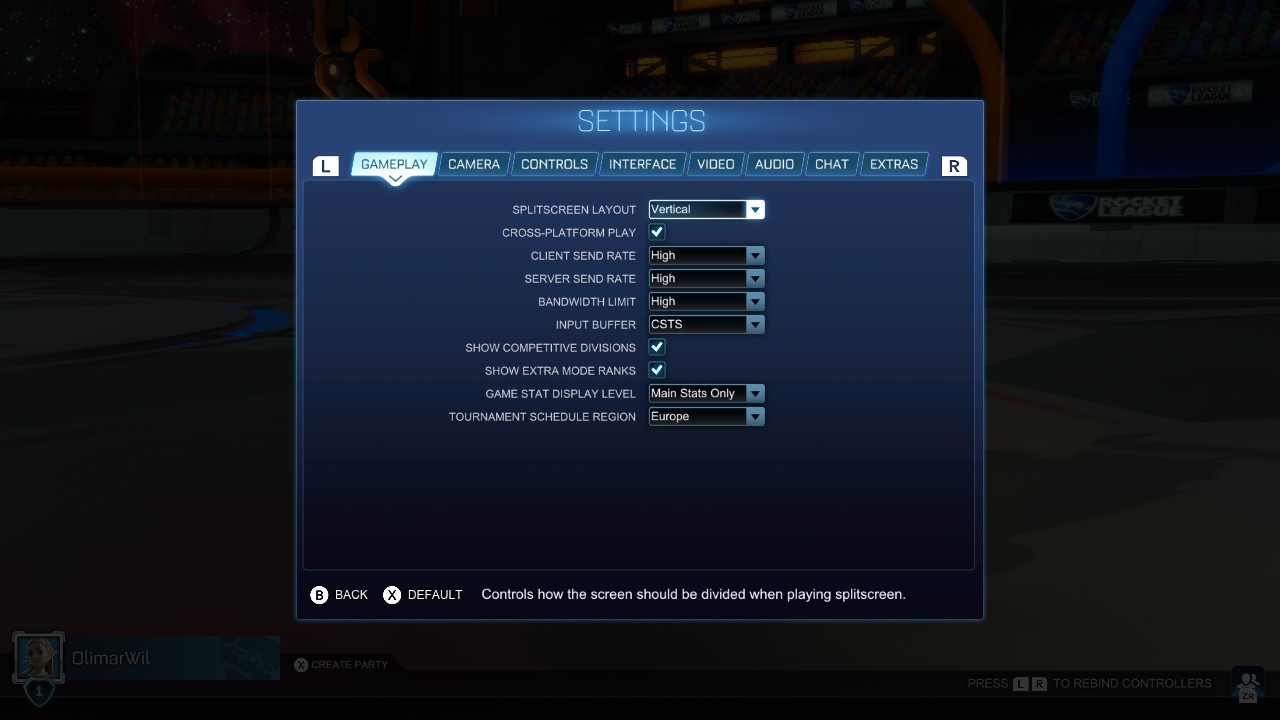
Make Sure You're Using A Monitor
Other than using some kind of special geofiltering software or something, the only other option for fixing bad ping in Rocket League is if you swap from using a TV to a Monitor. Televisions have pretty bad latency issues that are not such a problem on a Monitor. Simply swap to a monitor and cross your fingers that it will fix your problem!
So there you have it, everything that you need to know about bad ping and latency in Rocket League. We wish you all the best as well, 'cause we're very aware of how much of a pain in the backside this can be. Good luck!


































