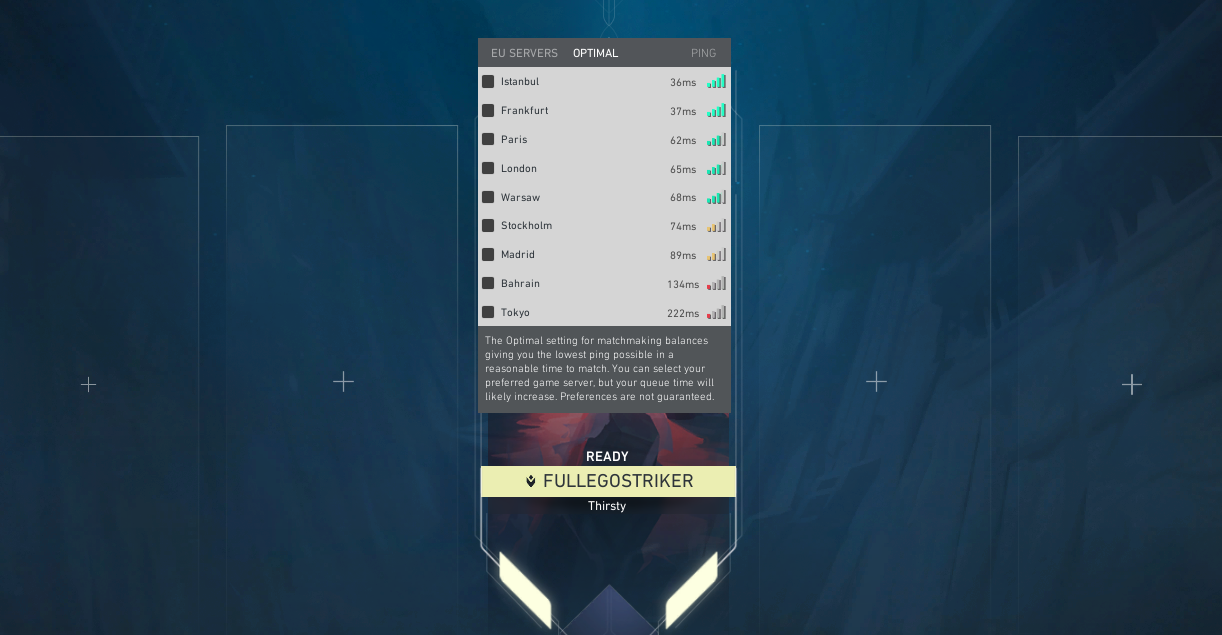While there are many reasons to change your region, it isn't that simple to figure out how to. We'll tell you step by step.
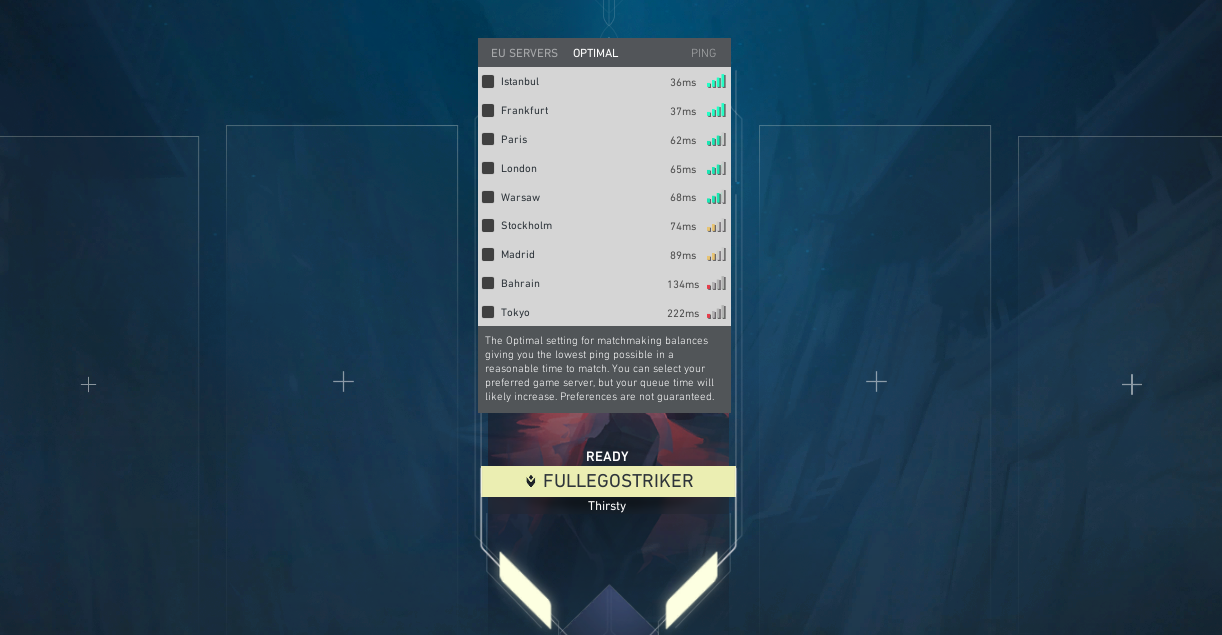
Why Change Your Valorant Region?
Riot optimizes your gameplay experience based on where you live.
Here are the main reasons to change your region:
- You moved to a different place, and the currency doesn't match your real-life money
- You moved to a new area, and your ping is not as good as the green ones in the picture above
- You can't play with your friends because of the region difference
- The payment options don't match where you currently live
How To Fix Valorant Error Code 64
These problems seriously affect your gameplay experience, so it's totally legit to change your Valorant region.
How Can I Change My Region in Valorant?
There are only two ways to change your region in Valorant.
Change Your Region Through Riot Support
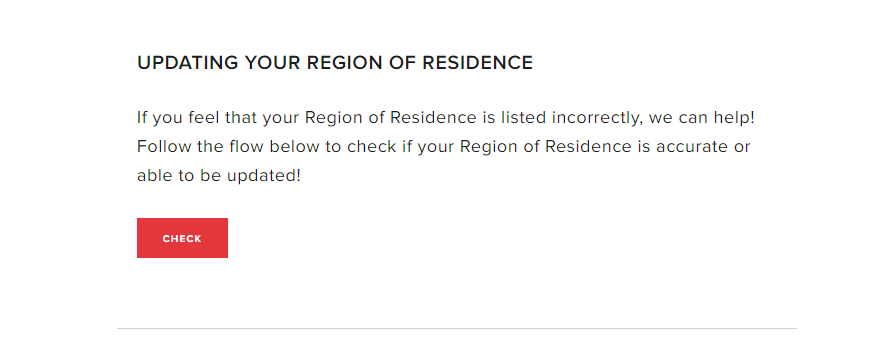
To access the above screen:
- Go to the Riot Support Page About Residency
- Log in to your account using the Sign-In button at the top-right of the page
- Scroll down on the page linked above
- Click the Check button and wait for the eligibility check to finish
If you qualify, Riot will let you switch to the region where you currently reside. Keep in mind that you can only change to the region where you currently live. It's against the rules to use VPNs for this purpose. This option is specifically for those who have genuinely relocated.
In simple terms, don't use a VPN during the residency check if you want to keep your account safe.
I'm in a New Region, but Riot Won't Let Me Change
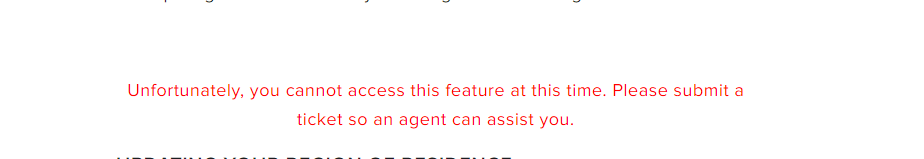
If this is your situation, you'll need help from an expert.
The expert you need is Riot support, and you can contact them this way:
- Go to the Riot Support Page
- Make sure you're signed in with your account
- From the dropdown menu, select Account Management, Data Requests, or Deletion
- Write something like "Unable to Change Region" as the subject
- Explain your situation and why you want to change your region in the description
- Select Account Management as the inquiry type
- In the "login name" field, enter your username
- Select "Need help changing Region or Residence/Country assigned to account" as the second inquiry option
- Click Submit
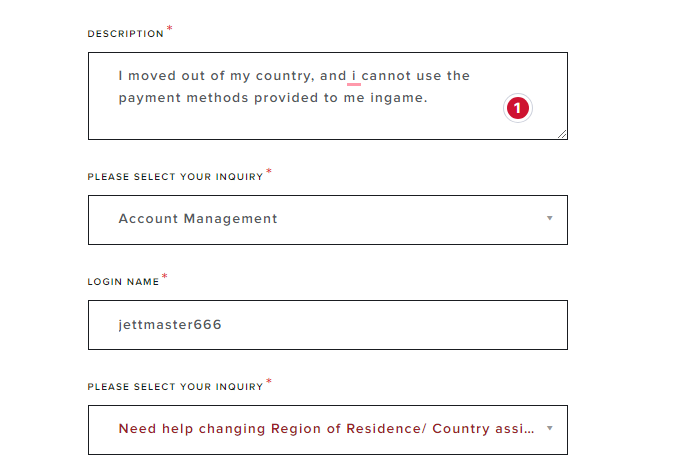
If Riot can change your server to the one you want to play on, they'll do it. Otherwise, you'll receive a response from the Riot Support team explaining why you can't change your region just yet.
Create a New Account Using a VPN
This is a less convenient and not recommended option. However, if you really want to play with your friends and don't mind the high ping on their server, you can give it a shot.
To do this, follow these steps:
- Turn on a VPN and select the country or server where your friends are located
- Go to the PlayValorant website
- Click on Play Now
- In the new window, click on "Make one"
- Fill in the required information and log in to your new account in the game
Keep in mind that this method is not recommended because you may encounter payment methods that don't match your currency and experience higher ping compared to your usual 30-40 ping.
Changing your region can't fix everything. Some games need fixing desperately.