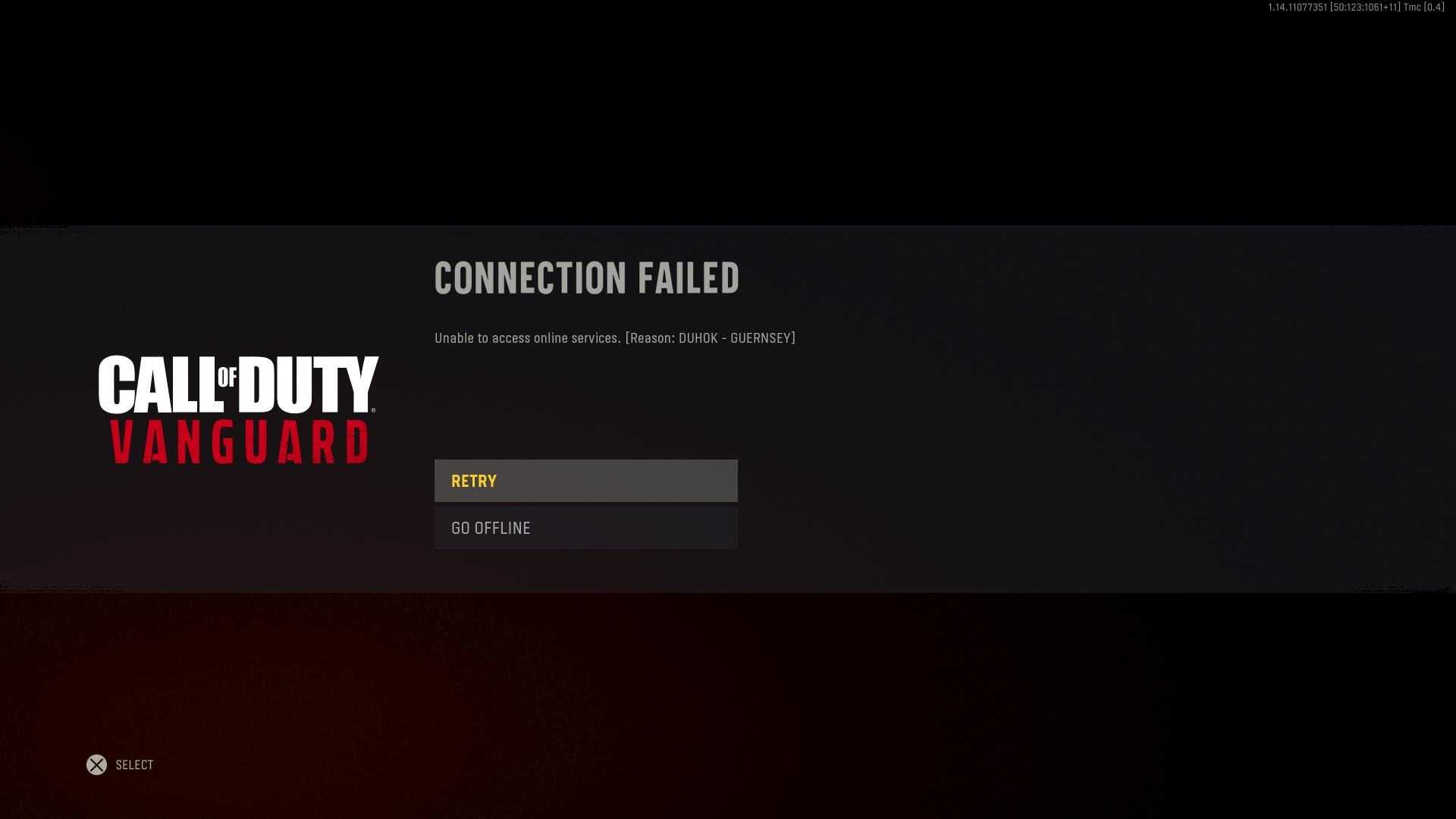Vanguard and Warzone Season 2 introduced a lot of new content, but also a few new dev errors. Duhok - Guernsey has been an especially common bug, here's how to fix it.
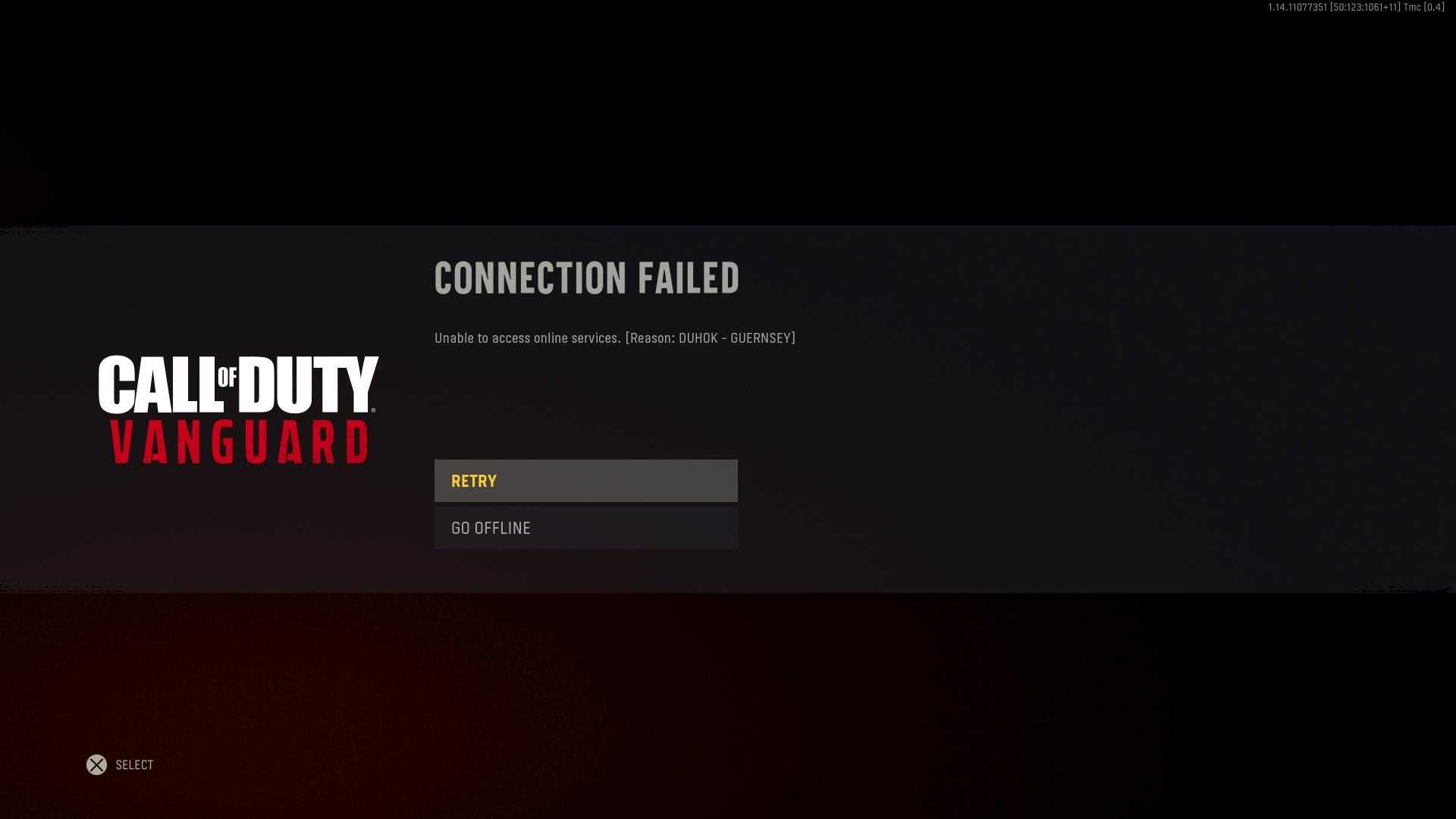
We all hate error codes. Seeing this little message flash up when you want to get in and grind some ranked is simply devastating. But what can you do? How can you fix error code Duhok - Guernsey? Well, quite easily, actually. Keep reading for a description of what causes the bug and a guide on how to fix it!
What Is Dev Error Duhok - Guernsey?
Duhok - Guernsey is one of the easiest errors to fix, because it usually means that your connection has timed out while attempting to verify your account. This doesn't happen because your internet is broken, or the servers are down, so don't worry, you can always resolve the issue very quickly. Something about the introduction of Ranked Play to Vanguard seems to be causing this connection bug more frequently, but you can still get Duhok - Guernsey while trying to access any part of Vanguard of Warzone.
How Do You Fix Dev Error Duhok - Guernsey?
This is usually resolved by trying to sign in and fetch your profile again, so simply do the following:
- Keep pressing Circle, B, or Esc until you have returned to the main menu.
- Now attempt to enter the game again and your profile should be fetched and re-verified.
It really can be that easy to resolve Duhok - Guernsey, but if you still cannot sign in, then you'll want to close the application and perform a full power cycle. A power cycle is just a fancy word for turning it off and on again, don't worry - nothing complicated.
Phew, that was fairly easy, wasn't it? Obviously, it grows very tiresome having to deal with these kinds of bugs so frequently in Call of Duty, but the servers are very rarerly completely down, so it usually just takes a quick fix. Let's hope that Warzone 2 will be more stable when it launches alongside Modern Warfare 2.