If you're playing Elden Ring on Steam, you might face an error message when trying to start the game, telling you that Steam was recently unable to synch your Elden Ring saves with the Steam Cloud. Here's how to fix the issue to get the game working properly again.

When a game is releasing on multiple platforms, the PC versions often face more bugs and issues than the console pendants (Star Wars Jedi: Survivor and The Last of Us proved it again recently). While the Elden Ring PC version already worked pretty much as intended from the very beginning, there are still some issues you can run into until the present day. One of them can occur on Steam, and it's the one we want to solve for you in this article.
If you're playing Elden Ring via Steam and you've decided to save your game progress in the Steam Cloud, you might eventually run into the following error when trying to launch the game:
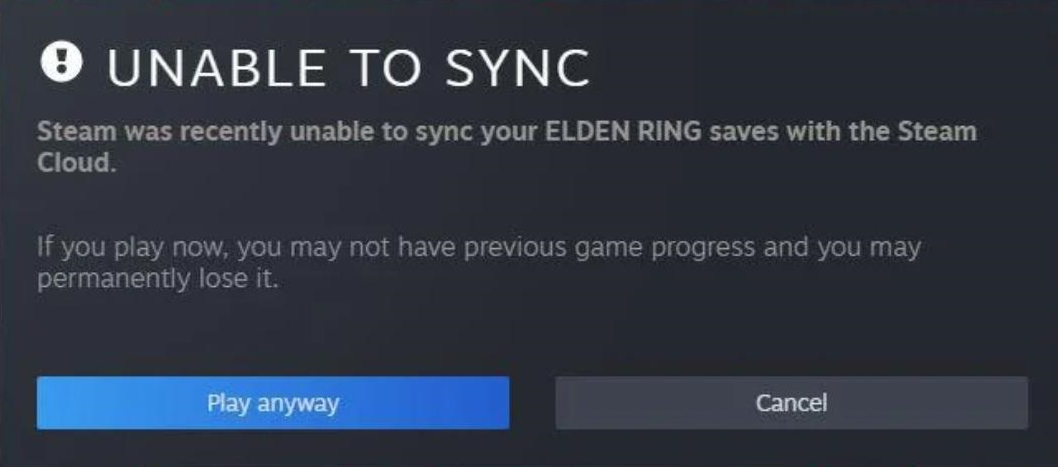
Reading the warning that you could lose all your game progress by launching the game can be frightening, especially if you took about a hundred hours or more into the game already. Luckily, there's a way to avoid this horror scenario – furthermore, we think we've found a way to prevent this issue from happening again.
Elden Ring Sync Error On Steam: Solution And Prevention
As the message says it already, Steam was not able to sync your save game data accordingly. First, you should click Cancel and then manually retry to sync the game data within the Steam client. If this doesn't work, completely close Steam (check the Task Manager to be sure it's not still running in the background), then open it again and then have Steam try to resync the data. This worked for us most of the time when we faced the issue.
Another workaround that has proven to be effective is to change the Download region. To do so, navigate to the Steam settings, select "Downloads" and then choose one of the many servers offered to you from the dropdown menu. Extra Tip: Changing the download region can also help if you're experiencing slow download speed on Steam.
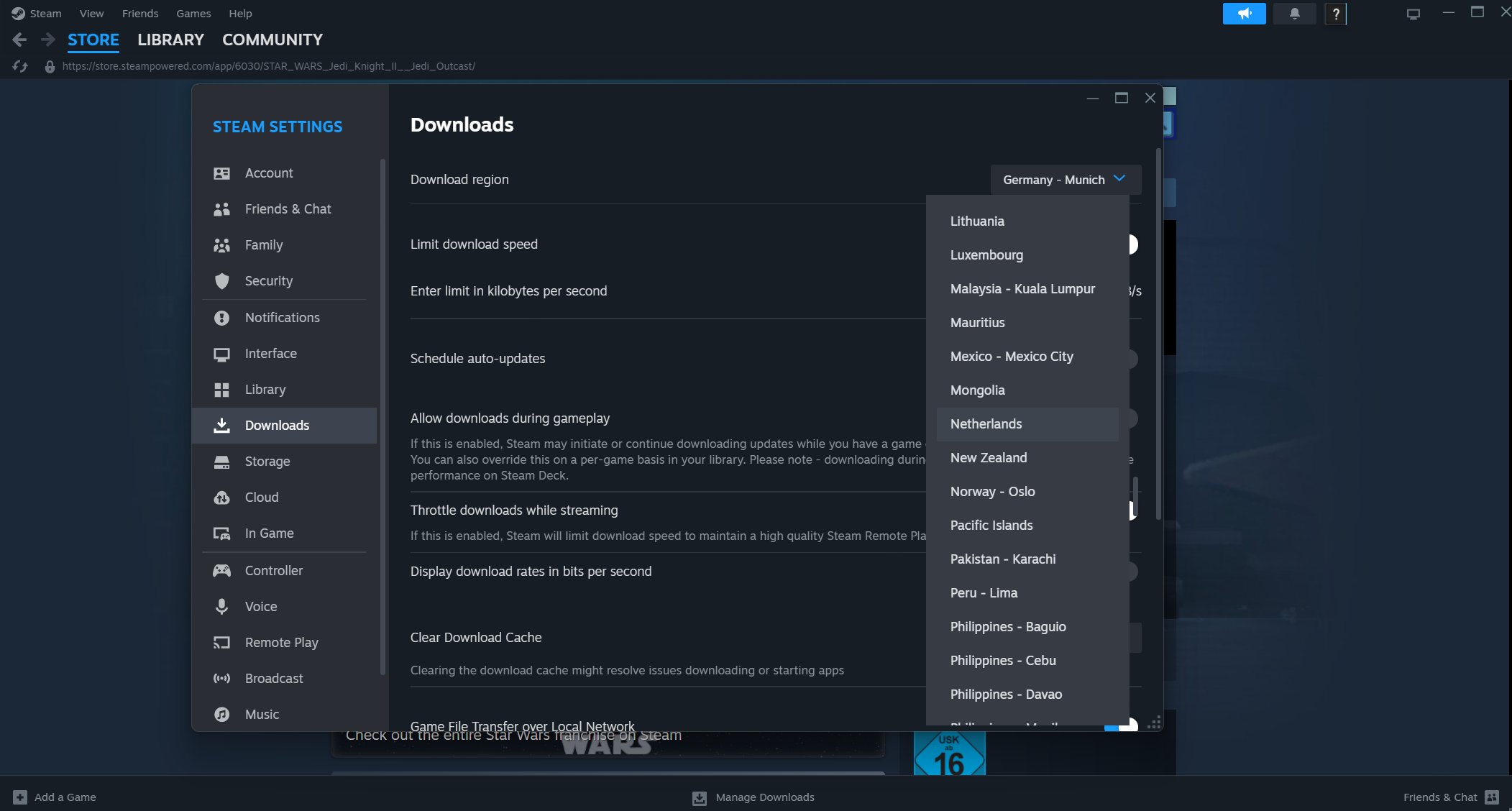
To prevent this from happening in the first place, keep the following in mind: Do not immediately close Steam after you have quit Elden Ring. Instead, wait a few seconds for Steam to complete the sync (you can see whether the sync has been completed within the Steam client).
And that's it – you should now be fine to continue playing Elden Ring right from the moment where you ended it last time. Keep in mind that this can happen with other games as well, if you close the client too fast.






























