You are playing on PC and therefore using Steam? Then you know that you need money in your account to buy new games. Today, we explain to you how you can add funds to your Steam account.

If you’re a gamer, you know about Steam. Steam is a distribution platform for video games that expertly caters to a gamer’s needs. If you want to purchase a game on Steam, you need to add funds to your Steam wallet. You can do this easily through the application, and there are many choices when it comes to payment options.
How To Add Funds To Your Steam Wallet
The first thing you need to do when adding funds to your Steam wallet is to log into your Steam account, either on Steam’s website or on the app (that you should use anyway, because it's awesome). Next, click on your profile in the upper right corner. This will open a drop-down menu. Click on “Account details.” The page will look like this:
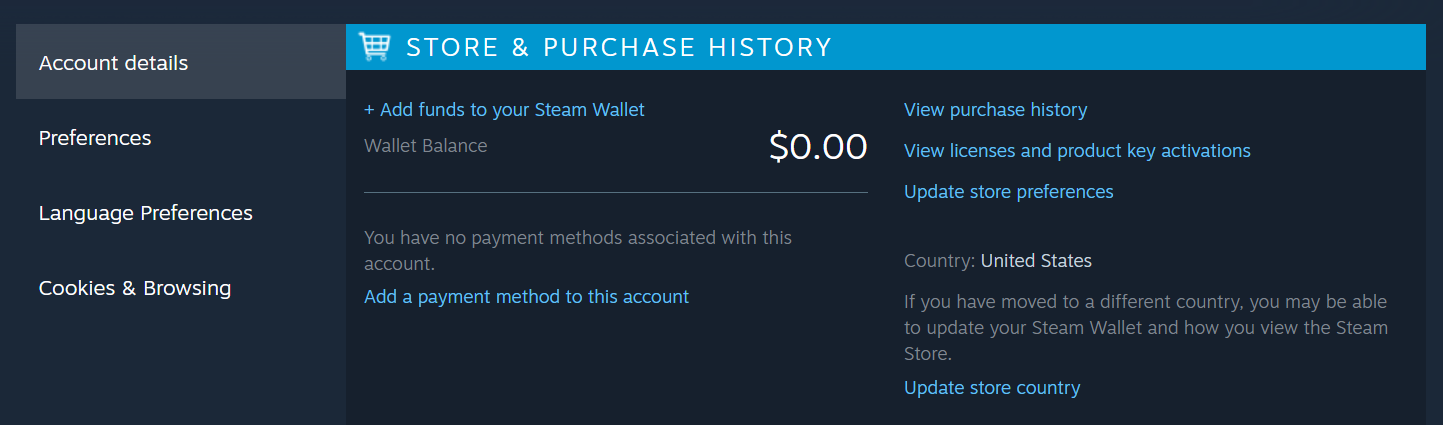
Now, click on the option that says, “Add funds to your Steam Wallet.” This brings up a new page that allows you to select how much you want to add to your wallet. Steam allows you to add $5, $10, $25, $50, or $100 to your wallet per transaction.
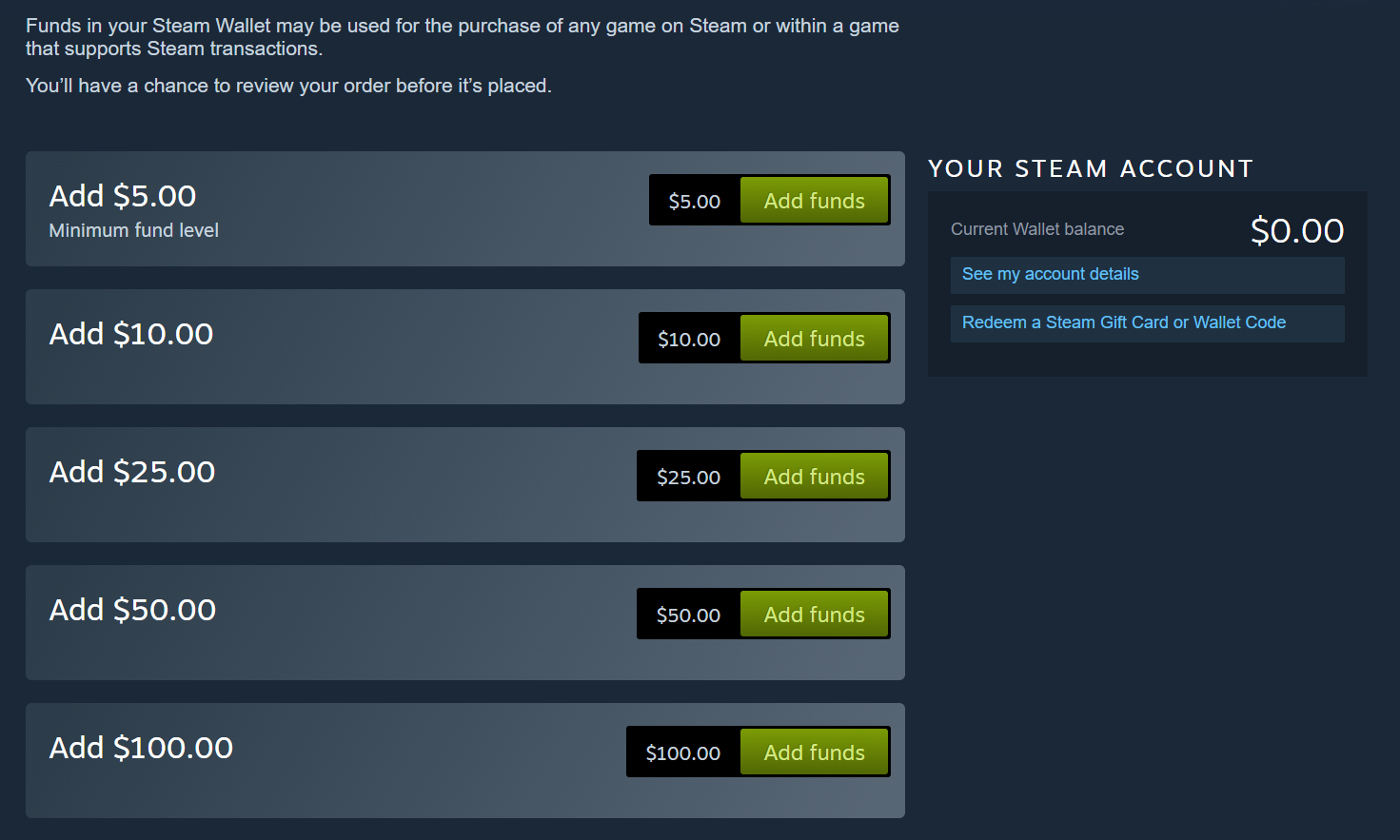
Once you select your amount, you will be brought to the payment method screen.
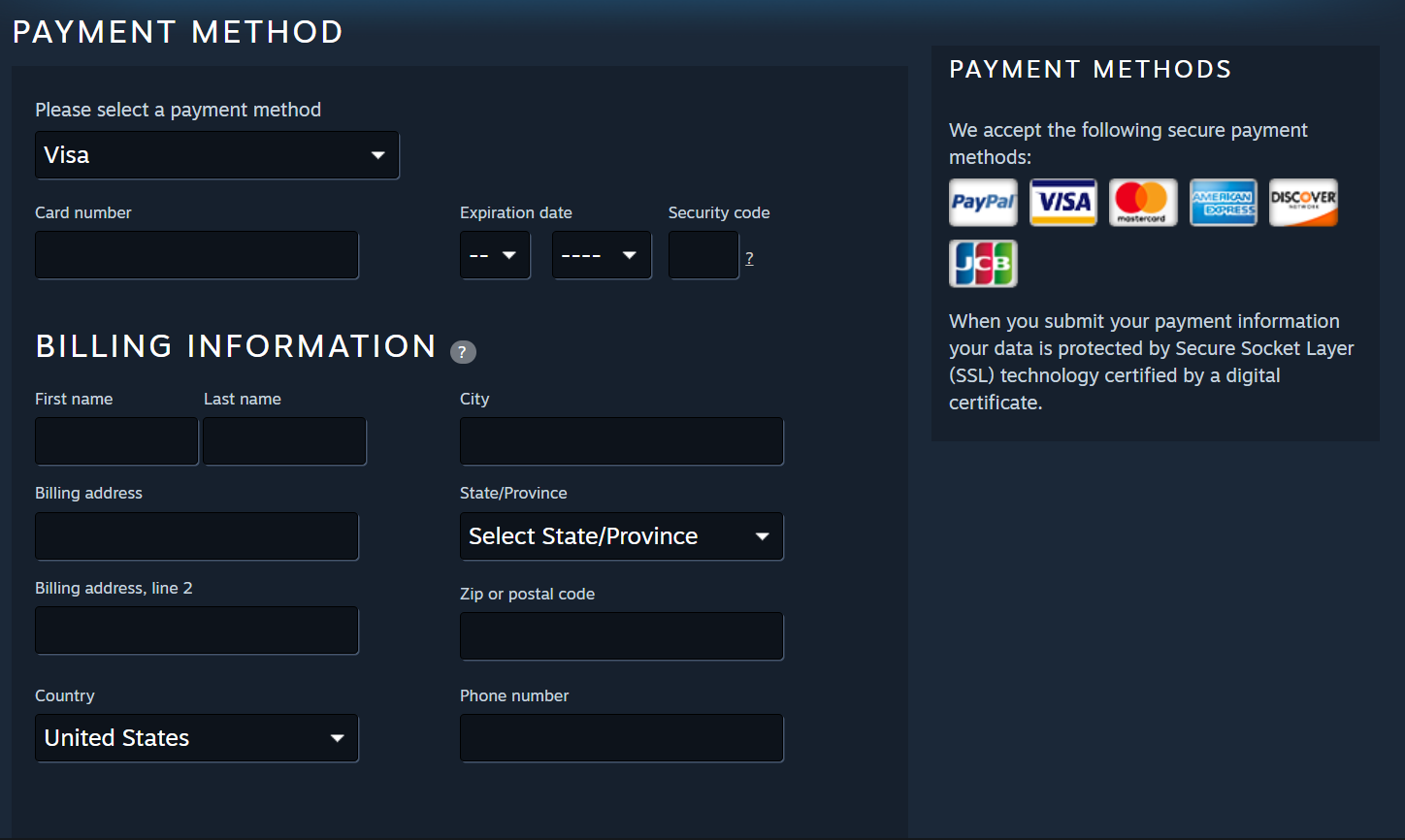
Select a payment method from the drop-down menu at the top, then fill in the required details. When you’re done, select the button at the bottom of the form that says, “Continue.” Here, you can review your purchase and complete it. Then, check the email associated with your Steam account for a confirmation of the transaction and start buying games!
Different Ways To Add Funds To Your Steam Wallet
Skrill
A great option for adding funds to your Steam wallet is Skrill. Skrill is a digital wallet created with gamers in mind and makes it easy to refill your Steam wallet and play all the games on your wishlist. Much like the many casinos that accept Skrill, Steam allows you to pay with Skrill. This bypasses the hassle of transferring funds between bank accounts or figuring out how to acquire funds in the first place. By using what you have in Skrill, you can save time and money!
PayPal
If you have a PayPal account, you can use it to add funds to your Steam wallet! Just select PayPal when you are prompted to choose a payment type, and the process is easy from there. PayPal is a safe and secure way to pay on many platforms across the Internet. Therefore, if you do not have a PayPal account, it is a great idea to get one! PayPal gives you the peace of mind that your transactions on Steam are safe so that you can play new gamesin no time!
Credit Card
If you have a credit card, it can be a good option for purchasing games on Steam. Using accounts linked to your main income on Steam can be dangerous, though. A better option is to use your credit card to add funds to your Steam wallet. This way, you can control the amount of money that you have easily accessible to use on Steam and you do not risk your credit card information being leaked, like it could be if it is linked to your account.
Debit Card
A debit card works similarly to a credit card, but since it limits the amount of money you can spend to just what you have, it is a safer option than a credit card. Make sure you know how much money is on your account before you add funds to your Steam wallet, and keep track of how much you are spending on Steam. This is difficult if you don’t have access to your account; in this situation, Skrill would be a better option.
Link Your Bank
Linking your bank account to Steam allows you to tap into your accounts and pay for games directly. This is one of the most dangerous options for adding funds to your Steam wallet because it is linked directly to your account and is susceptible to hackers. However, if you are careful and stay vigilant to make sure your account hasn’t been compromised, then linking your bank to your Steam account can make purchasing new games fast and easy.
There are many ways you can refill your Steam wallet so that you can keep gaming your way. Try out several of these methods so that you can see what works best for you, and then make sure you are spending responsibly. Refilling your Steam wallet is easy and lets you enjoy whatever games you would like to play, even the ones that have been on your wish list for a while. With these tips, you will be able to play games your way in no time!






























